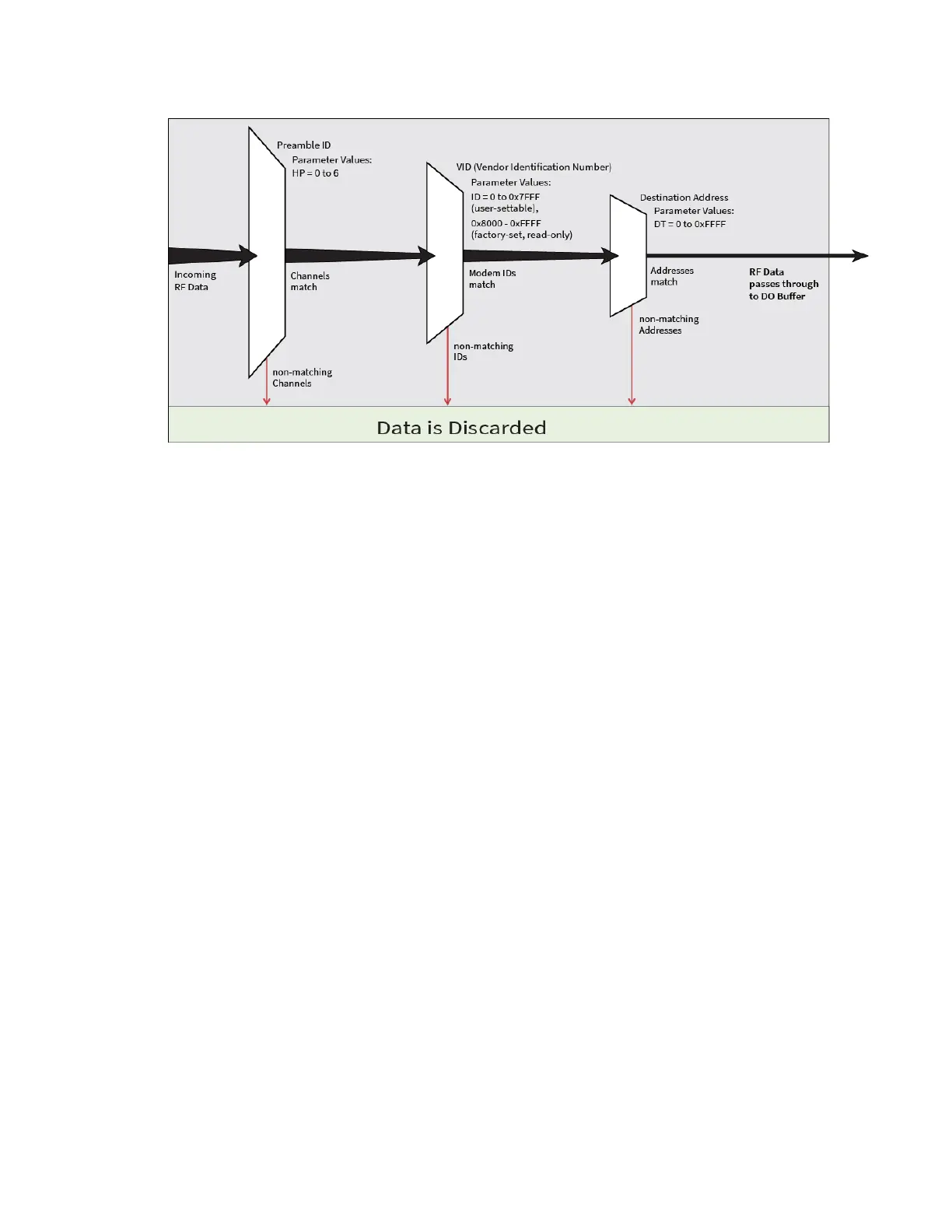Network configurations Basic communications
XBee®-PRO 900HP/XSC RF Modules
232
Address recognition
Transmissions can be addressed to a specific device or group of devices using the DT (Destination
Address) and MK (Address Mask) parameters. The transmitting device dictates whether the packet is
intended for a specific device (local address) or multiple devices (global address) by comparing the
packet’s DT parameter to its own MK parameter.
Basic communications
Basic communications includes two sub-types:
n Broadcast. By default, the XBee-PRO 900HP RF Modules communicate through Broadcast
communications and within a peer-to-peer network topology. When any device transmits, all
other devices within range receive the data and pass it directly to their host device.
n Addressed. If addressing parameters match, the device forwards the RF data it receives to the
DOUT buffer; otherwise, it discards the RF data.
When using Basic communications, the integrator handles any functions, such as acknowledgments,
at the application layer. The Broadcast modes provide transparent communications, meaning that the
RF link replaces a wired link.
Streaming mode (default)
Characteristics: Highest data throughput
n Lowest latency and jitter
n Reduced immunity to interference
n Transmissions never acknowledged (ACK) by receiving module(s)
Required parameter values (TX Module): RR (Retries) = 0
Related commands: Networking (DT, MK, MY), Serial Interfacing (PK, RB, RO, TT)
Recommended use: Mode is most appropriate for data systems more sensitive to latency and/or
jitter than to occasional packet loss.
