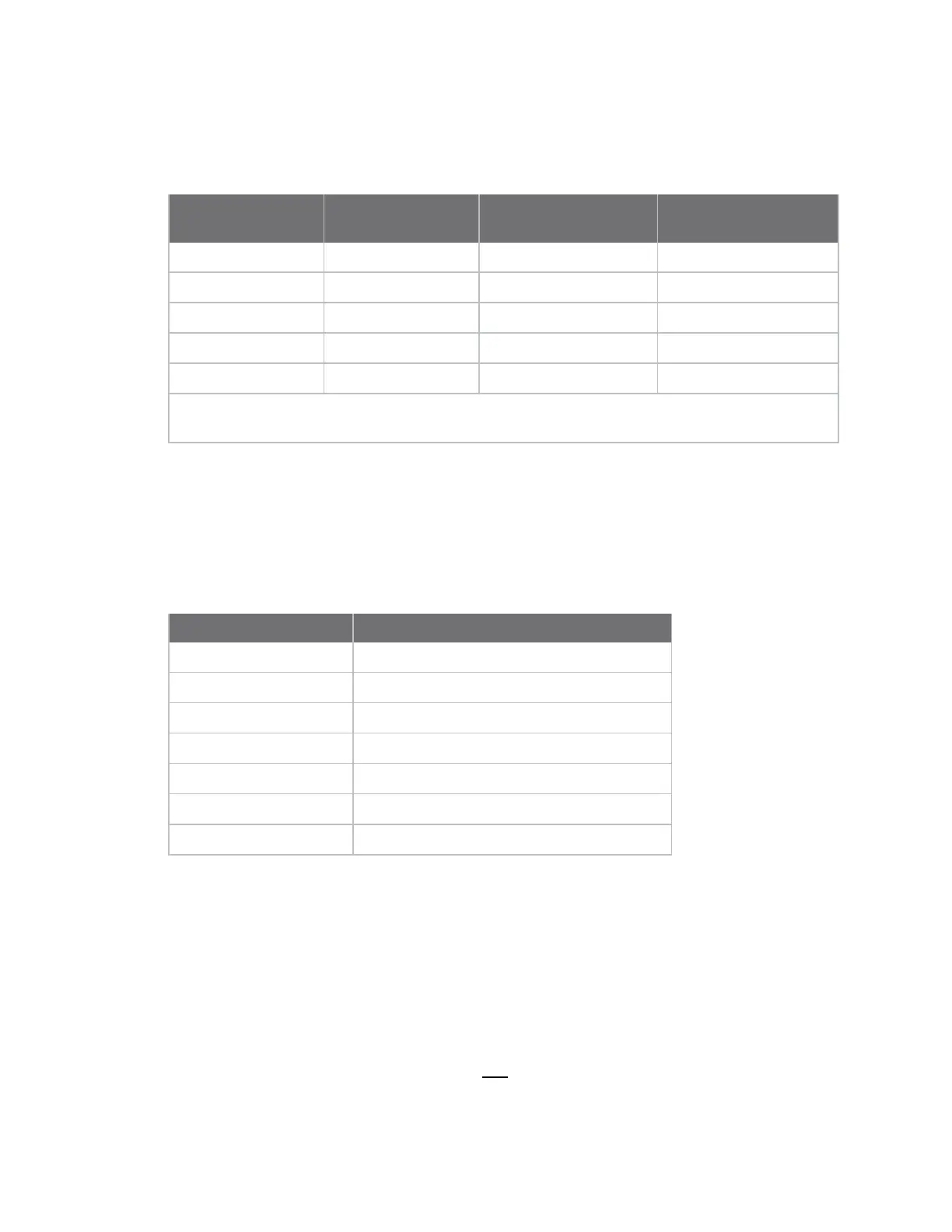Configuration and commands Serial interfacing commands
XBee®-PRO 900HP/XSC RF Modules
215
BD parameter to vary from the sent parameter. Sending ATBD without an associated parameter value
returns the value actually stored in the device’s BD register.
The following table provides the parameters sent versus the parameters stored.
BD parameter sent
(HEX)
Interface data rate
(b/s)
S3* BD parameter
stored (HEX)
S3B BD parameter
stored (HEX)
0 1200 0 0
4 19,200 4 4
6 57600 6 5
12C 300 12B 12B
E100 57600 E883 E10D
*
The S3 hardware variant is a legacy design that is obsolete. New and old designs should use the
S3B hardware variant.
Binary command
0x15 (21 decimal)
Parameter ranges
0 - 6 (standard rates)
0x7D – 0xFFFF (125d – 65535d) (non-standard rates)
Parameter Configuration (b/s)
0 1200
1 2400
2 4800
3 9600
4 19200
5 38400
6 57600
Default
Set to equal device’s factory-set RF data rate.
Bytes returned
2
CS (DO2 Configuration)
Sets or displays the behavior of the DO2 pin signal. This output can provide RS-232 flow control and
controls the TX enable signal for RS-485 or RS-422 operations.
By default, DO2 provides RS-232 Clear-to-Send (CTS ) flow control.
