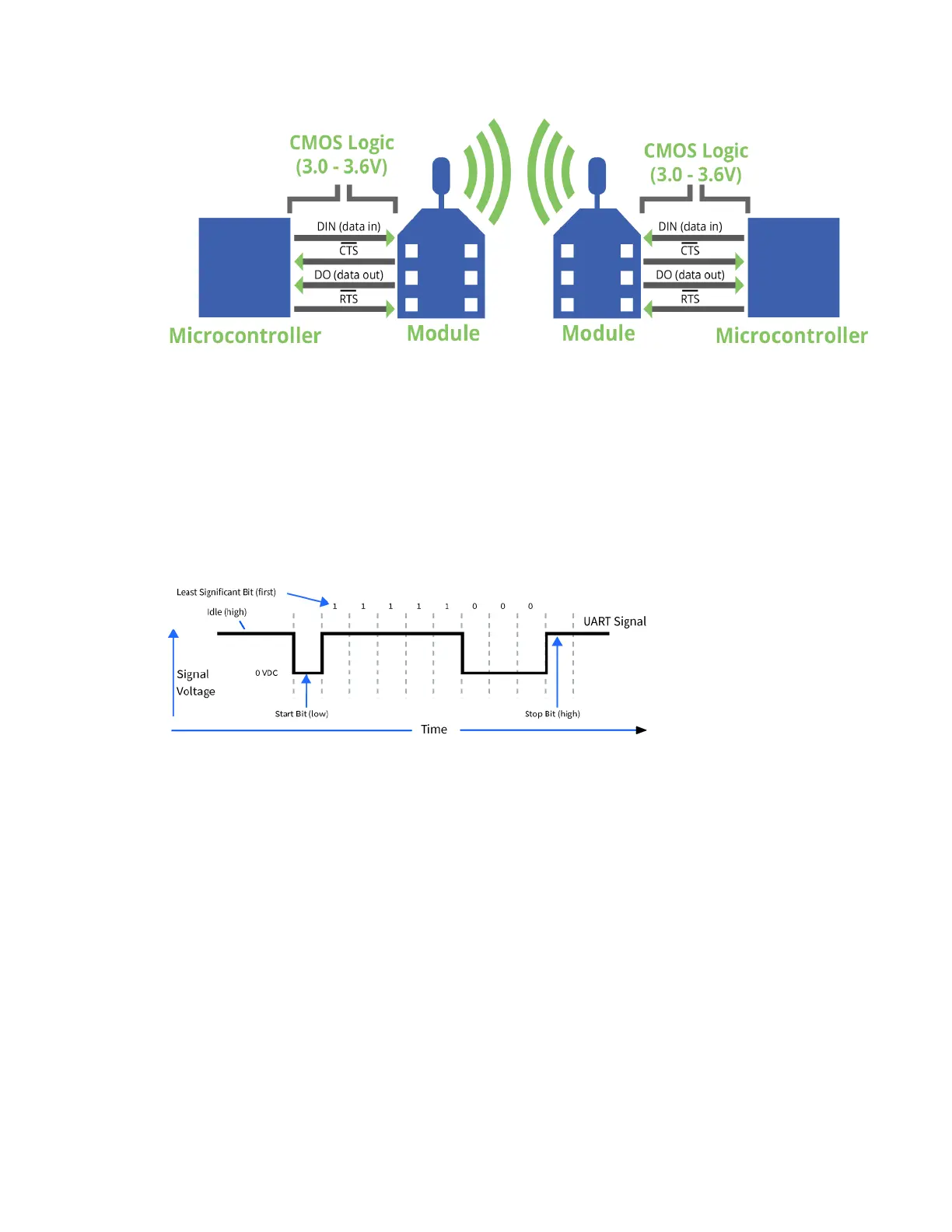Operation Configuration considerations
XBee®-PRO 900HP/XSC RF Modules
36
Serial data
A device sends data to the XBee-PRO 900HP RF Module's UART through pin 3 DIN as an asynchronous
serial signal. When the device is not transmitting data, the signals should idle high.
For serial communication to occur, you must configure the UART of both devices (the microcontroller
and the XBee-PRO 900HP RF Module) with compatible settings for the baud rate, parity, start bits,
stop bits, and data bits.
Each data byte consists of a start bit (low), 8 data bits (least significant bit first) and a stop bit (high).
The following diagram illustrates the serial bit pattern of data passing through the device. The
diagram shows UART data packet 0x1F (decimal number 31) as transmitted through the device.
You can configure the UART baud rate, parity, and stop bits settings on the device with the BD, NB,
and SB commands respectively. For more information, see Serial interfacing commands.
Configuration considerations
The configuration considerations are:
n How do you select the serial port? For example, should you use the UART or the SPI port?
n If you use the SPI port, what data format should you use in order to avoid processing invalid
characters while transmitting?
n What SPI options do you need to configure?
Select the serial port
Both the UART and SPI ports are configured for serial port operation by default.
