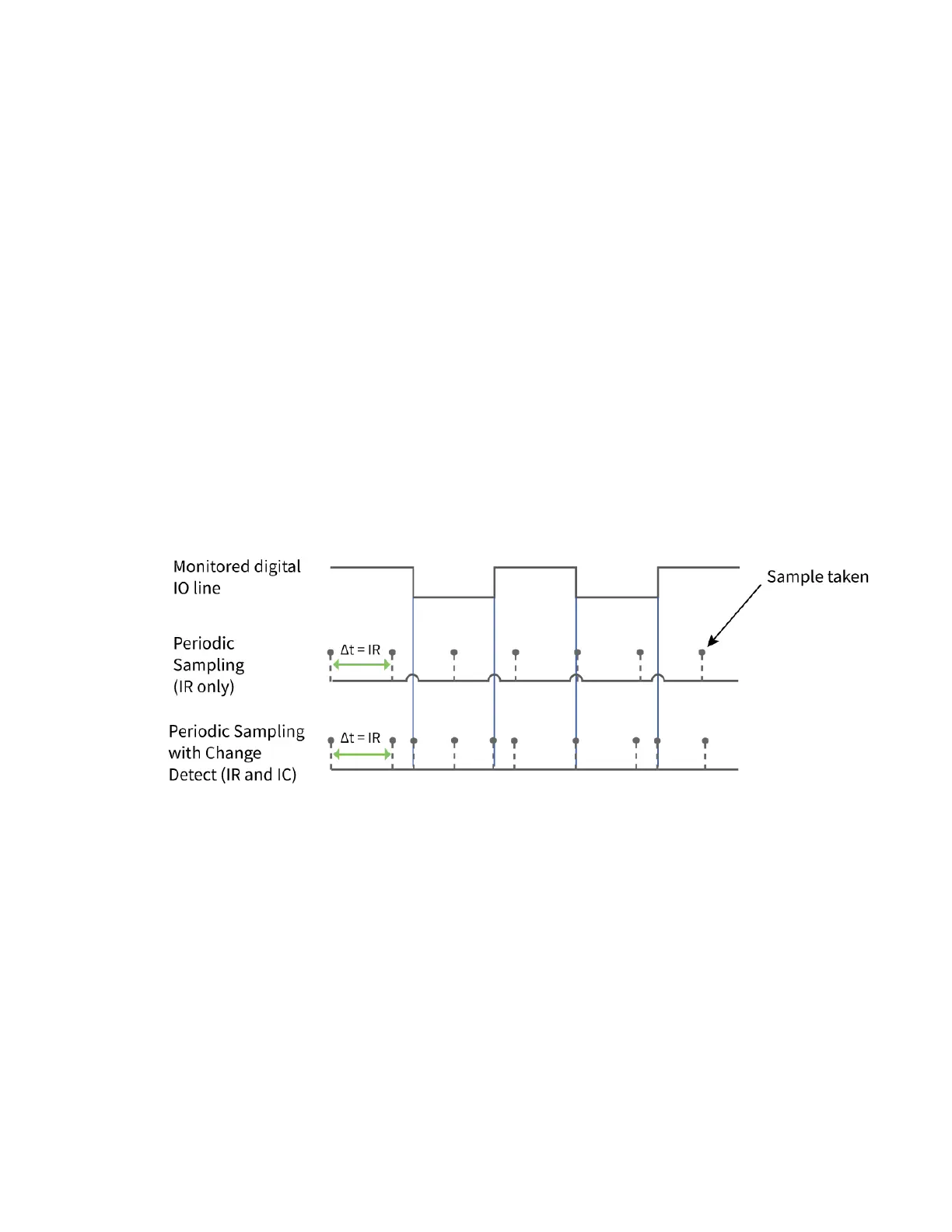Advanced application features I/O line monitoring
XBee®-PRO 900HP/XSC RF Modules
171
Periodic I/O sampling
Periodic sampling allows a device to take an I/O sample and transmit it to a remote device at a
periodic rate. Use the IR command to set the periodic sample rate.
n To disable periodic sampling, set IR to 0.
n For all other IR values, the firmware samples data when IR milliseconds elapse and the sample
data transmits to a remote device.
The DH and DL commands determine the destination address of the I/O samples.
Only devices with API operating mode enabled send I/O data samples out their serial interface.
Devices that are in Transparent mode (AP = 0) discard the I/O data samples they receive. You must
configure at least one pin as a digital or ADC input to generate sample data.
A device with sleep enabled transmits periodic I/O samples at the IR rate until the ST time expires and
the device can resume sleeping. For more information about setting sleep modes, see Sleep modes.
Detect digital I/O changes
You can configure devices to transmit a data sample immediately whenever a monitored digital I/O
pin changes state. The IC command is a bitmask that you use to set which digital I/O lines to monitor
for a state change. If you set one or more bits in IC, the device transmits an I/O sample as soon it
observes a state change in one of the monitored digital I/O lines using edge detection.
The figure below shows how I/O change detection can work with periodic sampling.
