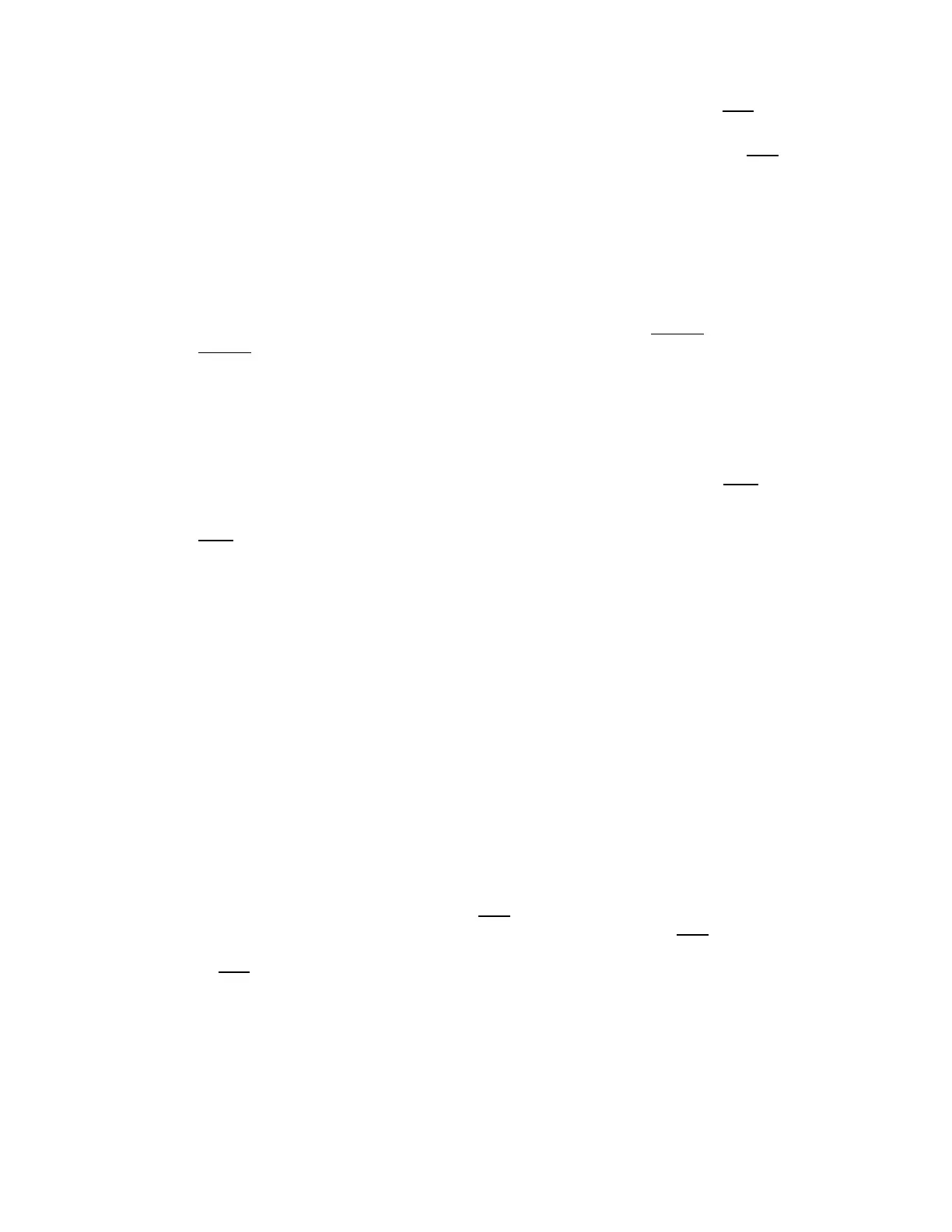Operation Configuration considerations
XBee®-PRO 900HP/XSC RF Modules
37
n If both interfaces are configured, serial data goes out the UART until the SPI_SSEL signal is
asserted. After that, all serial communications operate on the SPI interface.
n If you enable only the UART, then the device only uses the UART and ignores SPI_SSEL. If you
only enable the SPI, then the device uses only the SPI.
n If you do not enable either serial port, the device does not support serial operations and all
communications must occur over-the-air. The device discards all data that would normally go
to the serial port.
Force UART operation
If you configure a device with only the SPI enabled and no SPI master is available to access the SPI
slave port, you can recover the device to UART operation by holding DIN / CONFIG low at reset time.
DIN/CONFIG forces a default configuration on the UART at 9600 baud and brings up the device in
Command mode on the UART port. You can then send the appropriate commands to the device to
configure it for UART operation. If you write those parameters, the device comes up with the UART
enabled on the next reset.
Select the SPI port
To force SPI mode, hold DOUT/DIO13 (pin 2) low while resetting the device until SPI_ATTN asserts.
This causes the device to disable the UART and go straight into SPI communication mode. Once
configuration is complete, the device queues a modem status frame to the SPI port, which causes the
SPI_ATTN line to assert. The host can use this to determine that the SPI port is configured properly.
This method forces the configuration to provide full SPI support for the following parameters:
n D1 (This parameter will only be changed if it is at a default of zero when the method is
invoked.)
n D2
n D3
n D4
n P2
As long as the host does not issue a WR command, these configuration values revert to previous
values after a power-on reset. If the host issues a WR command while in SPI mode, these same
parameters are written to flash. After a reset, parameters that were forced and then written to flash
become the mode of operation.
If the UART is disabled and the SPI is enabled in the written configuration, then the device comes up in
SPI mode without forcing it by holding DOUT low. If both the UART and the SPI are enabled at the time
of reset, then output goes to the UART until the host sends the first input. If that first input comes on
the SPI port, then all subsequent output goes to the SPI port and the UART is disabled. If the first
input comes on the UART, then all subsequent output goes to the UART and the SPI is disabled.
When the master asserts the slave select (SPI_SSEL ) signal, SPI transmit data is driven to the output
pin SPI_MISO, and SPI data is received from the input pin SPI_MOSI. The SPI_SSEL pin has to be
asserted to enable the transmit serializer to drive data to the output signal SPI_MISO. A rising edge
on SPI_SSEL causes the SPI_MISO line to be tri-stated such that another slave device can drive it, if so
desired.
If the output buffer is empty, the SPI serializer transmits the last valid bit repeatedly, which may be
either high or low. Otherwise, the device formats all output in API mode 1 format, as described in
Operate in API mode. The attached host is expected to ignore all data that is not part of a formatted
API frame.