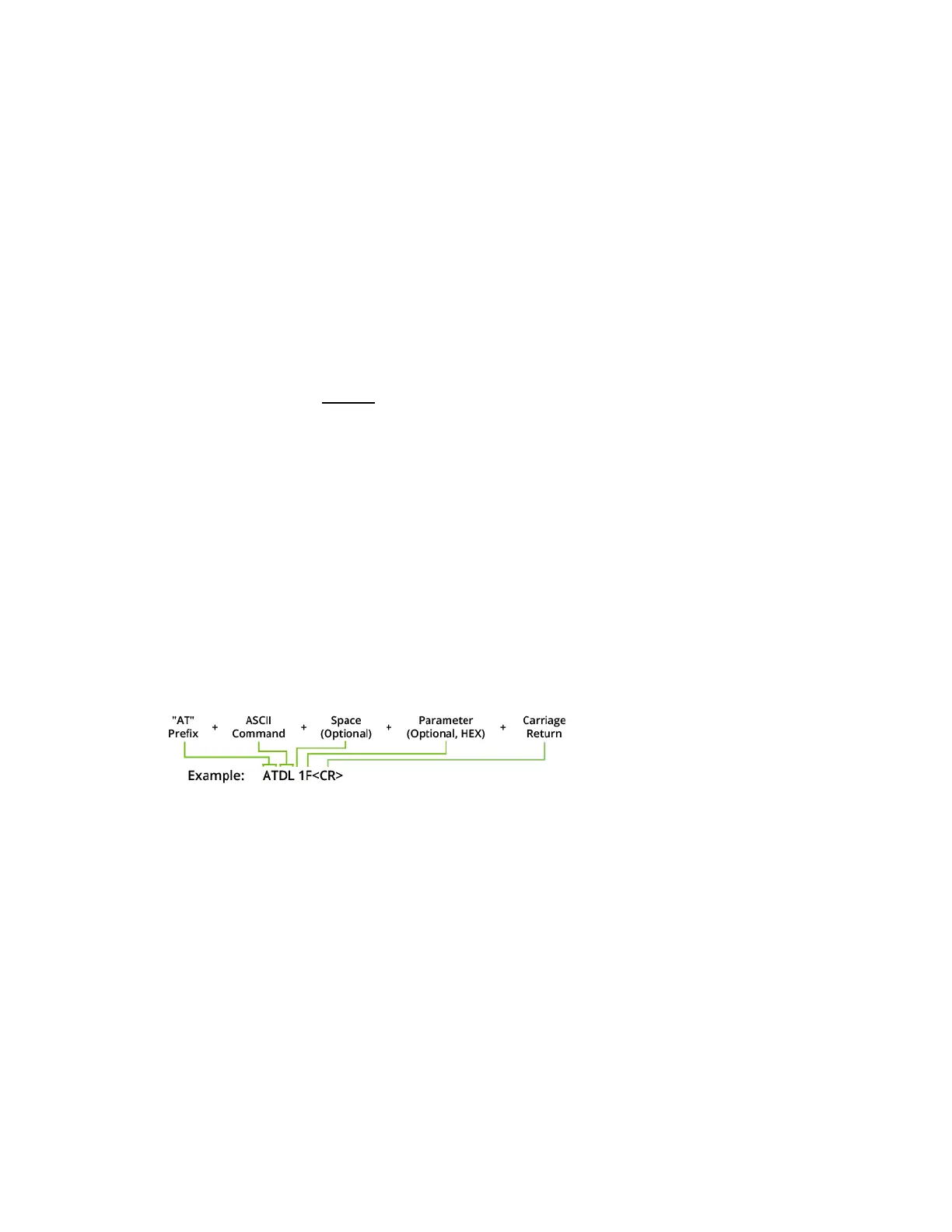XBee-PRO XSC RF Module operation Operating modes
XBee®-PRO 900HP/XSC RF Modules
199
n AT commands
n Binary commands
For modified parameter values to persist in the device registry, you must save changes to non-volatile
memory using WR (Write) Command. Otherwise, parameters are restored to previously saved values
after you power the device off and then on again.
AT commands
To enter AT Command mode:
n Send the 3-character command sequence +++ and observe guard times before and after the
command characters. You can use the Terminal tab (or other serial communications software)
of the XCTU Software to enter the sequence.
Or
n Assert (low) the CONFIG pin and either turn the power going to the device off and back on. If
using a Digi XBIB-R Interface Board, you can also hold the Data-In line low (also known as a
break) while rebooting the device by pressing the reset button on the device assembly [device
assembly = device mounted to an interface board.
Default AT Command mode sequence (for transition to Command Mode):
n No characters sent for one second. See the BT (Guard Time Before).
n Input three plus characters (“+++”) within one second. See CC (Command Sequence
Character).
n No characters sent for one second. See AT (Guard Time After).
Send AT commands:
Send AT commands and parameters using the following syntax.
Syntax for sending AT commands
To read a parameter value stored in the XBee-PRO XSC RF Module register, leave the parameter field
blank.
The preceding example changes the XBee-PRO XSC RF Module’s Destination Address to 0x1F. To store
the new value to non-volatile (long term) memory, send the Write (WR) command before powering off
the XBee-PRO XSC RF Module.
System response
When the device sends a command to the XBee-PRO XSC RF Module, the device parses and executes
the command. If the execution of the command is successful, the device returns an OK message. If the
execution of the command results in an error, the returns an ERROR message.
Exit AT Command mode:
If no valid AT Commands are received within the time specified by CT (Command Mode Time-out)
Command, the device automatically does one of the following:
