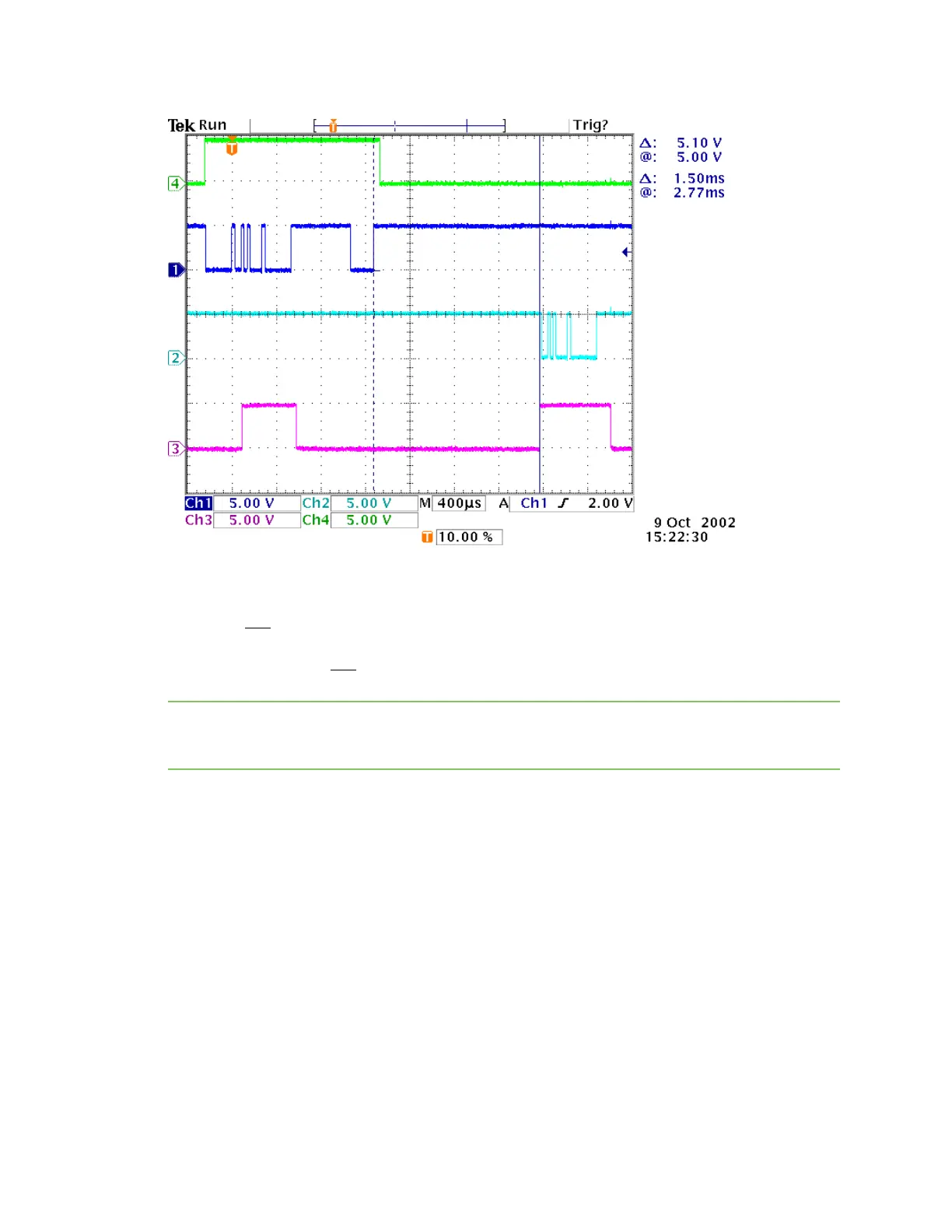XBee-PRO XSC RF Module operation Operating modes
XBee®-PRO 900HP/XSC RF Modules
201
Signal #4 is CMD (pin 16)
Signal #1 is the DIN (pin 3) signal to the radio
Signal #2 is the DOUT (pin 2) signal from the radio
Signal #3 is CTS (pin 12)
This graph shows a value written to a register and then read out to verify it. While not in the middle of
other received data, the CTS signal outlines the data response out of the device
Note For the XBee module to recognize a binary command, you must set the RT (DI2 Configuration)
parameter to one. If you have not enabled binary programming RT = 0 or 2, the device will not
recognize that the CMD pin is asserted and therefore will not recognize the data as binary commands.
