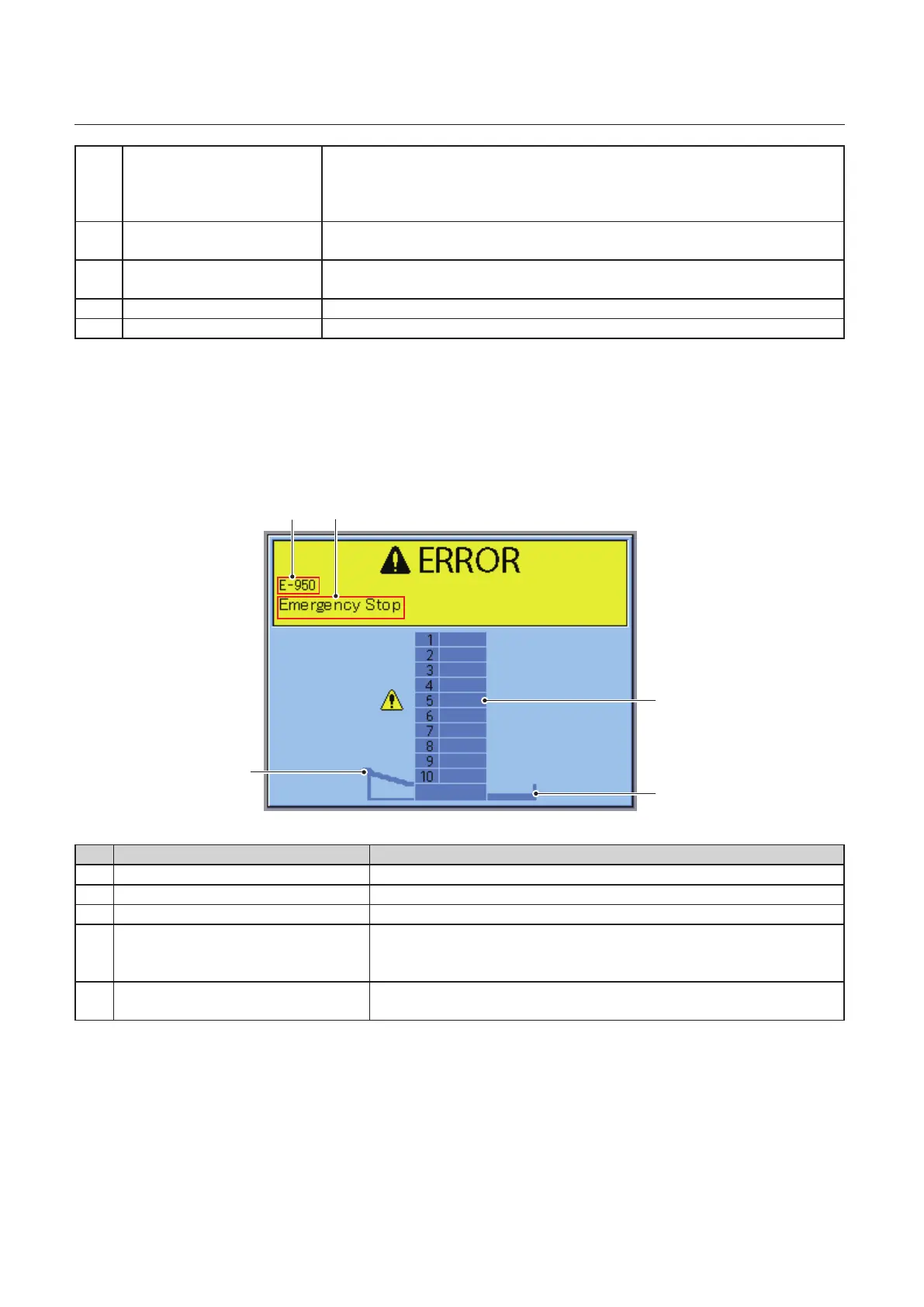1-8
Chapter 1 Prior to Use
[15] No. of Sets Display Switching
Key
Touching this key switches the display between the number of sets, number of
rejects, and total count.
When two DSC-10/20s are connected (one will be called tower A and the other
tower B in this manual), this mode screen will only be displayed on tower A.
[16] Raise All Paper Feed Bin Key Raises all paper feed bins. Touching this key halfway through the operation
stops the bins from rising.
[17] Lower All Paper Feed Bin Key Lowers all paper feed bins. Touching this key halfway through the operation
stops the bins from descending.
[18] Air Adjustment Key Displays the air adjustment screen.
[19] Clear Key Clears the number of rejects(*1)or total number of sets(*2).
(*1) Shows the total number of sets ejected out onto the reject tray. Nothing is shown when LUL-HM is con-
nected. Nothing is displayed here when LUL-HM is not connected.
(*2) Shows the total number of sets processed.
ERROR Screen
[1] [2]
[5]
[3]
[4]
No. Name Function
[1] Error Code This displays the error code. (For service engineers)
[2] Error Details Error details are displayed here.
[3] Location of Error (Tower) An error icon is displayed at the location of the error.
[4] Location of Error (Right Paper Ejec-
tion)
An error icon is displayed at the location of the error.
Nothing is displayed here when the bridge and ejection stacker are not
connected.
[5] Location of Error (Left Paper Ejection) An error icon is displayed at the location of the error.
Nothing is displayed here when LUL-HM is not connected.
