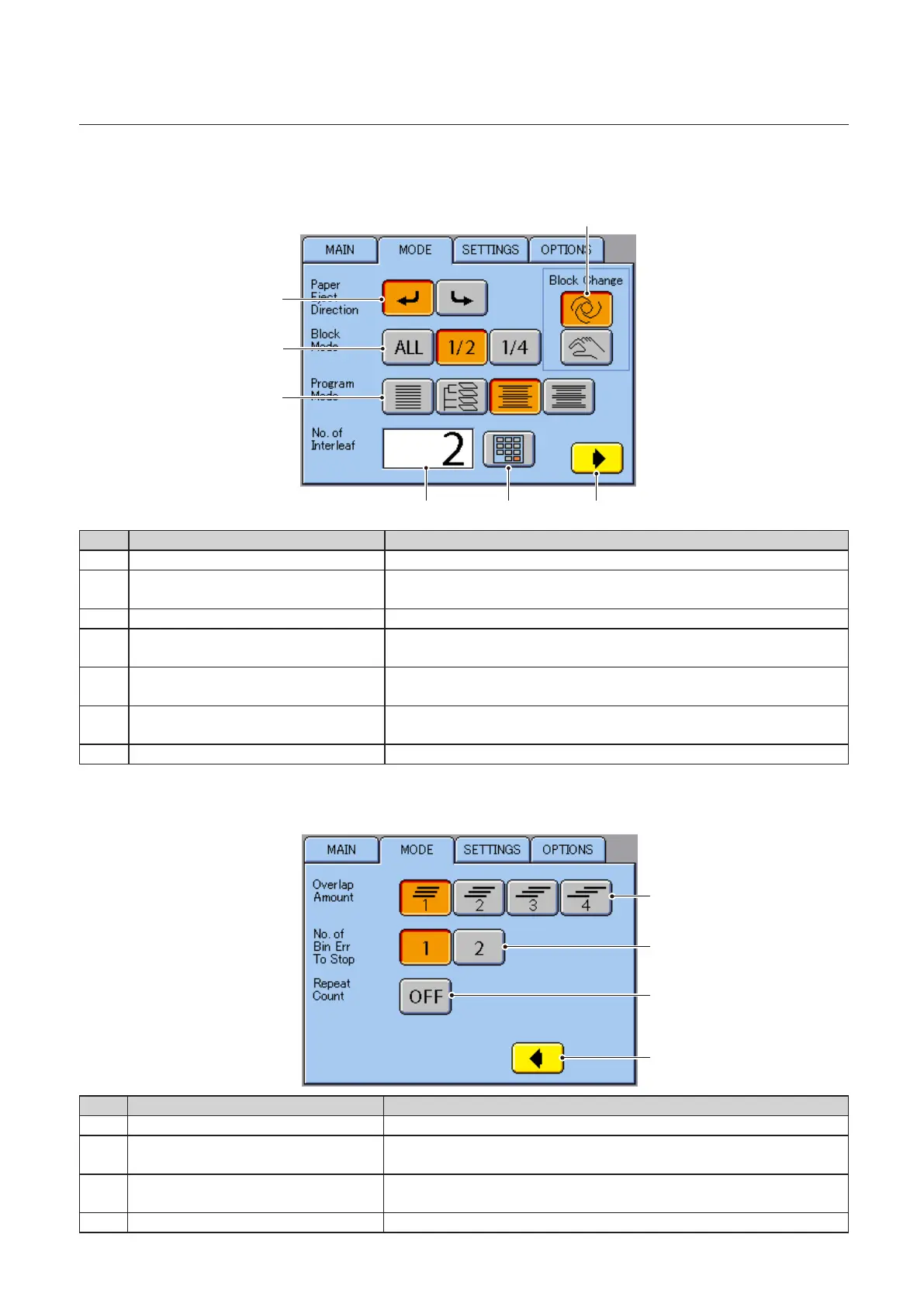1-9
Chapter 1 Prior to Use
MODE Screen
<MODE 1> This screen is not displayed on tower B when connected.
[2]
[7]
[6]
[5]
[1]
[4]
[3]
No. Name Function
[1] Paper Ejection Direction Key Switches the paper ejection direction to the right or left.
[2] Block Key Used for selecting the block switching method when the block colla-
tion mode is selected.
[3] Block Mode Key For selecting collation in all bins or block collation.
[4] Program Mode Key Used for selecting the collation method (normal, alternate, interleaf 1,
interleaf 2).
[5] Number of Interleaved Sets Shows the number of set to insert the interleaf when Interleaf 1 or In-
terleaf 2 is selected
[6] Interleaf Set Entry Key Switches to the screen for entering the number of sets to be inserted
with interleaf.
[7] MODE 2 Key For switching to the MODE 2 screen.
<MODE 2> This screen is not displayed on tower B when connected.
[1]
[2]
[3]
[4]
No. Name Function
[1] Overlap Amount Key Adjusts the overlap amount of paper inside sets.
[2] No. of Paper Feed Error Standby Sets
key
Used for setting whether to switch to the waiting mode when paper feed er-
ror occurs once or when paper feed error occurs twice consecutively.
[3] No. of Processing Sets Repeat Key Used for setting whether to reset the counter when all the number of
sets entered for processing have been completed.
[4] MODE 1 Key For switching to the MODE 1 screen.
