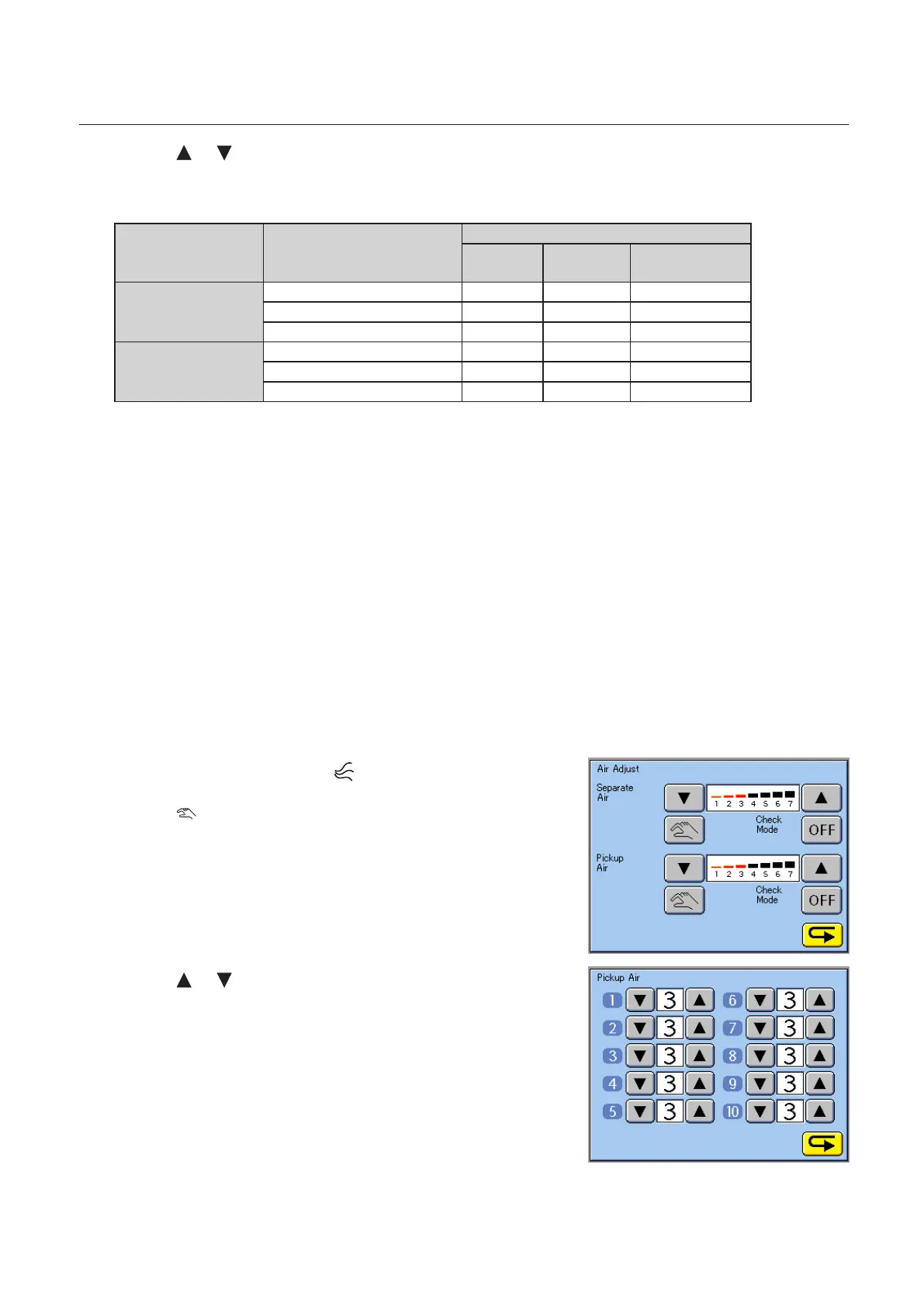2-25
Chapter 2 Basic Operation
2
Touch or of Pickup Air to adjust strength of the air.
Refer to the following table of reference values for values to set.
• Pickup air strength reference value table
Paper weight Thickness [g/m
2
] Paper size
A5/IN A4/LT
A3/LD
A3SR
Fine quality from 52.3 to less than 81.4 2 2 2
from 81.4 to less than 127.9 3 3 3
127.9 to 250 4 4 5
Coated paper from 79.1 to less than 84.9 2 2 2
from 84.9 to less than 127.9 3 3 3
127.9 to 210 4 4 5
• The strength of the pickup air can also be set for each paper feed bin individually.
Refer to "Pickup Air Strength Individual Settings".
• Set the air blow of Pickup Air to ON to actually blow in the air between sheets.
• The check mode of the pickup air functions only for bins stacked with paper.
• When towers A and B are connected, they cannot be adjusted simultaneously.
• When double-feed or miss feed occurs frequently in the middle of collating, adjust the amount of the
separating air or pickup air again.
Pickup Air Strength Individual Settings
Used for setting the strength of the pickup air for each paper feed bin according to the paper used in col-
lation operations.
At shipment, this will be set to all paper feed bins “3”.
If towers are connected, set for each tower individually.
1
At the MAIN menu, touch .
2
Touch of Pickup Air.
3
Touch or of pickup air according to
the paper thickness and size to set the
air strength. (Setting range 1 to 7)
