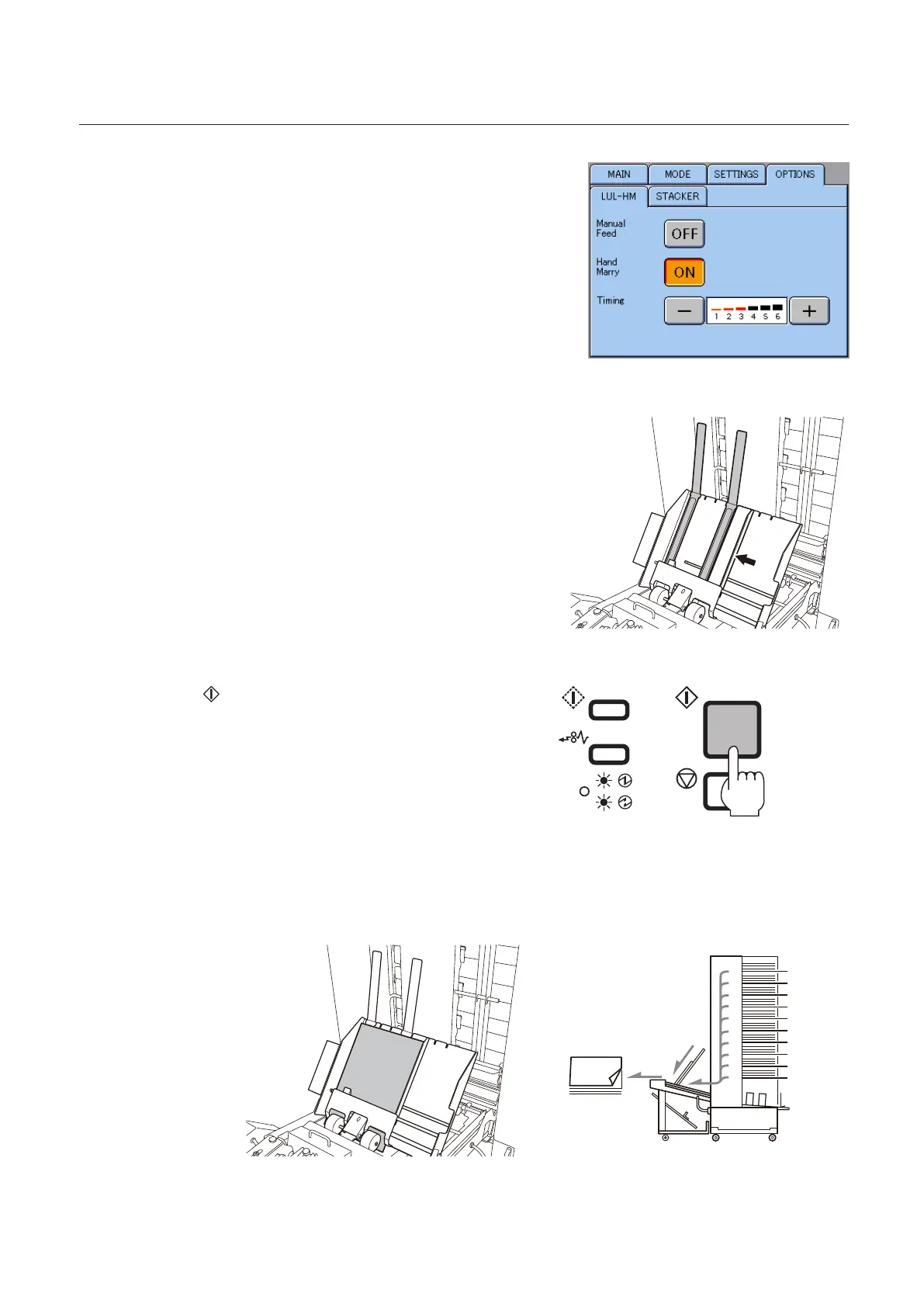3-3
Chapter 3 Advanced Operation
2
Select the LUL-HM menu.
If LUL-HM is not connected, the LUL-HM menu
will not be displayed.
3
Touch Set Collate to set to “ON”.
4
Adjust the paper guide of the hand mar-
ry in accordance with the paper size.
5
Set the auxiliary plates in accordance
with the paper size as shown in the fig-
ure.
6
Press the key for about one second.
The collator stands by for feeding paper.
7
Insert collated paper (up to ten sheets) into the hand marry.
The collator starts feeding paper, and the paper from the hand marry merges with the paper from the
collator.
1
2
3
4
5
6
7
8
9
10
