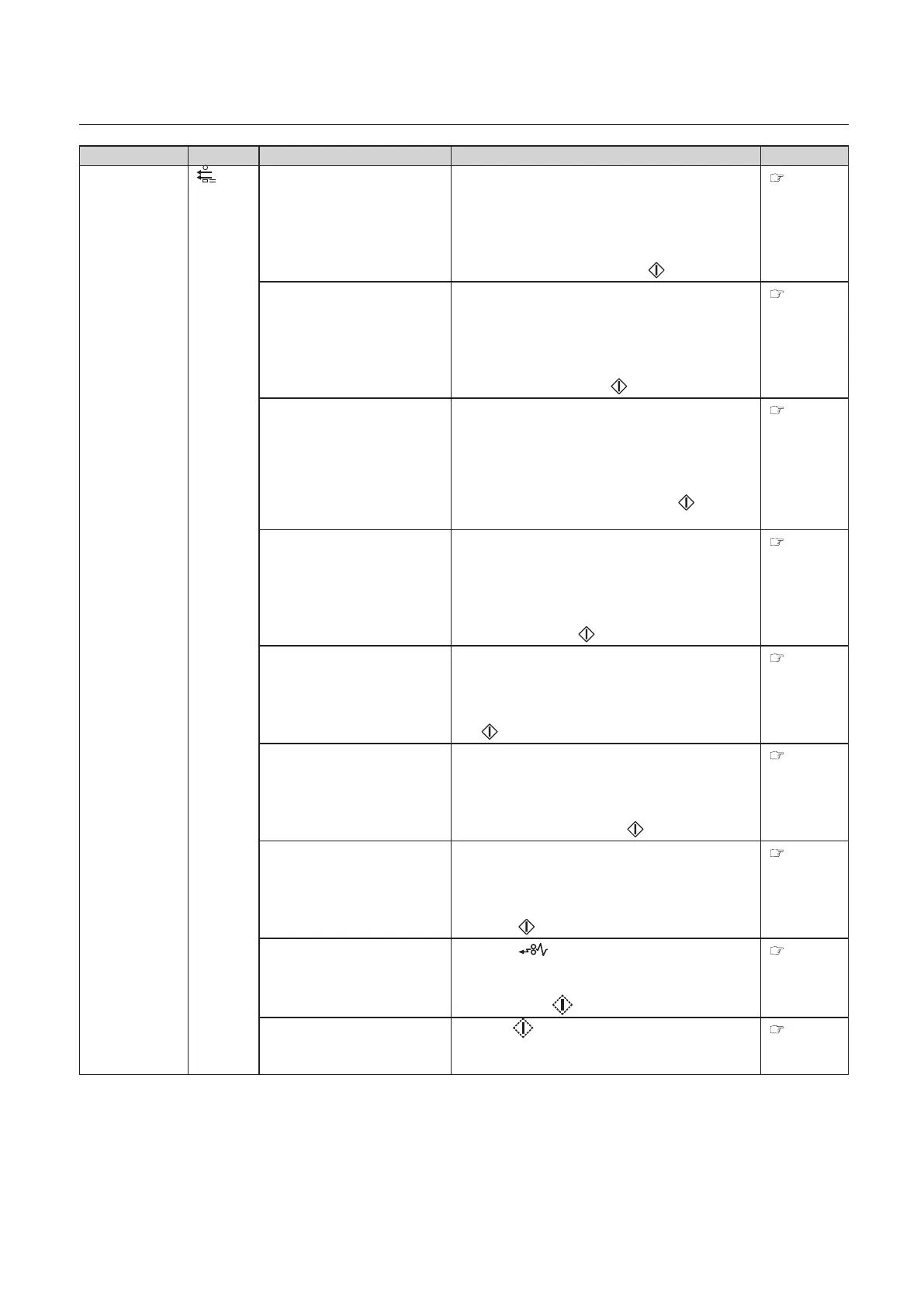5-3
Chapter 5 Troubleshooting Guide
Message Icon Cause Countermeasures Reference
Error in paper
feed bin
The separating air amount is
not set appropriately.
Remove faulty paper. Remove all paper from the
paper receiving table when performing sorting
operations on the ejection stacker. Change the
separating air amount setting to the appropriate
value. (For details on the adjustment method, refer
to the page indicated.) Press the key again.
P.2-23
The pickup air amount is not
set appropriately.
Remove faulty paper. Remove all paper from the
paper receiving table when performing sorting
operations on the ejection stacker. Change the
pickup air amount setting to the appropriate value.
(For details on the adjustment method, refer to the
page indicated.) Press the key again.
P.2-24
The separating air adjustment
has not been adjusted
appropriately.
Remove faulty paper. Remove all paper from the
paper receiving table when performing sorting
operations on the ejection stacker. Adjust the
separating air adjustment to the appropriate
position. (For details on the adjustment method,
refer to the page indicated.) Press the key
again.
P.2-22
The level sensor has not been
adjusted appropriately.
Remove faulty paper. Remove all paper from the
paper receiving table when performing sorting
operations on the ejection stacker. Adjust the level
sensor to the appropriate position. (For details
on the adjustment method, refer to the page
indicated.) Press the key again.
P.2-21
Paper is not separated before
being loaded.
Remove faulty paper. Remove all paper from the
paper receiving table when performing sorting
operations on the ejection stacker. Separate the
paper loaded on the paper feed bin again. Press
the key again.
P.5-8
The paper is curled. Remove faulty paper. Remove all paper from the
paper receiving table when performing sorting
operations on the ejection stacker. Correct the
curled portion of the paper and load it again on
the paper feed bin. Press the key again.
P.5-8
Printing is not dried. Remove faulty paper. Remove all paper from the
paper receiving table when performing sorting
operations on the ejection stacker. Wait for the
print on the paper to dry completely and then
touch the key again.
P.5-8
The double-feed detection
setting is not appropriate for
the paper used.
Touch the key to clear the error. Change the
double-feed detection setting of the paper feed
table showing the double-feed message to thick
paper. Press the key again.
P.2-27
After the paper was changed,
operations were started
without performing preset.
Press the key again.
P.2-29
