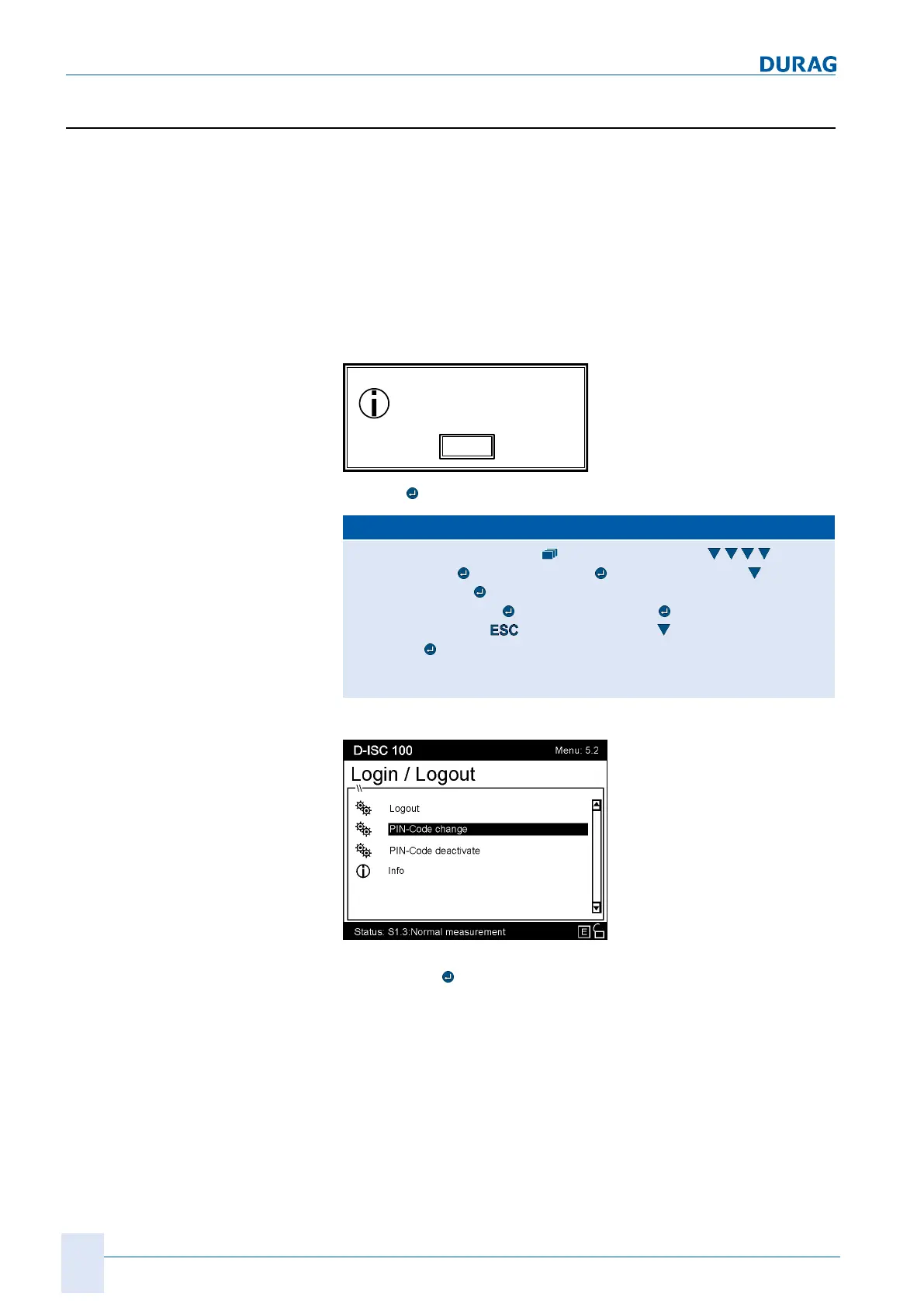15 | Examples of settings
162
D-ISC 100 x xx2
15.5 Example: Change PIN code
Changing the PIN code will impact on the D‑ISC100 and all of
the connected sensors that use the same code. Sensors with dif-
ferent PIN codes (different to the one used for logging in) cannot
be accessed by the system; a new code can therefore not be
stored there. The previous PIN code for these sensors remains
valid.
To change the PIN code, log in as described in Section 15.4 Ex-
ample: Clearing the PIN protection (logging in) [}159].
Confirm the message that appears
You have entered a valid
Username/Password
combination
OK
with the key.
D‑ISC100 menu path:
Standard display (e.g. S1.1) User mode (menu1) Login/
logout (menu5)
Login (menu5.1) Name (menu 5.1.1) PIN-
Code (menu5.1.2)
(
Enter your PIN-Code:
If
Login successful:
)
=Login MENU 5.1.2
Logout (menu 5..1) PIN-Code change
(menu5.2)
PIN-Code change menu5.2.1
=PIN-Code change MENU 5.2.1
Fig.15.10: Login/logout menu 5.2
Pressing the
will take you to the input screen for the new PIN
code.