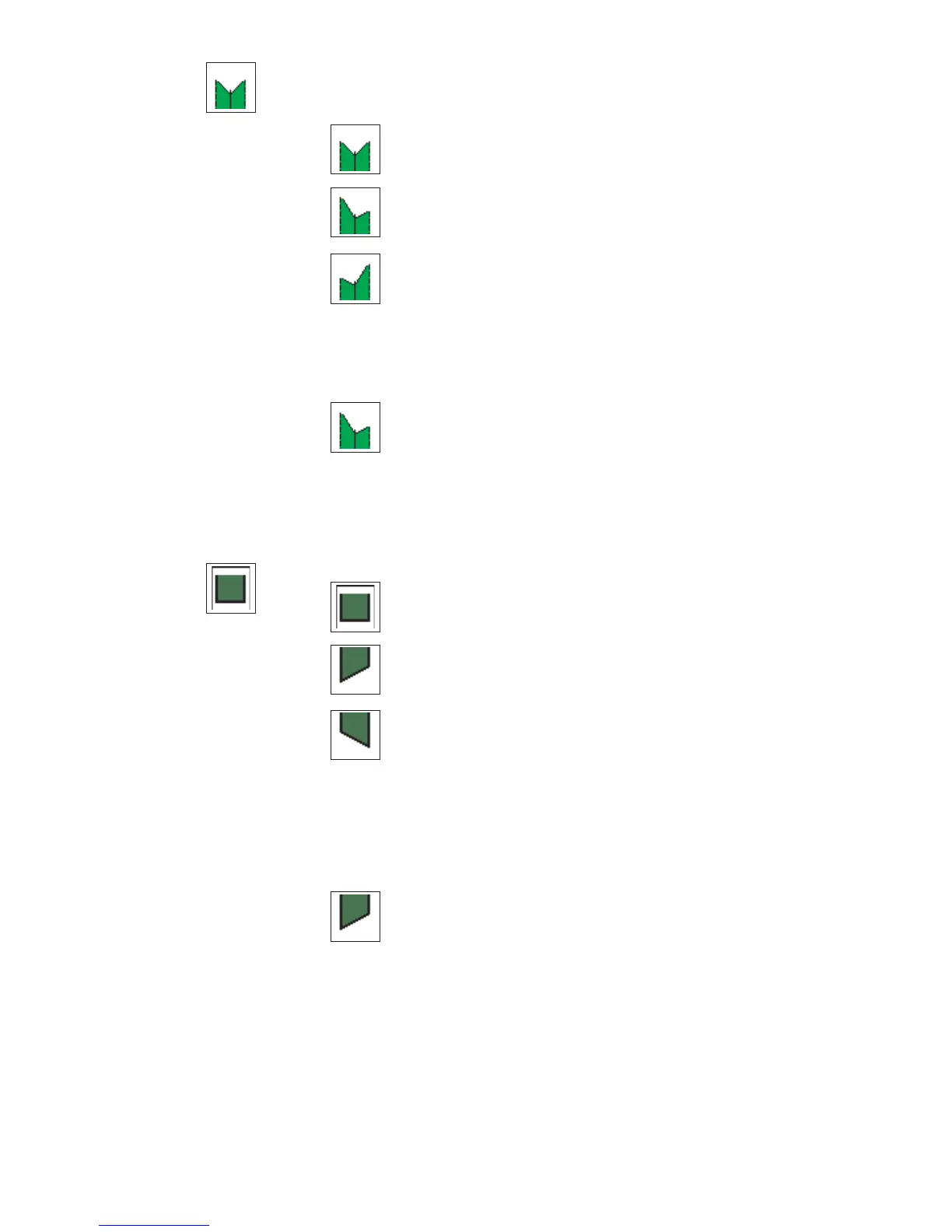Seam-start pattern
This parameter selects the form of the seam pattern at the seam start.
Straight seam pattern
Slanting seam pattern (left)
Slanting seam pattern (right)
–
Select the required seam form with cursor keys “ï”or “ð”.
–
Press the “OK”key.
The seam-angle entry window appears:
Seam angle
Entry: 01 … 13 [mm]
Seam-end flap shape
This parameter selects the form of the flap at the seam end. Three
variants are available:
Straight flap
Slanting flap (left)
Slanting flap (right)
–
Select the required flap shape with cursor keys “ï”or “ð”.
–
Press the “OK”key.
The flap-angle entry window appears:
Flap angle
Entry: 01 … 13 [mm]
16
