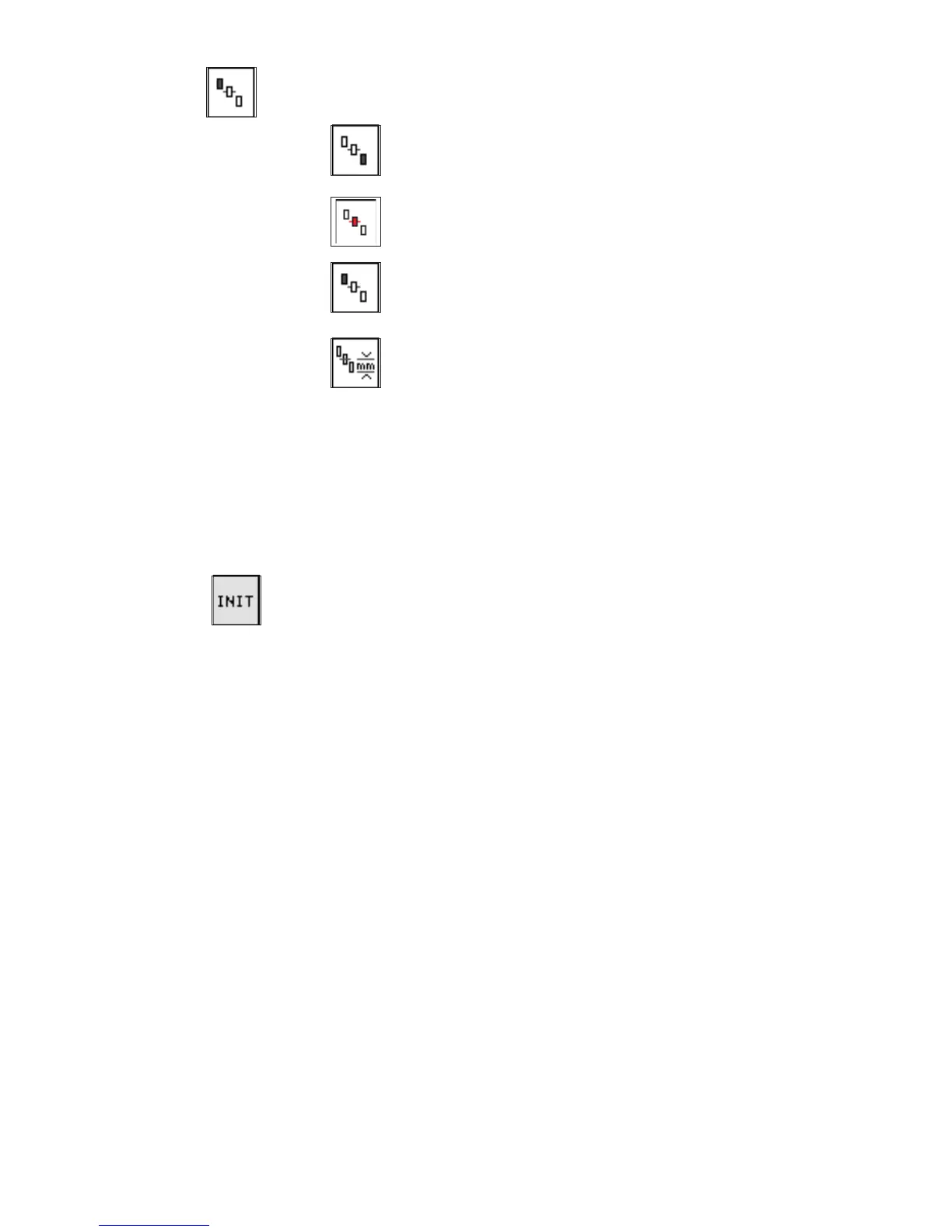Selecting the positioning point
Depending on the type of piece being sewn, positioning takes place at
the rear, center or front positioning point.
Rear positioning point (w ith respect to the operator)
Center positioning point
Front positioning point (w ith respect to the machine)
head)
Distance from the center positioning point to the rear
positioning point
Entry: 10 … 170 [mm]
NB:
The entry is checked.
If the fixed sewing length and the value entered
cannot be sewn on the machine, suitable values
are automatically used.
Initializing program memory
The program function is to load standardized factory setting for the
seam-pattern parameters.
–
Press function key F3.
“Initialize sew ing program?” appears in the display.
–
Press function key F5.
The parameters are reset to the factory-set values.
20
