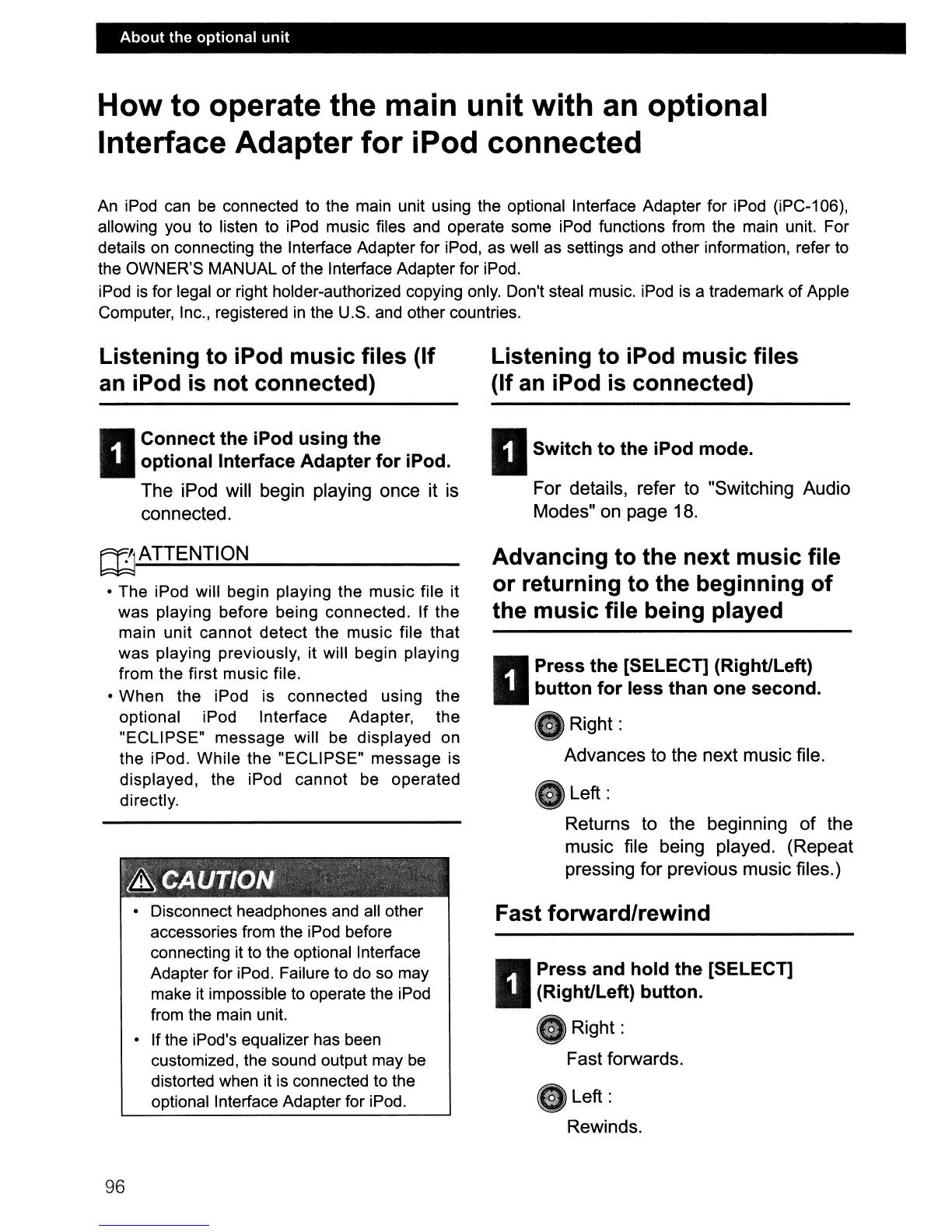About
the
optional
unit
How to operate the main unit with an optional
Interface Adapter for iPod connected
An
iPod
can
be
connected to the main unit using the optional Interface Adapter for iPod (iPC-106),
allowing
you
to listen to iPod music files and operate some iPod functions from the main unit. For
details
on
connecting the Interface Adapter for iPod, as well as settings
and
other information, refer to
the OWNER'S MANUAL of the Interface Adapter for iPod.
iPod
is
for legal or right holder-authorized copying
only.
Don't steal music. iPod
is
a trademark of Apple
Computer, Inc., registered
in
the U.S.
and
other countries.
Listening
to
iPod
music
files (If
an iPod is
not
connected)
II
Connect the iPod
using
the
optional Interface Adapter
for
iPod.
The iPod will begin playing once it
is
connected.
rnATTENTION
• The iPod will begin playing the music file it
was playing before being connected. If the
main unit cannot detect the music file that
was playing previously, it will begin playing
from the first music file.
• When the iPod is connected using the
optional iPod Interface Adapter, the
"ECLIPSE" message will
be
displayed on
the iPod. While the "ECLIPSE" message is
displayed, the iPod cannot
be
operated
directly.
• Disconnect headphones and
all
other
accessories from the iPod before
connecting it to the optional Interface
Adapter for iPod. Failure to do
so
may
make it impossible to operate the iPod
from the main unit.
• If the iPod's equalizer has been
customized, the sound output may
be
distorted when it
is
connected to the
optional Interface Adapter for iPod.
96
Listening
to
iPod
music
files
(If an iPod
is
connected)
II
Switch
to
the iPod mode.
For details, refer
to
"SWitching Audio
Modes"
on
page
18.
Advancing
to
the
next
music
file
or
returning
to
the beginning
of
the
music
file being played
II
Press the [SELECT] (Right/Left)
button
for
less than one second.
Right:
Advances
to
the next music file.
Left :
Returns
to
the beginning of the
music file being played. (Repeat
pressing for previous music files.)
Fast forward/rewind
II
Press and
hold
the [SELECT]
(Right/Left) button.
Right:
Fast forwards.
Left :
Rewinds.
