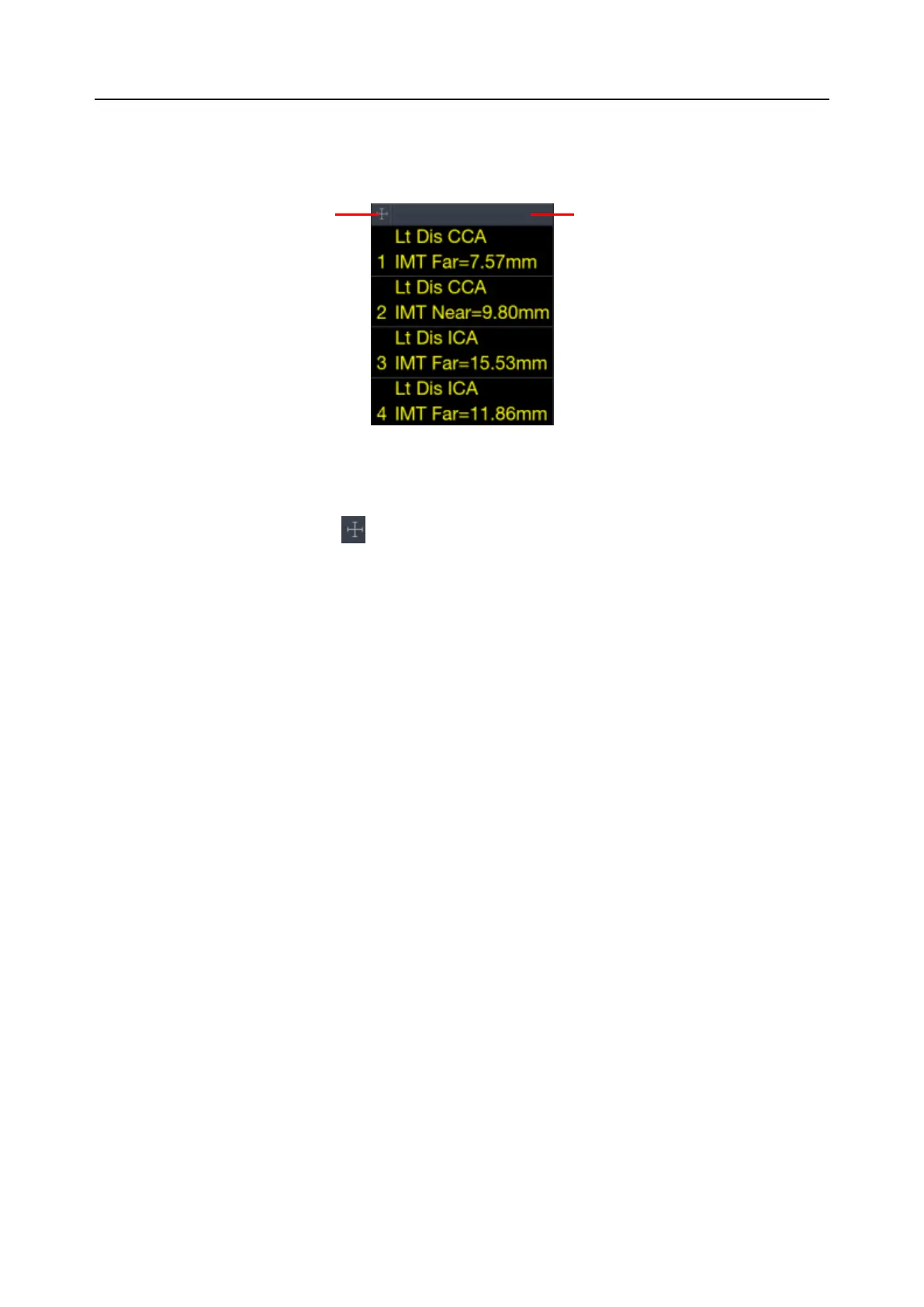Acclarix AX8/Acclarix AX7 Diagnostic Ultrasound System User Manual Measurements and Reports
- 91 -
Understanding Measurement Result Window
The measurement result window is displayed at the upper left corner of the image area by default. The
following figure is an example of measurement result window.
Figure 8-3 Measurement Result Window
In the measurement result window, the following operations are allowed.
1. Show/Hide measurement result window.
Clicking on the Cross symbol (indicated by "1" in the figure above) will show or hide the
measurement result window.
2. Move measurement result window.
Move the cursor over the top of the measurement result window(indicated by "2" in the figure
above), press <Set> key and then move the measurement result window to the desired position.
3. Edit measurement results.
Move the cursor to one measurement result, press <Set> key, and a menu displays allowing the
following operations:
Delete: Deletes the measurement result as well as its measurement lines in the image area.
Restart: Invokes the measurement lines in the image area and redo the measurement.
Cancel: Closes the menu.
