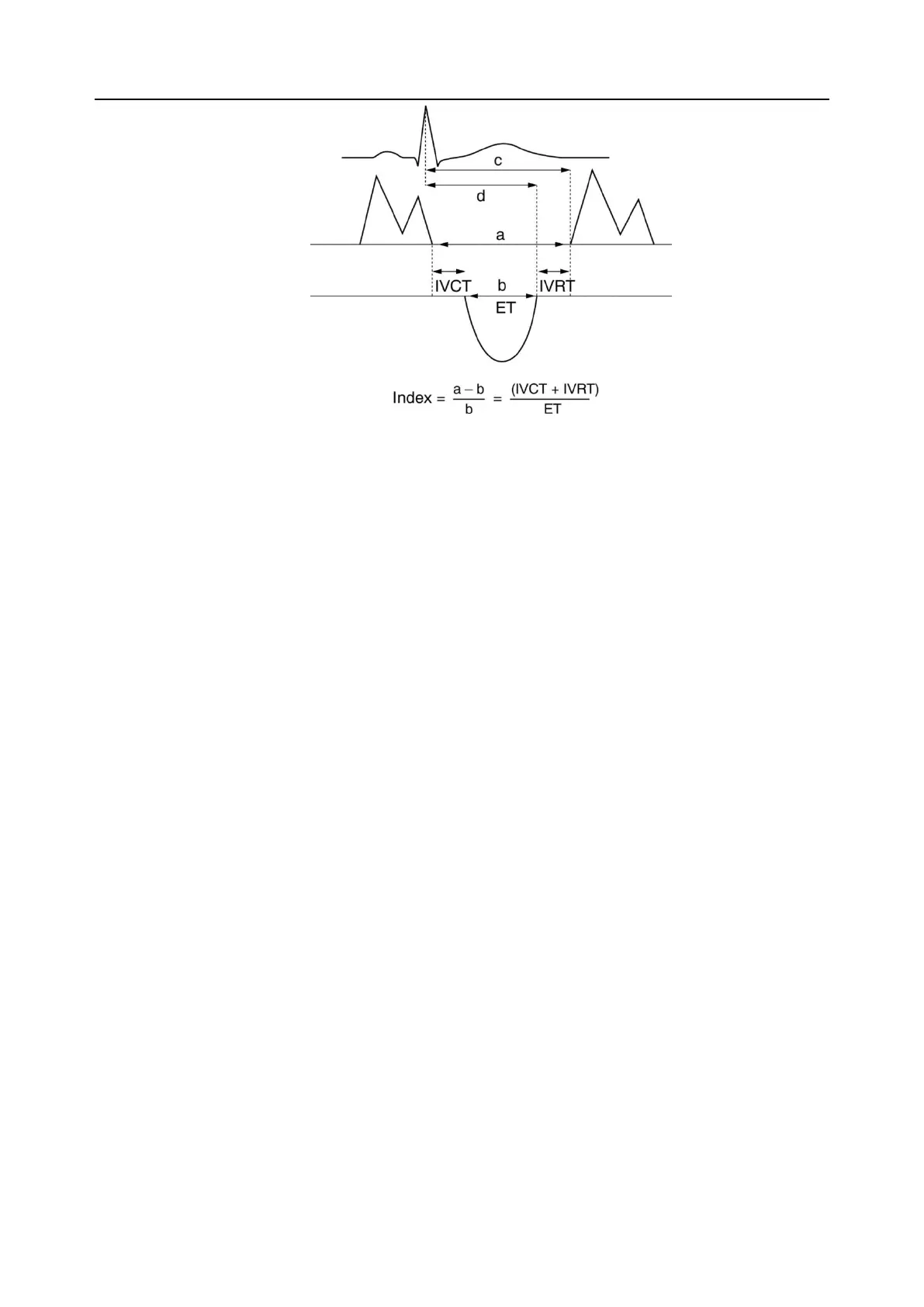Acclarix AX8/Acclarix AX7 Diagnostic Ultrasound System User Manual Measurements and Reports
- 101 -
8.1.3.8. Volume Flow
Volume Flow can be measured in Strip Doppler mode by the following methods:
Manual Method:
1. In Vascular exams, freeze the strip and invoke the generic measurement function.
2. Select Vessel-> Vol Flow.
If vessel diameter is measured on B image, the system will trace the Doppler strip
automatically. Press <Set> key to complete the measurement.
If no vessel diameter is measured on B image, the system will first activate the
measurement function on B image. Measure the vessel diameter by a 2-point distance
method, and then the system traces the Doppler strip automatically. Press <Set> key to
complete the measurement.
3. All the measured results are displayed in the measurement result window.
eVol.Flow Method:
1. In Vascular exams, freeze the strip and invoke the generic measurement function.
2. Select Vessel-> eVol.Flow.
3. The system measures the volume flow and displays the measured results in the measurement
result window.
Note:
1. In Strip Doppler mode, the B-mode generic measurement will be invoked when the caliper is
placed on the B-mode reference image.
2. Only vascular exams support the eVol.Flow method for this release.
