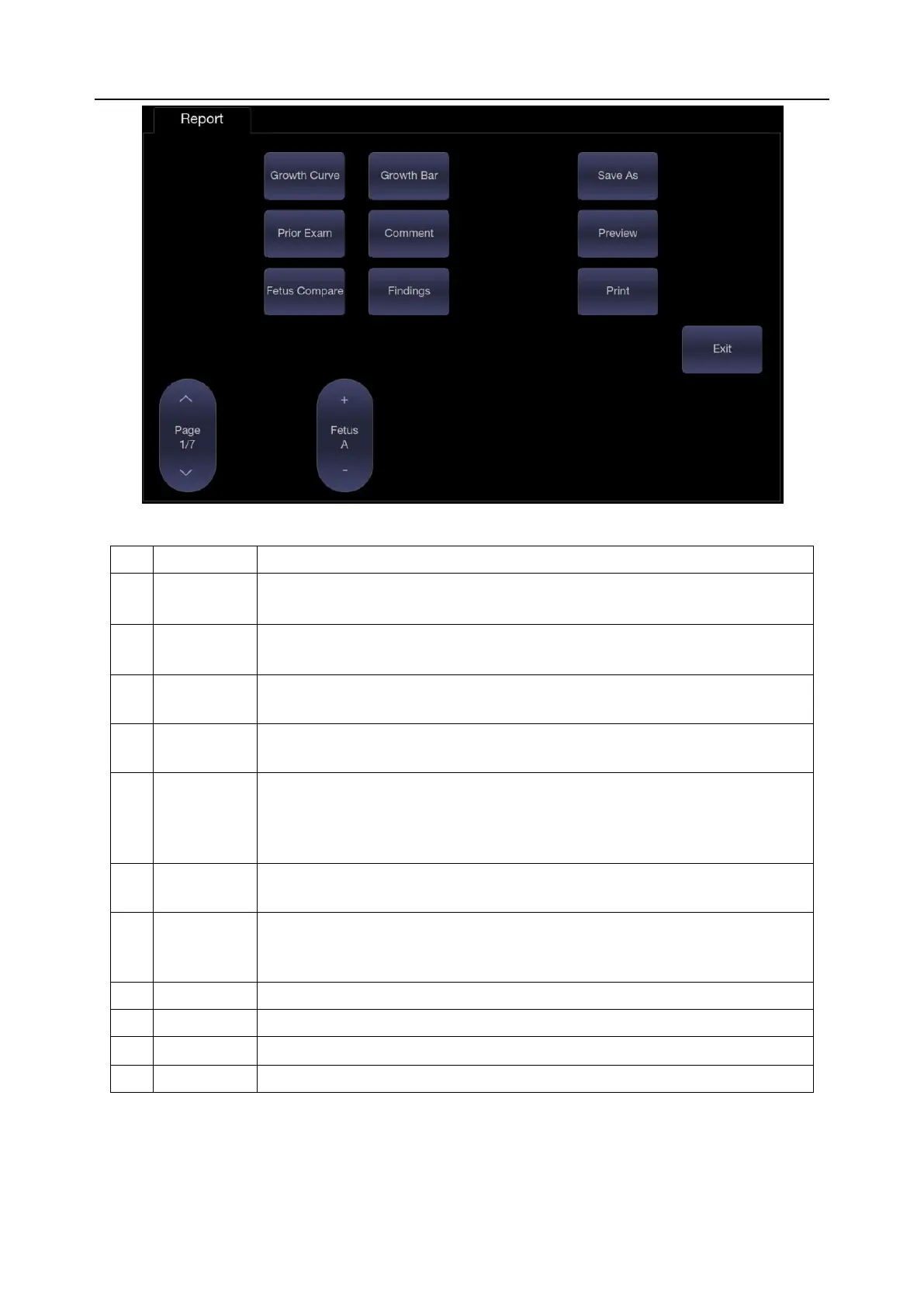Acclarix AX8/Acclarix AX7 Diagnostic Ultrasound System User Manual Measurements and Reports
- 124 -
Figure 8-8 Worksheet Touch Screen Display
Press to access the fetal growth curves. It is only available in Obstetric
exams. See section 8.3.1.4 Growth Curve for details.
Press to view the growth bar of the fetus. It is only available in Obstetric
exams.
Press to open the Prior Exam Data page for viewing or typing in prior fetus
exam data. It is only available in Obstetric exams.
Press to compare multiple fetus data in one page. It only shows summary
data for each fetus. It is available only in multiple fetus situations.
Press to switch fetus, and worksheet main screen page shows data of
selected fetus. It is only available in multiple fetus situations, and the
number of enabled button equals current fetus number which is determined
in patient information page.
Press to display or hide comment section. This is an editable field for user
to type any diagnosis or treatment comments.
Press to display or hide the findings section. This is an editable field for
user to type any ultrasound findings. See section 8.3.1.5 Findings for
details.
Press to switch worksheet pages.
Press to save the report as PDF file to external storage.
Press to print the report via the connected USB report printer.
