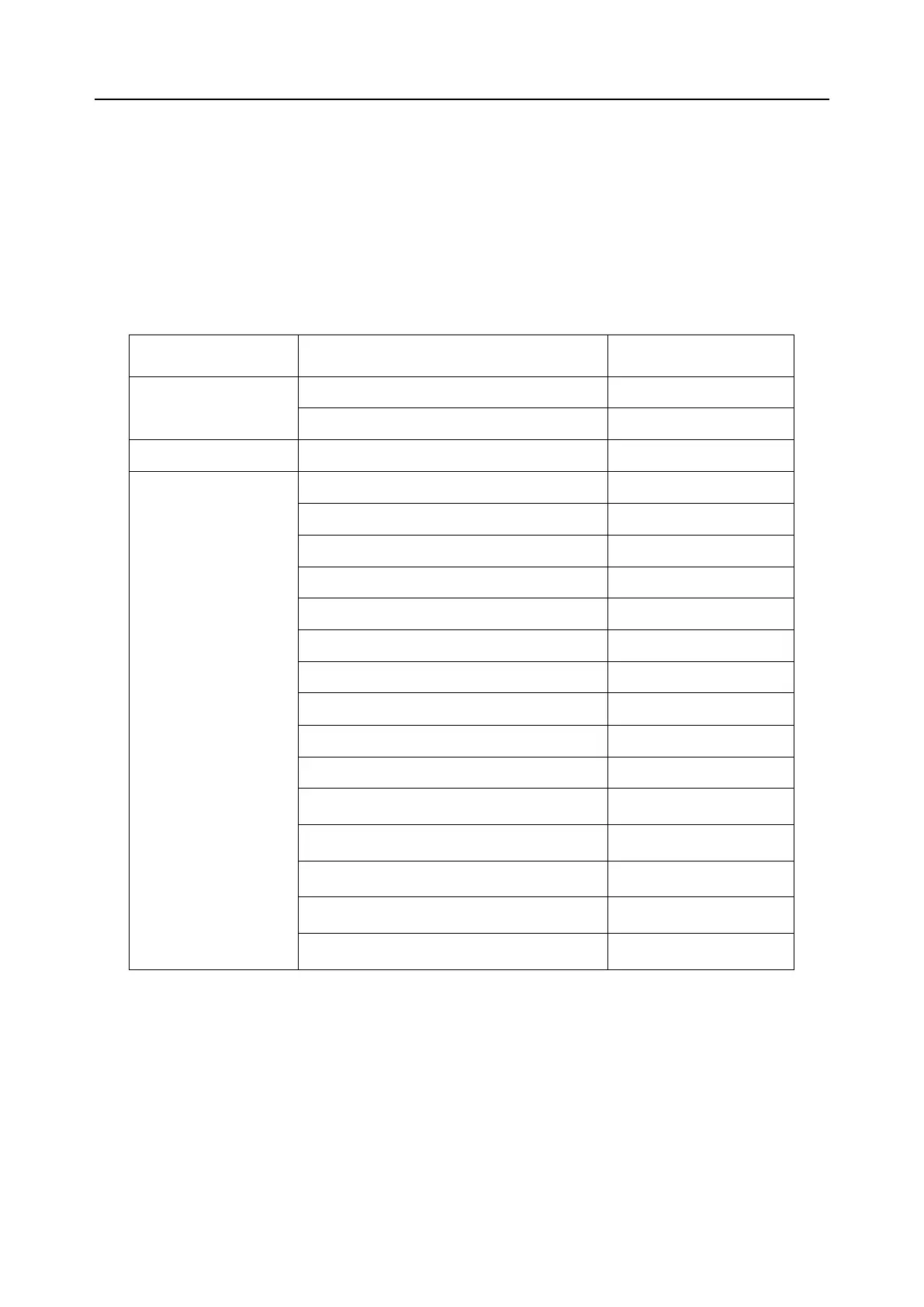Acclarix AX8/Acclarix AX7 Diagnostic Ultrasound System User Manual Getting Started
- 11 -
Mobile Trolley
Footswitch
Suitcase
Multi-Transducer Connector (MTC)
ECG module
Supported Peripheral Accessories:
The recommended printers are listed as follows:
HP LaserJet Pro 200 color M251n
HP LaserJet CP1525n Color
HP Deskjet Ink Advantage 2010
HP DeskJet Ink Advantage Ultra 2029
HP LaserJet Pro MFP M126nw
Table 3-2 Printer List
Many other printers may also work with Acclarix systems. To check if your printer works, connect it to
the system, go to Set-up->Store/Print, and click the Add button. Once it is added, confirm correct
operation by clicking the Test button.
If that does not work, you may need to download a printer ppd file from the printer supplier. In that
case download the ppd file to your local computer, and then copy it to a USB stick inside a directory
named “ppd”. Insert that USB stick into the Acclarix system along with the printer and try again. Most,
but not all, printers will work with the Acclarix systems. A list of printers that should be compatible can
be found at https://developers.hp.com/hp-linux-imaging-and-printing/supported_devices/index, or at
