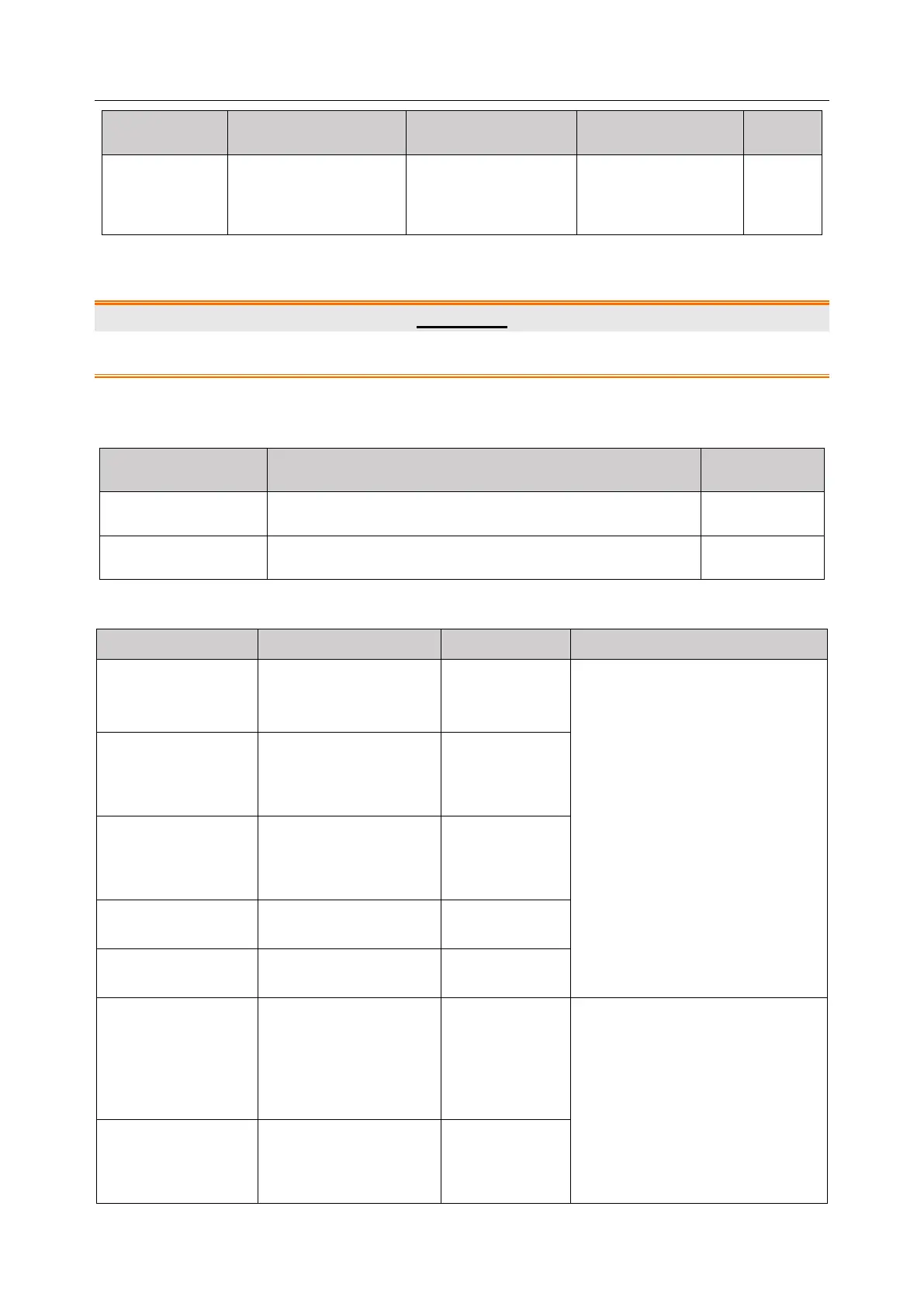M3 Vital Signs Monitor User Manual TEMP Monitoring (Optional)
- 83 -
+43 C
(39 C by default)
+33 C
(36 C by default)
10.3.8.2 Alarm Information and Prompts
WARNING
In monitoring mode, no physiological alarms are available.
Physiological alarms:
Measuring value of TEMP is above the upper alarm limit.
Measuring value of TEMP is below the lower alarm limit.
Technical alarms:
System error during
synchronization.
Stop using measuring function
of TEMP module; notify
biomedical engineer or
Manufacturer’s service staff.
System error during
patient thermistor
calibration.
System error during
heater thermistor
calibration.
TEMP module
failure or
communication
failure.
Stop using measuring function
of TEMP module; notify
biomedical engineer or
Manufacturer’s service staff.
Monitor mode patient
thermistor unstable or
out of range.