SE-1201 Electrocardiograph User Manual Basic Operation Guidance
- 36 -
M Gain
Gain: 2.5 mm/mV, 5 mm/mV, 10 mm/mV, 20 mm/mV, 10/5
mm/mV or AGC
NOTE: This setup modified on the main screen is only
effective for the current patient.
N Speed
In the manual mode, you can set Speed to 5mm/s, 6.25mm/s,
10mm/s, 12.5mm/s, 25mm/s or 50mm/s. In the auto and
rhythm modes, only 25mm/s and 50mm/s are available. In the
R-R analysis mode, only 25mm/s is available.
NOTE: This setup modified on the main screen is only
effective for the current patient.
O Freeze
Freezing ECG waves. For details, please refer to Section 6.3,
“Freezing ECG Waves”.
P Patient
Press the function key F1 below Patient to open the Patient
Information window. For details, please refer to Chapter 5,
“Entering Patient Information”.
Q ECG waveform
Display ECG waveform
R
Press to return to the main screen1.
S Order
Press to open the Order Manager screen. For details, please
refer to Chapter 8 “Managing Orders”.
T File
Press to open the File Manager screen. For details, please refer
to Chapter 9 “Managing Files”.
U Setup
Press to open the System Setup screen. For details, please refer
to Chapter 10 “System Setup”.
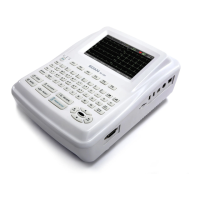
