SE-1201 Electrocardiograph User Manual System Setup
- 92 -
Item Description
Paper Marker
Select No, the device can not identify the start point of each page of the
recorder paper while printing ECG reports.
Sample Time
If Record Style is set to 12×1, you can set the time period.
If the time period is set from 11 to 24 seconds, in the auto mode, after
pressing the PRINT/STOP key, the ECG waves of the set time period are
printed.
NOTE: If the time period is set from 11 to 24 seconds, the ECG data
sampled will not be analyzed or stored.
Paper Style
Paper Style is used to identify the style of the recorder paper.
Choose from: 210×140mm, 216×140mm, A4 (210×295mm) or Letter
(215×280mm)
All the recorder paper related to the options of the Paper Style is shown below:
210×140mm 216×140mm
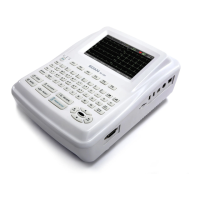
