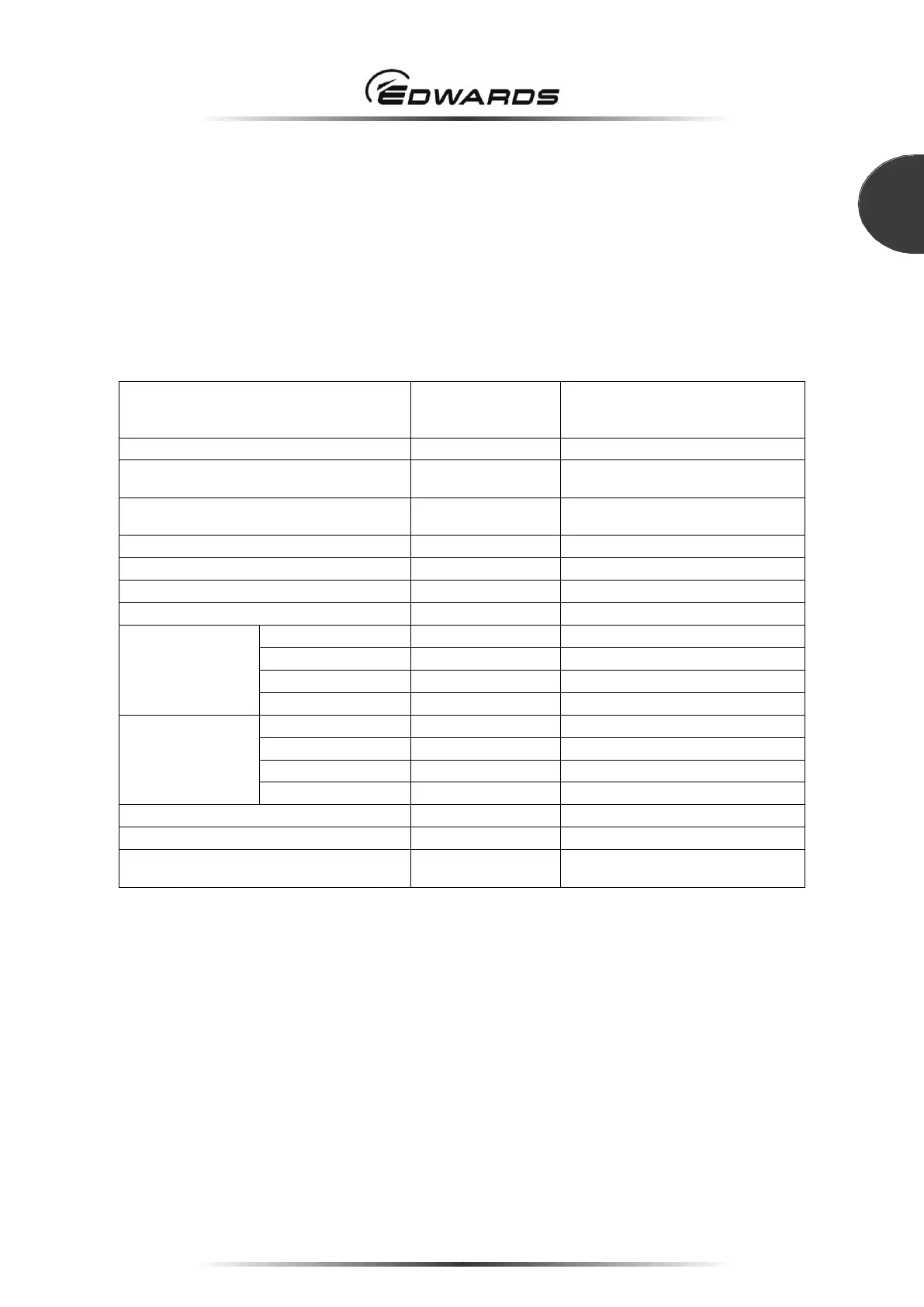SCU-800 Control Unit for Turbomolecular Pump
3.9.3 Change of data after tuning
The user setting may be changed because of the change of the configuration of the STP pump and
STP control unit after "CAUTION" message is displayed.
Confirm the setting shown in Table 7 after tuning, and reconfigure the setting when the user setting has
changed.
For the setting confirmation, see Section 3.10, "Confirmation mode", for the setting method, see
Section 3.11, "Parameter set mode".
Factory setting
(reference)
Varies according to STP pump
type.
ENABLE (in the case of the TMS
specification).
Serial port COM1 driver type
Serial port COM2 driver type
Table 7 - User setting data list
