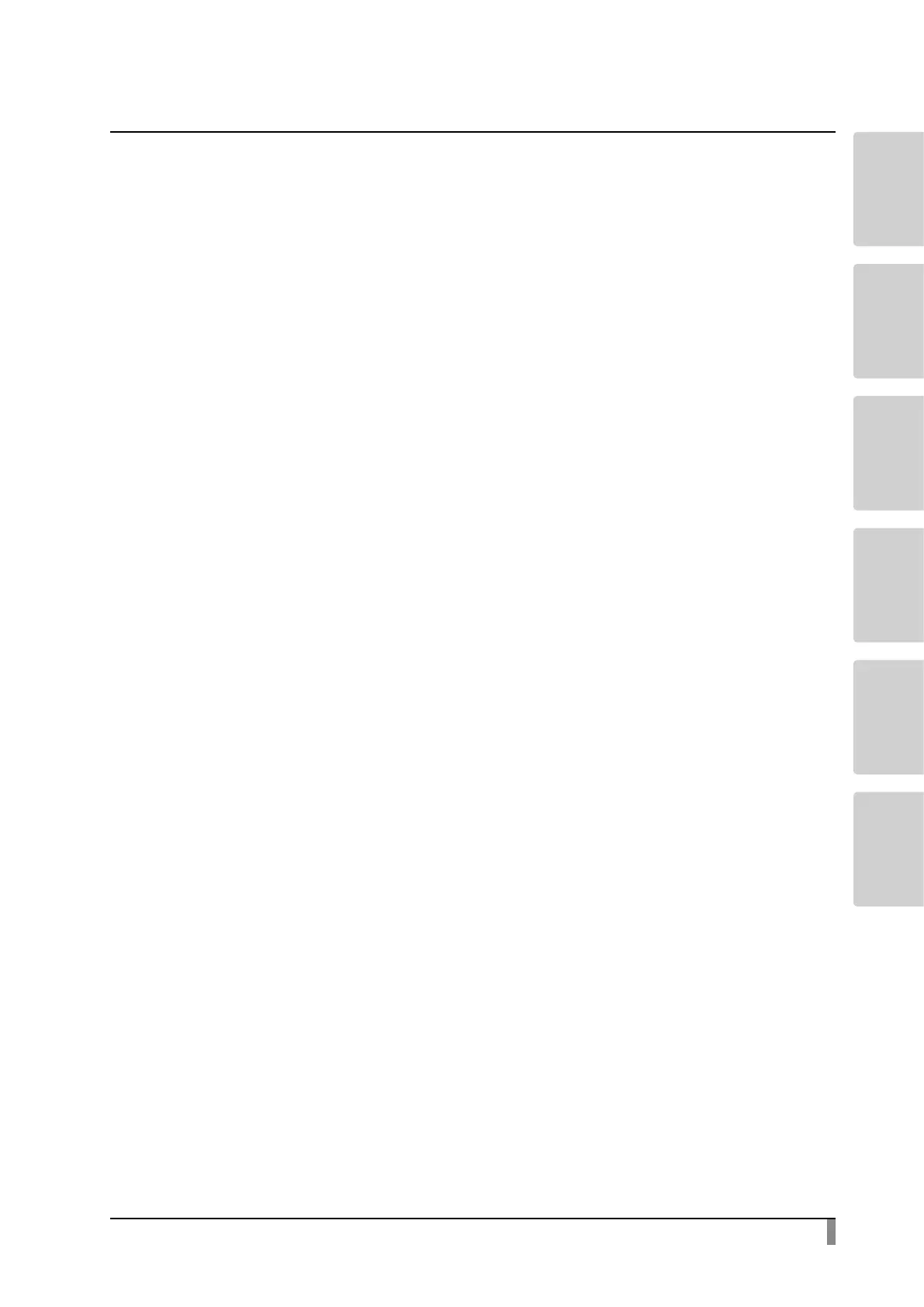3
BUNDLED
ITEMS
ADVANCED
OPERATIONS
BASIC
OPERATIONS
LIST OF ERROR
MESSAGES
TROUBLE
SHOOTING
SPECIFICA
TIONS
Content items display (list of still images/videos) ............................................................................................. 38
Displaying a still image full-screen ........................................................................................................................... 40
Playing a video full-screen ........................................................................................................................................... 43
3-2 Using by connecting to a computer with a USB cable ................................................................................................ 46
3-3 Using with the portable IWB (sold separately) ...............................................................................................................47
Connection with the portable IWB ...................................................................................................................................... 47
Basic operations of the portable IWB .................................................................................................................................48
3-4 Other useful functions .............................................................................................................................................................. 50
Displaying digital documents ............................................................................................................................................... 50
Using split screen ....................................................................................................................................................................... 50
Using the QR code reader ....................................................................................................................................................... 52
Using the digital textbook ......................................................................................................................................................54
Connecting to the network .................................................................................................................................................... 54
Using the share menu .............................................................................................................................................................. 55
Using Miracast ............................................................................................................................................................................. 56
Using the timer ............................................................................................................................................................................ 58
Using ELMO Play ......................................................................................................................................................................... 59
Using the file manager ............................................................................................................................................................. 59
Using the automatic deskew function ............................................................................................................................... 59
Using a whiteboard ................................................................................................................................................................... 60
Using the drawing function ................................................................................................................................................... 62
Using the browser ...................................................................................................................................................................... 63
Displaying the external input image .................................................................................................................................. 64
3-5 Displaying enlarged images using a microscope ..........................................................................................................65
Procedure ...................................................................................................................................................................................... 66
Exiting the Microscope mode ............................................................................................................................................... 67
4.LIST OF ERROR MESSAGES ............................................................................................................................................68
5.TROUBLE SHOOTING .......................................................................................................................................................70
5-1 Symptoms and Confirmation ................................................................................................................................................ 70
5-2 Other useful information ......................................................................................................................................................... 72
6.SPECIFICATIONS ................................................................................................................................................................74
6-1 General............................................................................................................................................................................................ 74
6-2 Main Camera ................................................................................................................................................................................ 75
6-3 Illumination Device .................................................................................................................................................................... 75
6-4 Trademarks and licenses ......................................................................................................................................................... 76
