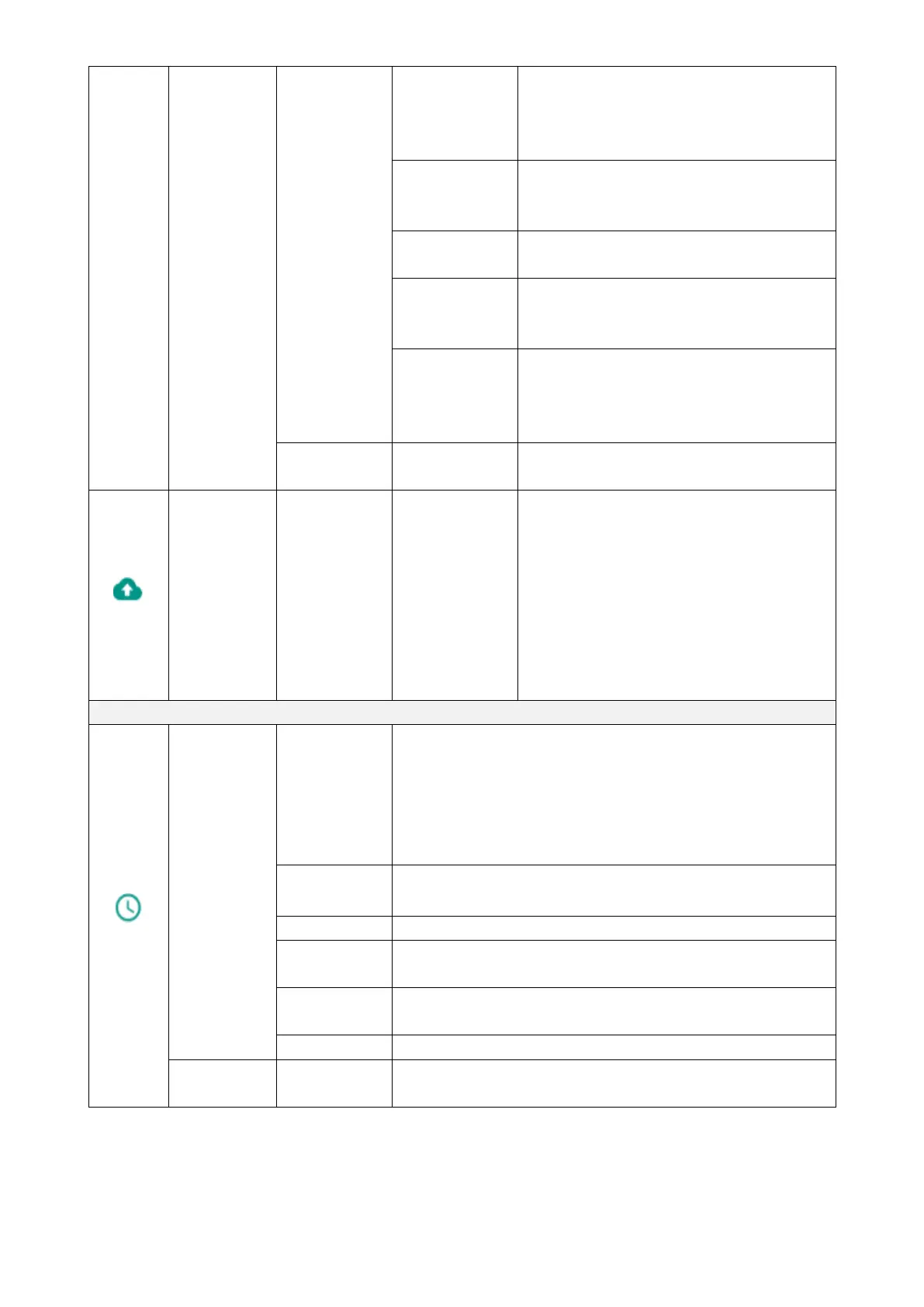37
To configure how to display word
suggestions during text input or to
configure how to perform the spelling
correction to the word being input.
To configure details of Glide typing
which a user can input words by
sliding a finger across the letters.
To add words or shortcut letters to the
word list.
To configure whether to display
suggestions for Google search during
typing.
To configure the display of pictograms
on the keyboard or to configure
whether to display app icons in the
Home screen.
To set the pointer speed using the
slider.
To delete all data stored in the internal
storage, such as Google account,
system data, app data and setting
information.
A confirmation window will be
displayed. Select “Reset” to initialize
the system.
※Note that installed apps will also be
deleted.
Automatic
date and
time setting
To select a source to obtain the time information.
- Use the time information received through the
Internet
- OFF
※If this setting is set to OFF, “Date setting” and “Time
setting” will be enabled.
To select a date from the calendar displayed.
To select a time from the clock displayed.
To select the area where the product is being used
from the list of timezone names.
To select the way to display the time.
To select the way to display the date.
Important legal information between the Customer
and Elmo is described here. Be sure to read it.