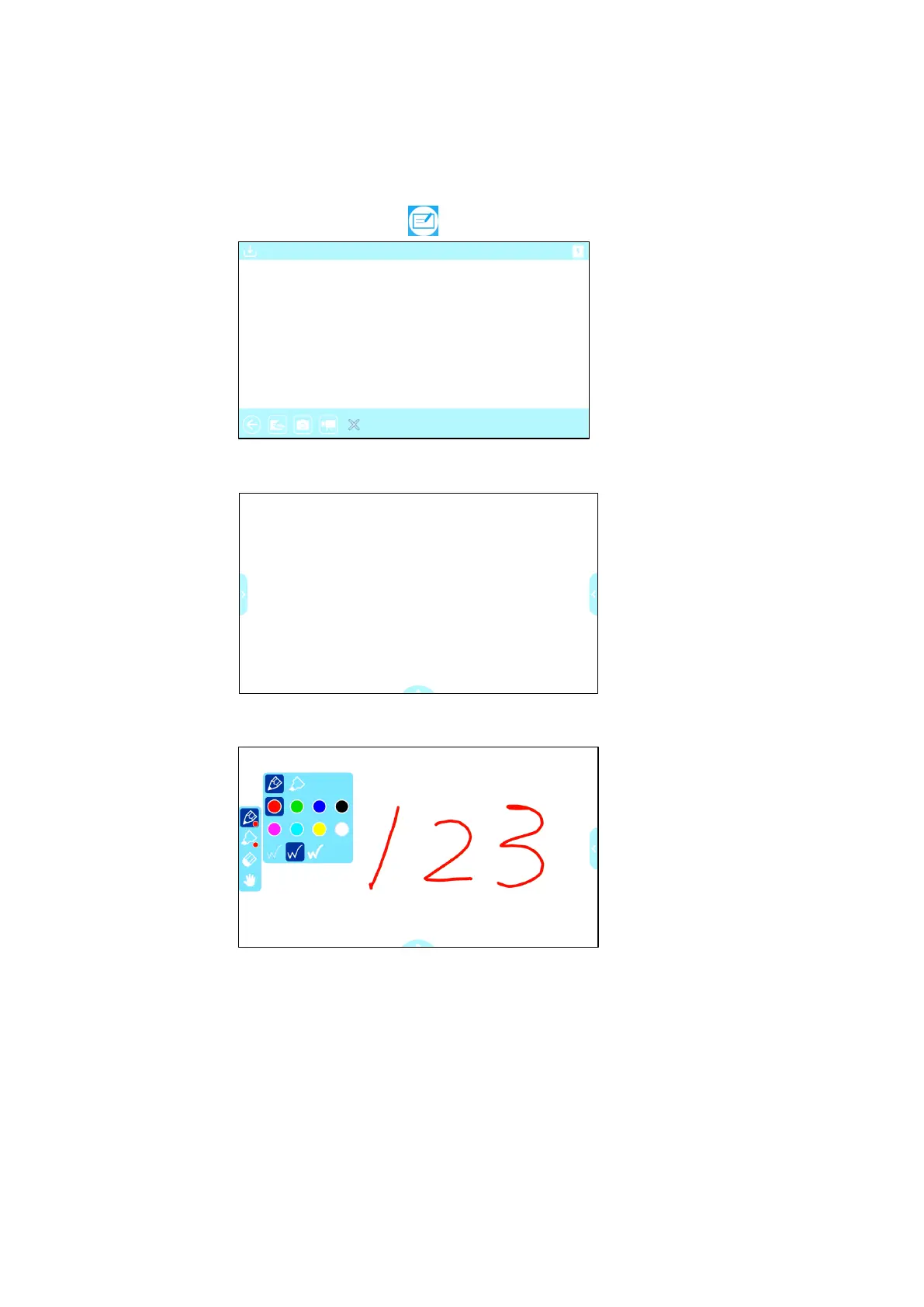38
◆USING A WHITEBOARD
A white blank screen will be displayed. You can draw on the white blank screen by using
Pen or Highlighter.
Step 1. Select the Home button to display the Home screen. (⇒P.30)
Step 2. Select the Whiteboard icon [ ] to display a whiteboard.
Step 3. Swipe downward or drag the mouse downward to display the Drawing screen.
Step 4. Start drawing using the Pen menu for drawing.
Select the Pen icon to open the Pen menu to start drawing.
For details, refer to “PEN MENU FOR DRAWING”. (⇒P. 15)
The drawings added to each whiteboard will be maintained while the Camera app is
running.