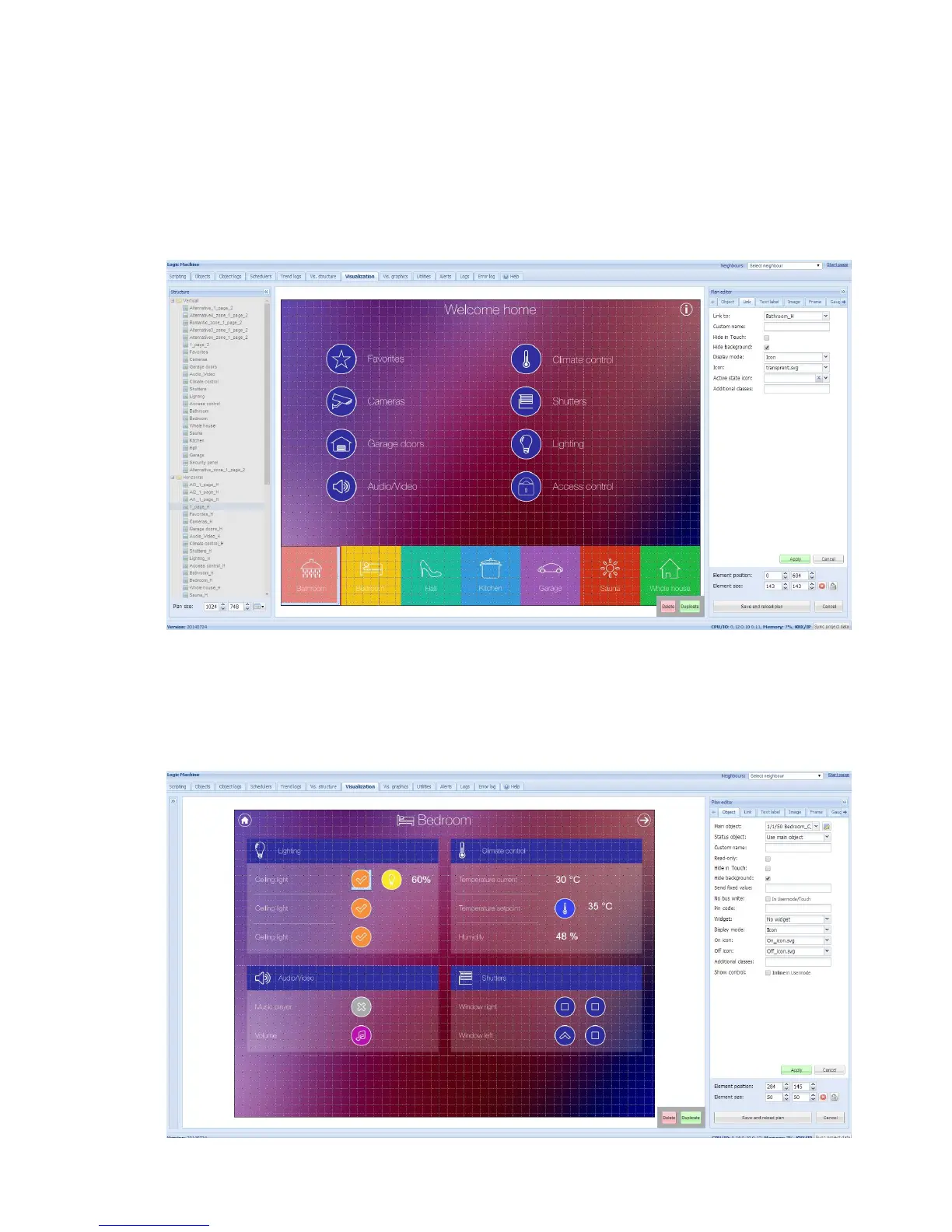39
Objects can be added to the map by clicking on Unlock current floor plan for editing button. In
this example we are creating first page of visualization which will link to other Floors with
specific object control. Add link by clicking on Link tab, choosing specific icon, scale it and place
in desired location.
This example secondary background already contains icons on it, so what is needed, is to add
transparent image in Vis.graphics and add this image on top of every icon.
When all links are defined, press Save and reload floor plan button.
In same way fill the Bedroom plan with object parameters in Object tab.