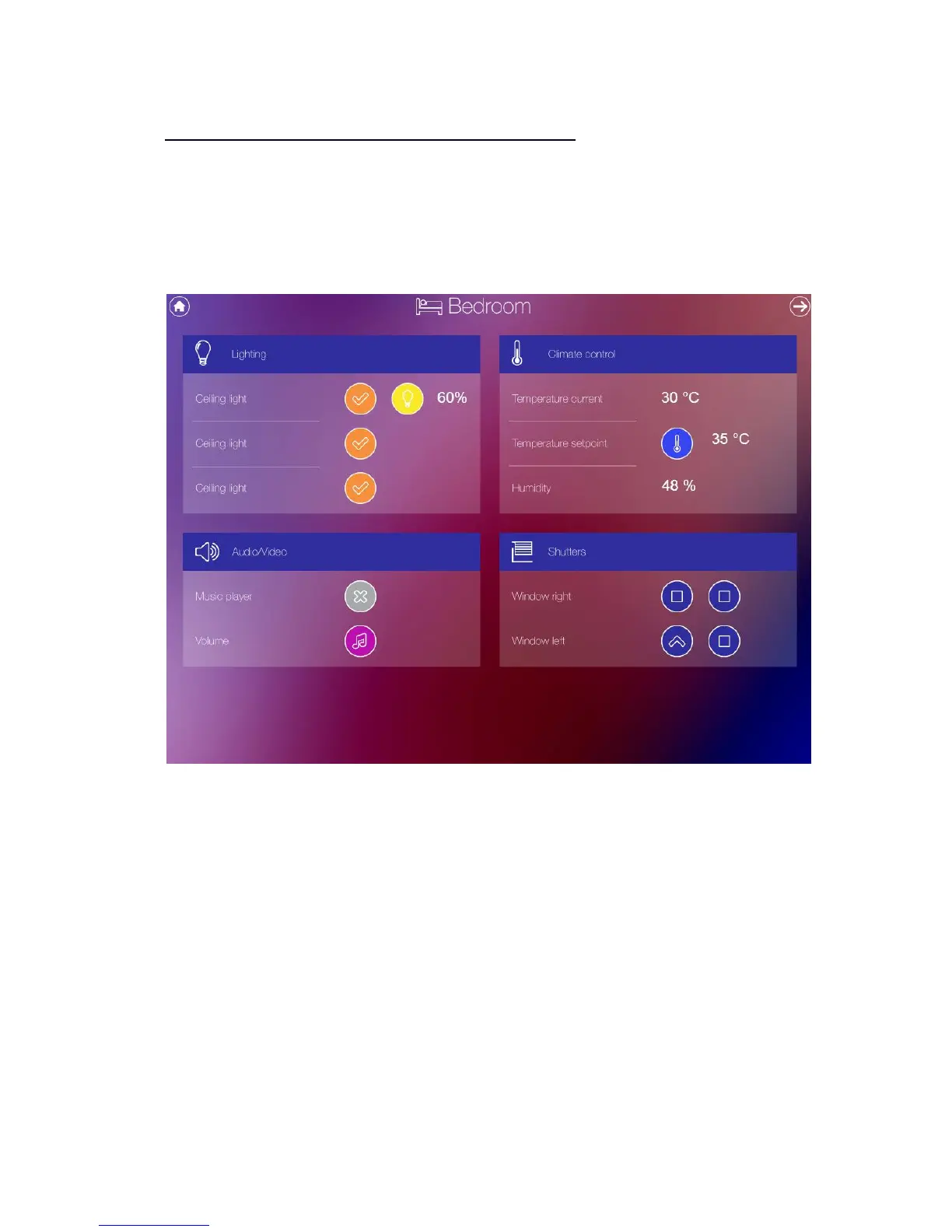40
Launching visualization on touch device (iPad in this case)
Make sure your iPad is connected wirelessly to the Logic Machine
Click on the User mode visualization
Save the application as permanent/shortcut in your iPad
Touch visualization is also automatically created with list of Floor objects.