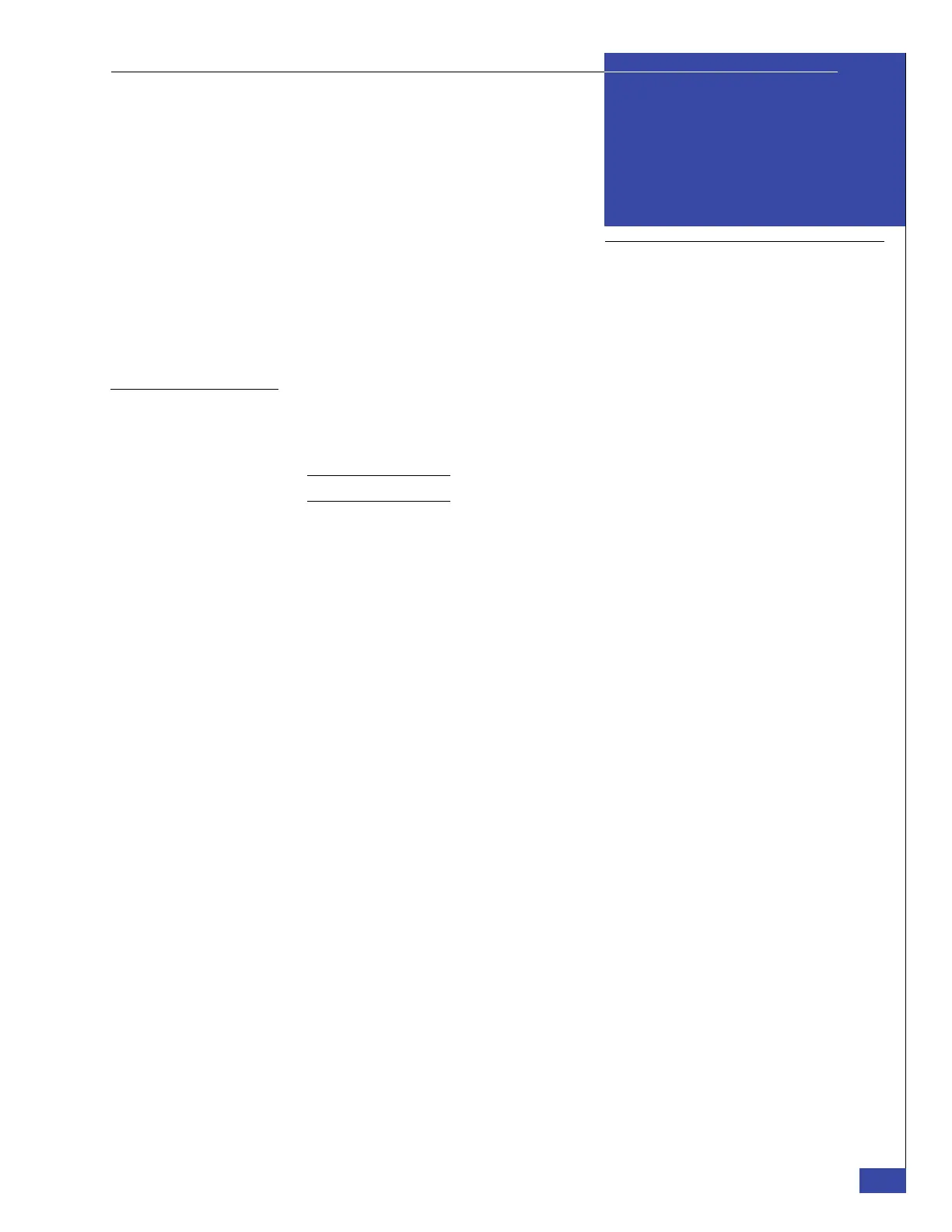Connect Cables for a Direct-connected VG8
113
EMC CONFIDENTIAL
7
After the components are installed in a cabinet, the next step is to connect the
remaining cables. If the VNX VG8 gateway was installed in a cabinet at the factory,
most cables are already connected; just verify the cables are connected as shown in
this chapter and ensure that all of the connectors are fully seated.
Note: Skip this chapter if you are not installing a direct-connected VG8 system.
Ensure that you install the cables in the order shown. Do not connect the blade's
power cables until directed to do so in the software installation chapter:
◆ Step 1: Blade Fibre Channel cables ............................................................................ 114
◆ Step 2: Serial cables ...................................................................................................... 118
◆ Step 3: Optional tape backup device cables ............................................................. 119
◆ Step 4: Private LAN cables......................................................................................... 120
◆ Step 5: External network cables................................................................................. 123
Connect Cables for a
Direct-connected
VG8