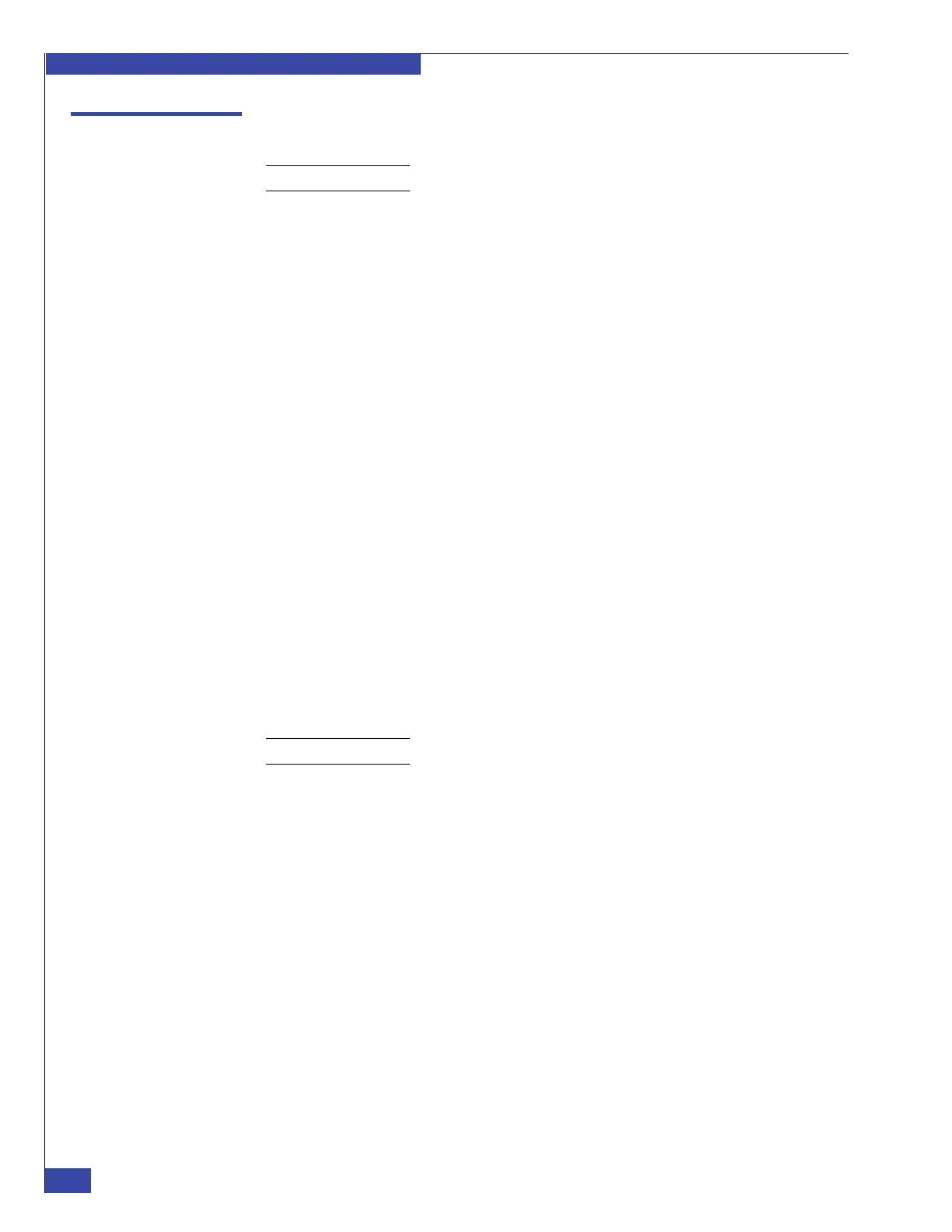EMC VNX VG2/VG8 Gateway Configuration Setup Guide
278
Setup Worksheets
EMC CONFIDENTIAL
Control Station 1 networking worksheet
Note: Skip this step for systems with a single Control Station.
You will need the following information for the Control Station 1 networking
configuration. This information is entered during “Step 3: Install latest File OE on
CS 1” on page 141.
If you need to change the private network addresses because of a conflict with the
customer’s public network, fill out the “Private LAN worksheet” on page 280 before
continuing.
Primary Internal (Private) Network Setup
Hostname: emcnasotherCS_i0
IP Address_____ . _____ . _____ . 101 (default 128.221.252.101)
Netmask: 255.255.255.0
IPMI Network Setup
Hostname: emcnasotherIPMICS_i3
IP Address _____ . _____ . _____ . 101 (default 128.221.254.101)
Netmask: 255.255.255.0
Backup Internal (Private) Network Setup
Hostname: emcnasotherCS_i1
IP Address _____ . _____ . _____ . 101 (default 128.221.253.101)
Netmask: 255.255.255.0
Specify How to Set the Control Station’s Public Network Address
❑ Static IP Address
Note: Use Static IP address. Do not use BOOTP or DHCP.
❑ BOOTP (Bootstrap Protocol; network must have BOOTP server)
❑ DHCP (dynamic host configuration protocol; network must have DHCP
server)
Configure TCP/IP (if Static IP Address selected)
IP Address _____ . _____ . _____ . _____
This is the IP addresses of port MGMT that is cabled to the customer’s public
or maintenance LAN.
Netmask _____ . _____ . _____ . _____
Default Gateway (IP) Address _____ . _____ . _____ . _____
Primary Nameserver _____ . _____ . _____ . _____
