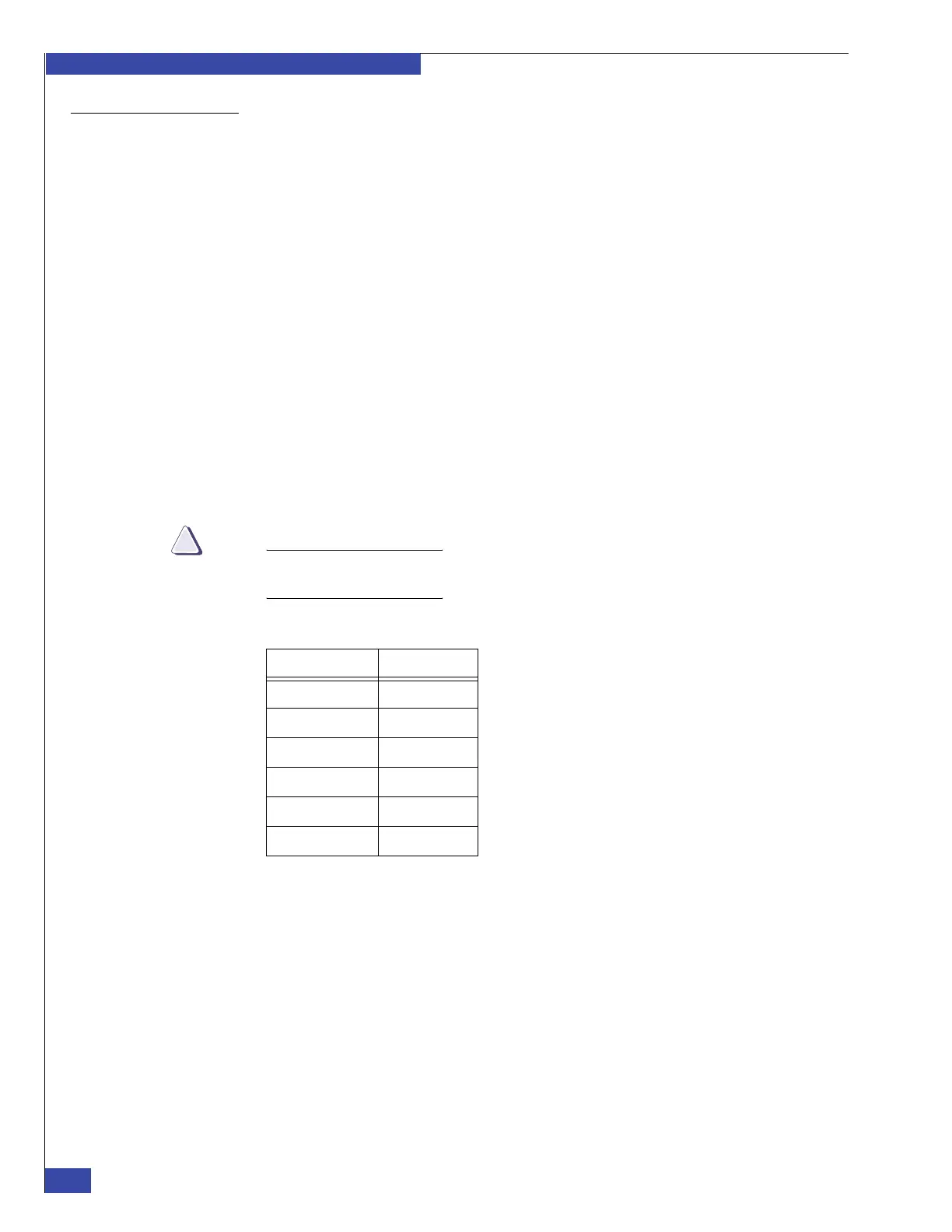EMC VNX VG2/VG8 Gateway Configuration Setup Guide
242
Manually Zone Switches and Configure System LUNs
EMC CONFIDENTIAL
Add control LUNs to
storage group
Add control LUNs to the storage group by using one of the following methods:
◆ “Unisphere” on page 242
◆ “Navisphere CLI” on page 243
Unisphere Add the six LUNs to the new storage group and set their Host LUN (Host ID) values.
The blades require the control LUNs to have specific identifiers:
1. From the main Unisphere page, select the storage array.
2. Select Hosts > Storage Groups.
3. Select the new storage group, and click Connect LUNs. The Storage Group
Properties dialog box appears.
4. Click the LUNs tab and select Not in other Storage Groups from the Show LUNs
drop-down list.
5. In the Available LUNs box, select the six LUNs that you just created and click the
Add button to move them to the Selected LUNs box.
6. In the Selected LUNs box, select each LUN and set its Host ID (Figure 155 on
page 243). Clicking a value in the Host ID column gives you a list of available
HLUs.
Match the LUN capacity with the correct Host LUN values. Set the Host LUN
(HLU) values (see Tab le 11 ).
Table 11 Host LUN capacities
7. Click OK.
Capacity Host LUN (HLU)
11.000 GB 0
11.000 GB 1
2.000 GB 2
2.000 GB 3
2.000 GB 4
64.000 GB 5
