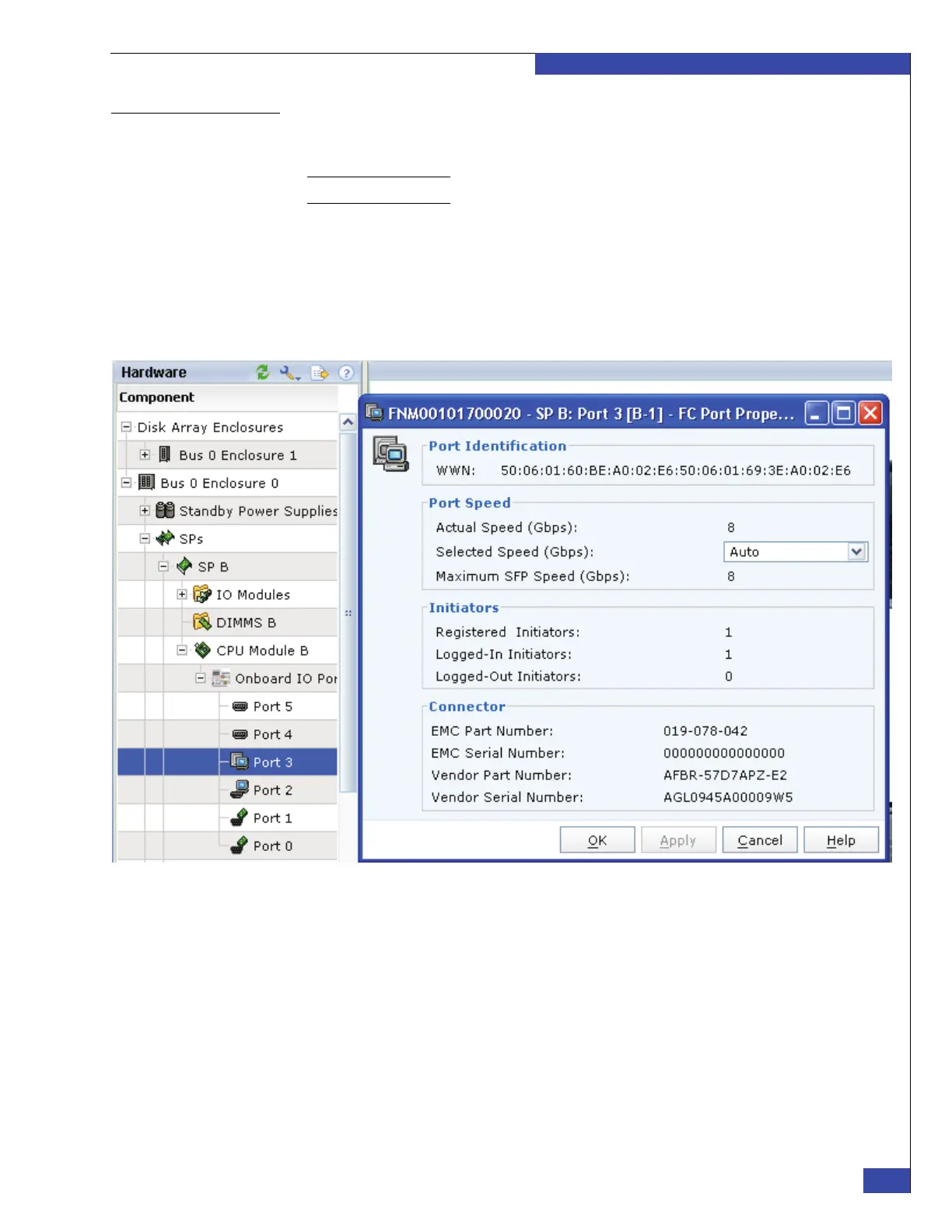Zone the FC/FCoE switches by WWN
233
Manually Zone Switches and Configure System LUNs
EMC CONFIDENTIAL
Collecting backend
WWNs
The blade and array FC/FCoE ports must connect to the same switch or switches.
The switch zoning determines which ports can connect to each other.
Note: Zone the switches by World Wide Name (WWN) and not by port.
You can usually get the WWNs of the array ports by using a monitor or listing menu
of the FC/FCoE switch administration program.
For VNX arrays, you can also get the WWNs (also called SP UIDs) by using
Unisphere (see Figure 153). From Unisphere, select the array and go to the System >
Hardware > Storage Hardware window. Expand the tree under the SPs to access the
port level. Right-click the port and select Properties.
Figure 153 WWNs displayed in Unisphere
You can also use the following Navisphere CLI command to display the WWNs of
VNX array ports:
# /nas/sbin/navicli -h <SP_A_IP_address> port -list -sp
Example of output:
SP Name: SP A
SP Port ID: 1
SP UID: 50:06:01:60:90:60:21:62:50:06:01:61:10:60:21:62
Link Status: Up
Port Status: Online
Switch Present: YES
Switch UID: 10:00:08:00:88:02:00:77:20:11:08:00:88:02:00:77
SP Source ID: 6361363