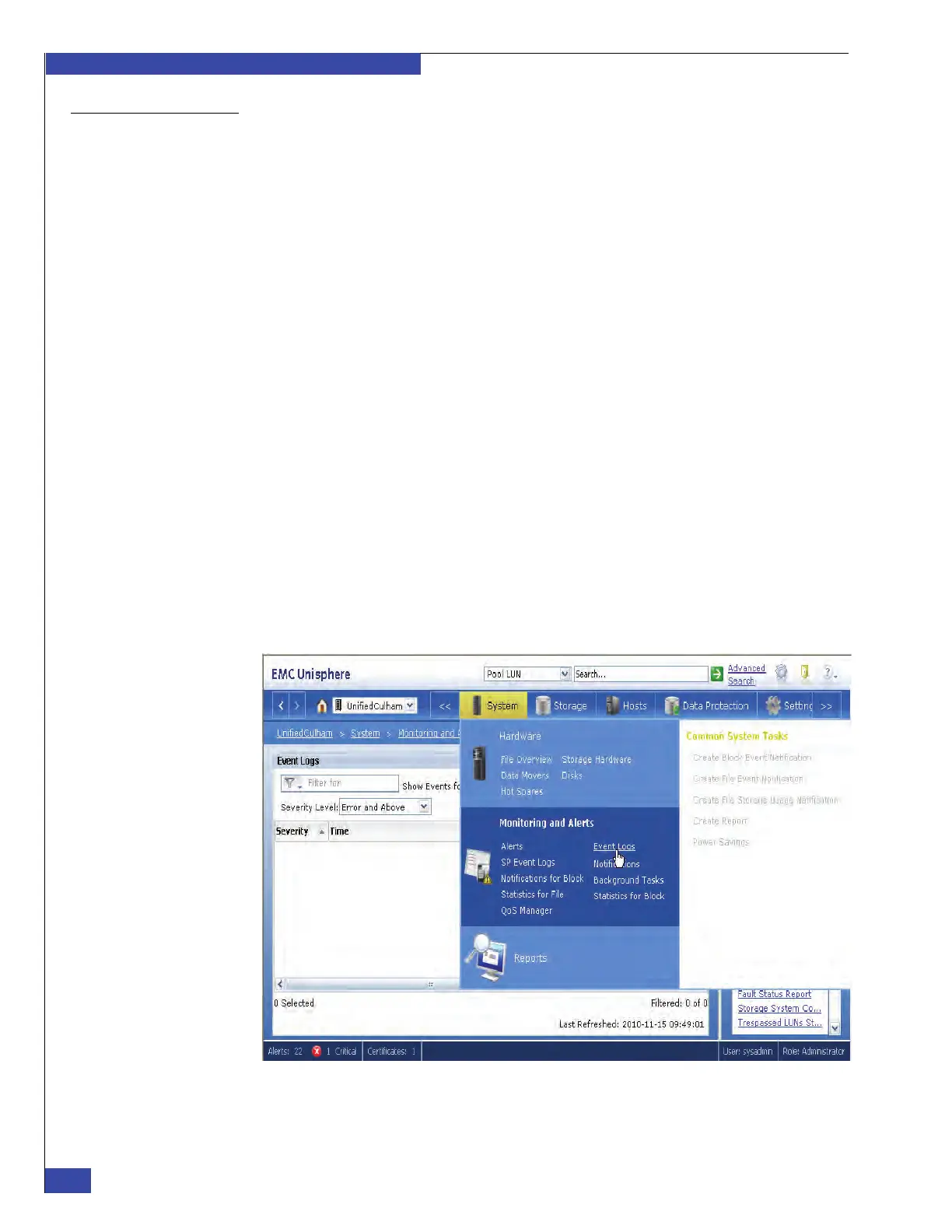EMC VNX VG2/VG8 Gateway Configuration Setup Guide
188
Backend Storage Requirements Check Failed Error
EMC CONFIDENTIAL
Online update
procedure
During the online update of the operating environment, you will do the following:
◆ “Step 1: Verify blade active paths” on page 188
◆ “Step 2: Check for problems” on page 188
◆ “Step 3: Verify VNX health check” on page 189
◆ “Step 4: Verify VNX I/O throughput” on page 190
◆ “Step 5: Verify VNX SP utilization and I/Os per second” on page 191
◆ “Step 6: Run NDU” on page 191
◆ “Step 7: Check for trespassed LUNs” on page 192
Step 1: Verify blade
active paths
Each VNX gateway blade should have at least one active path to each storage
processor before you perform an NDU. To check for this, run the following command
from the Control Station:
$ /nas/bin/nas_storage -check -all
Discovering storage (may take several minutes)
done
$
This example is from a healthy VNX gateway. Be aware that this command will only
check for a single active path between each blade and each SP. This command may
not show a problem with a second path between a blade and the SPs. Errors from the
nas_storage command would indicate problems with the backend that must be
corrected before proceeding with the NDU.
Step 2: Check for
problems
To check for problems, select System > Monitoring and Alerts > Event Logs
(Figure 104 on page 188). Event logs will show errors if they exist.
Figure 104 Event Logs window
