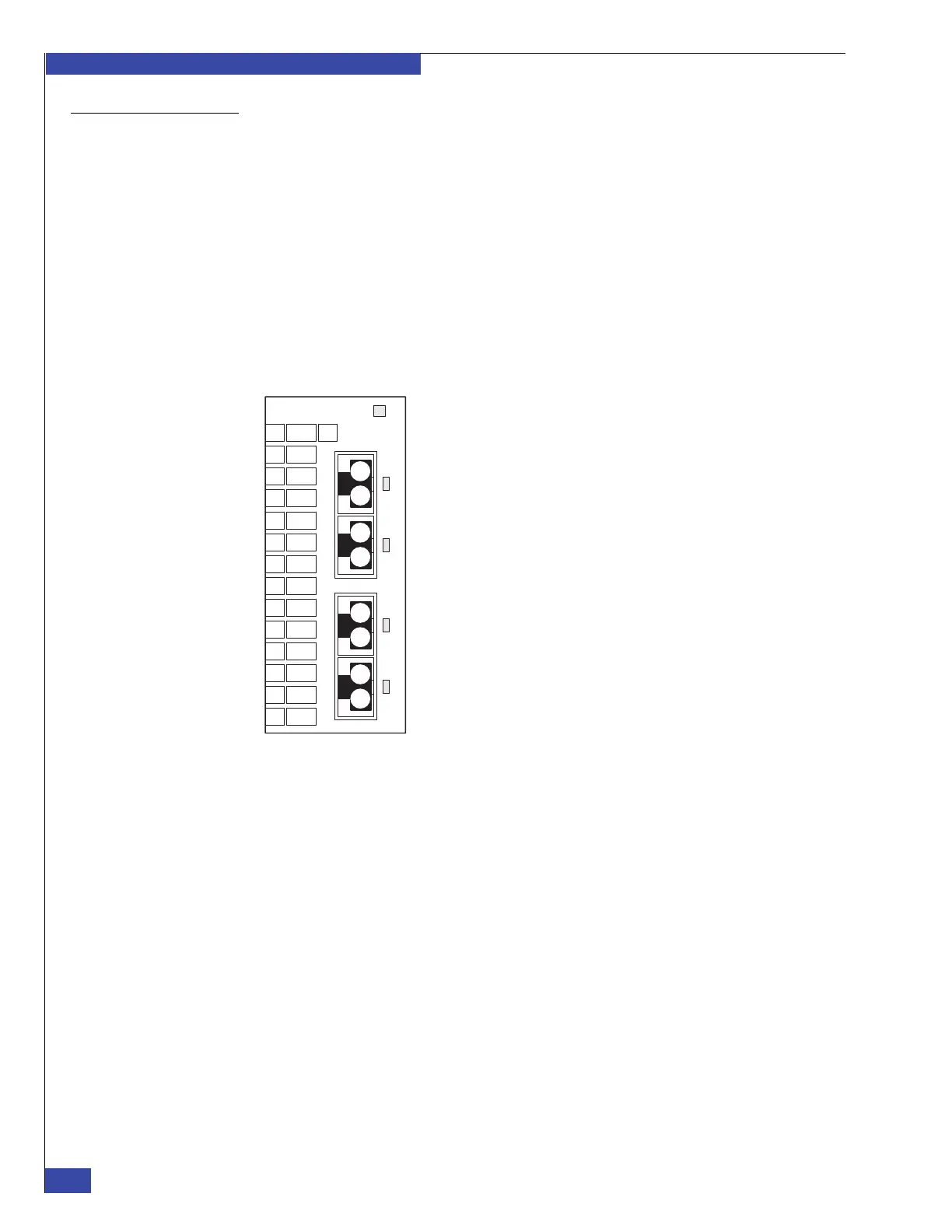EMC VNX VG2/VG8 Gateway Configuration Setup Guide
40
Before Installing
EMC CONFIDENTIAL
Identifying blades
and I/O modules
Each blade (also called a Data Mover) in an VG2/VG8 system has one CPU module
and one or more I/O modules to provide backend and frontend connectivity. A
management module provides ports for communication between the Control Stations
and the blades.
Fibre Channel I/O
modules
A Fibre Channel (FC) I/O module in slot 0 of each blade provides two ports for either
direct-connecting to the back-end storage array or connecting to an FC switch or tape
backup device (Figure 12).
Two versions of this module support fibre speeds of either:
◆ 1, 2, or 4 Gb/s
◆ 2, 4, or 8 Gb/s
The default configuration includes the 2/4/8 Gb/s version of this module.
Figure 12 Four-port Fibre Channel I/O module