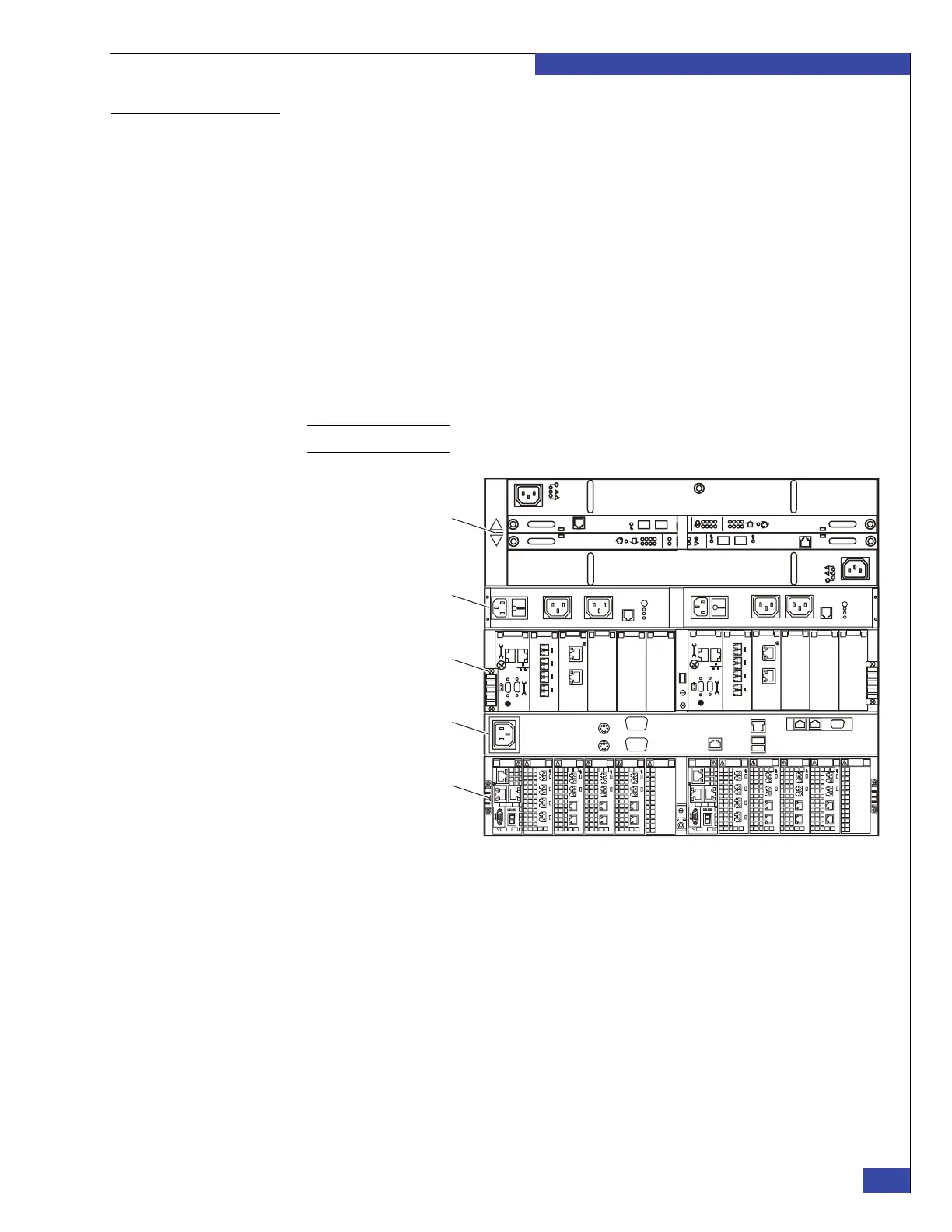Step 1: Check components
45
Before Installing
EMC CONFIDENTIAL
Direct- or
fabric-connected
The setup procedures for the VG2/VG8 provide steps for direct-connected or
fabric-connected systems. The VG2 can be direct- or fabric-connected; the VG8 is
usually fabric-connected, but direct-connected VG8 systems are also supported.
Your customer may have ordered a VNX or Symmetrix array with the VNX gateway,
or your customer may already have the array. If your customer ordered the optional
cabinet, the components are installed in the cabinet at the EMC factory.
The installation of the array is outside the scope of this guide. Refer to the VNX or
Symmetrix installation documentation.
Direct-connected
system
A working system requires a fully operational VNX array (for example, the
VNX5300) and a cabinet.
Figure 20 shows an example of a VNX VG2 gateway (two blades and one Control
Station) with a CX4-120 storage array. Because components can have different depths,
you should stack them within the cabinet to facilitate easy access to the rear.
Note: FCoE is not supported in a direct-connected system.
Figure 20 Example of VNX VG2 gateway with CX4-120 storage array
12 30
12 30
0
123
0
123
0
12 3
0
1
23
0
1
23
0
12 3
0
1
23
0
12 3
Disk-array enclosure
Control Station
CX4-120 storage
processor
Blade enclosure
Standby power supply
CNS-001658