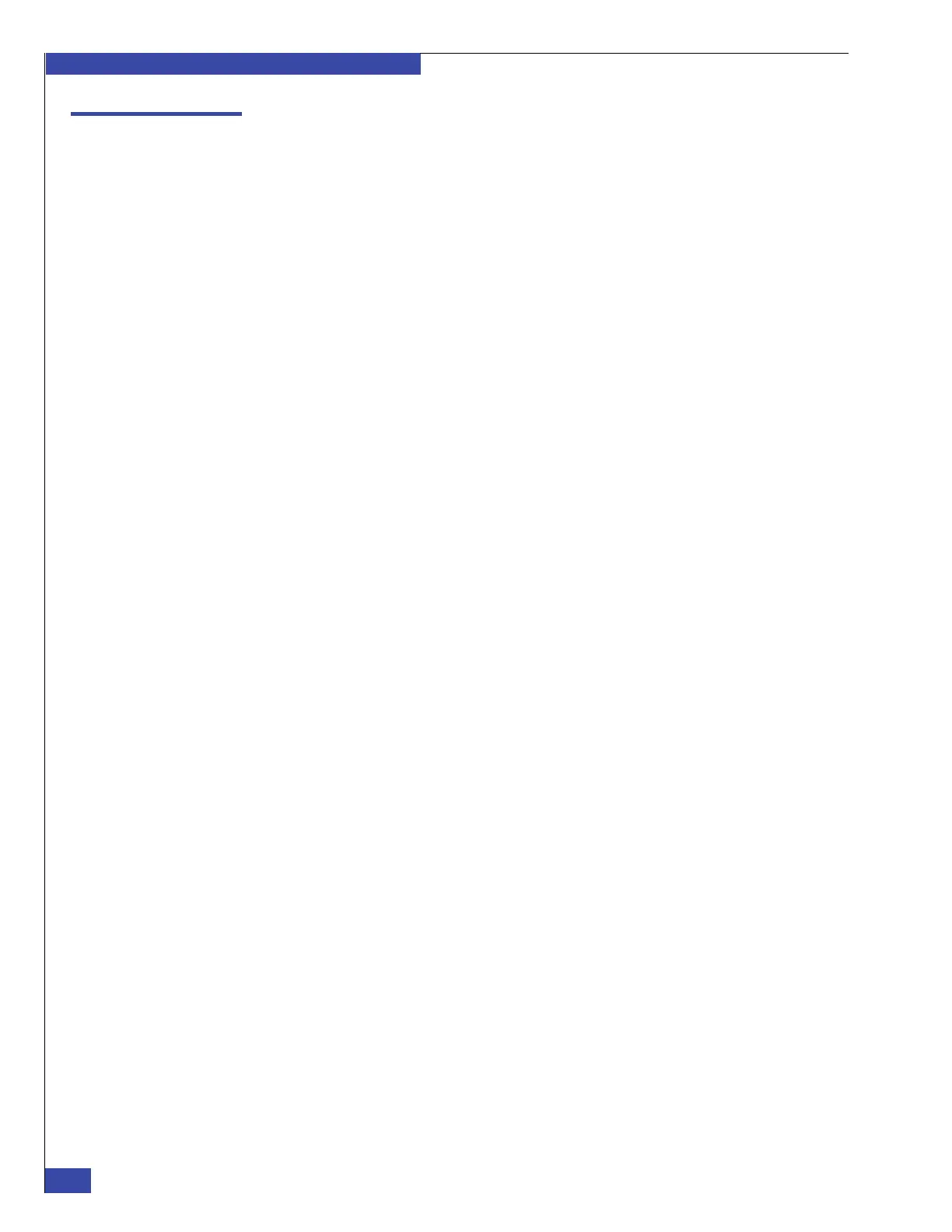EMC VNX VG2/VG8 Gateway Configuration Setup Guide
186
Backend Storage Requirements Check Failed Error
EMC CONFIDENTIAL
Introduction
The following error message is generated when the setup script or upgrade script
checks the VNX gateway compatibility with the array. If this error occurs, the
installation or upgrade cannot continue until the error is resolved.
Backend Storage Requirements Check Failed:
REQUIREMENT: <Expected Backend Storage Value>
ID: <Array ID> FOUND: <Current Value>
INSTRUCTIONS: <Problem Resolution Description>.
There are three possible conditions for this error message to appear. The
INSTRUCTIONS line of the error message details the remedy for the error message:
◆ “Upgrade the operating environment” on page 187
◆ “Commit the operating environment” on page 193
◆ “Enable read and write cache” on page 194
