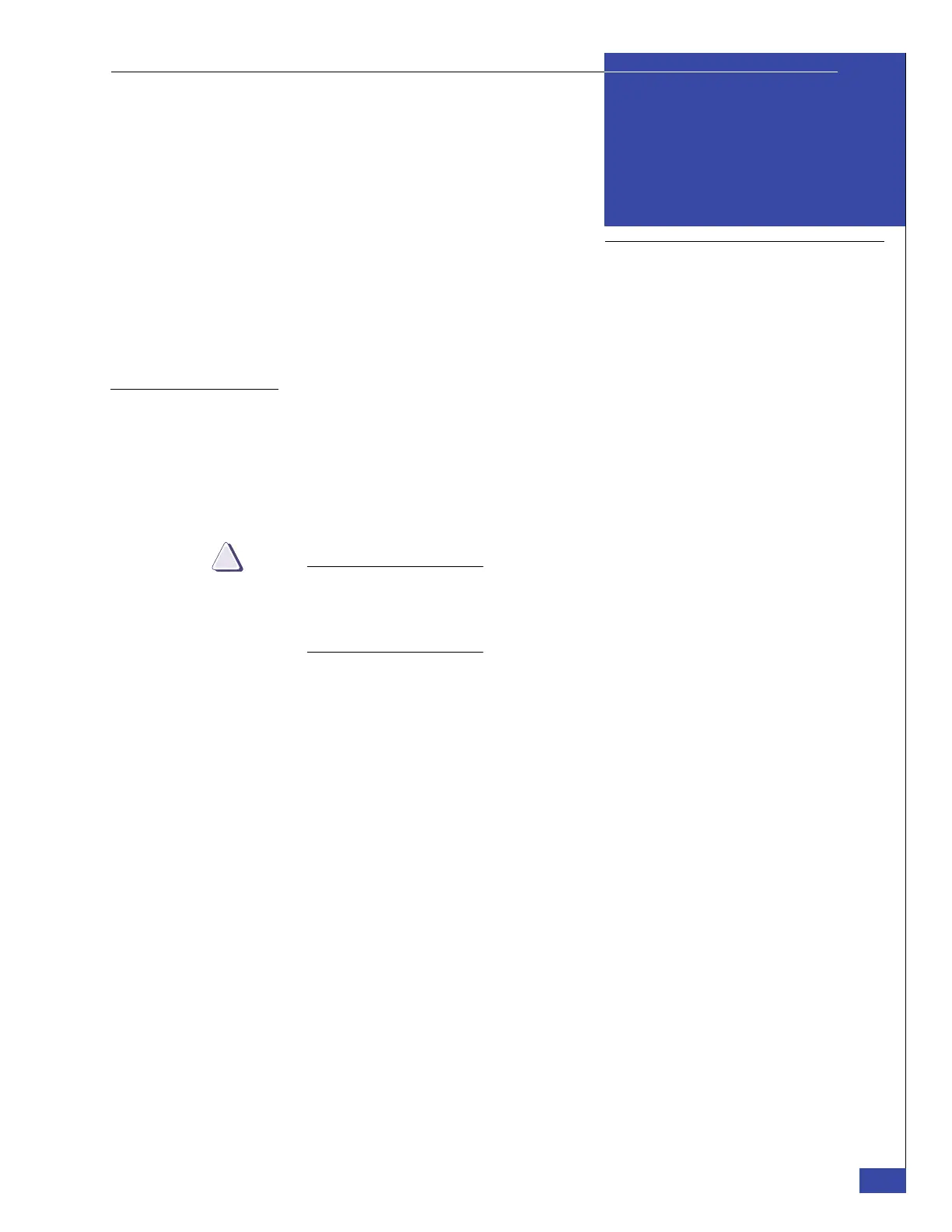Backend Storage Requirements Check Failed Error
185
EMC CONFIDENTIAL
C
This appendix describes how to correct the following error by upgrading the software
on the VNX gateway or VNX array:
Backend Storage Requirements Check Failed
◆ Introduction ................................................................................................................. 186
◆ Upgrade the operating environment........................................................................ 187
◆ Commit the operating environment......................................................................... 193
◆ Enable read and write cache...................................................................................... 194
If the array is using a FLARE version prior to Release 30, you must use Navisphere
Manager (not Unisphere) to perform these tasks. Appendix I, “Navisphere
Manager procedures,”provides the instructions for performing required tasks by
using Navisphere Manager.
Backend Storage
Requirements Check
Failed Error
