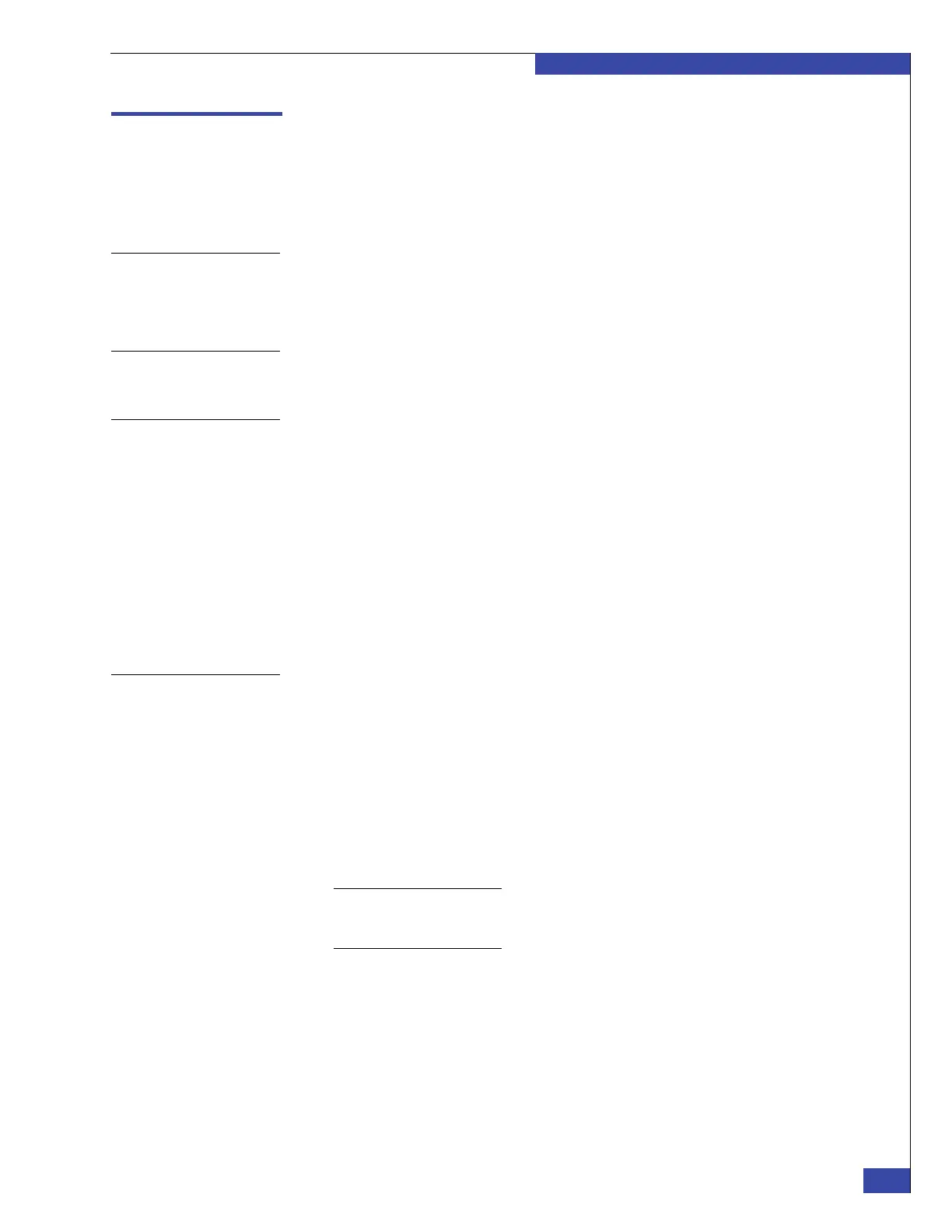Upgrade the operating environment
187
Backend Storage Requirements Check Failed Error
EMC CONFIDENTIAL
Upgrade the operating environment
If the INSTRUCTIONS line of the error message indicates that an operating
environment upgrade is required, the array’s software is not compatible with the
gateway server software. You must upgrade the array software to a supported
version.
Sample error
message
Backend Storage Requirements Check Failed:
REQUIREMENT: CX500_Software >= 2.16 AND CX500_Software < 2.20
ID: 000185400111 FOUND: 2.14 INSTRUCTIONS: Upgrade Flare.
Remedy
To resolve this error message you must upgrade the operating environment on the
array.
Prior to arriving on
site
Ensure you complete the following items before arriving at the customer site:
◆ Revisit the CCA process to ensure that you have the proper version of the
operating environment software package.
◆ Ensure that your service laptop has the following software:
• The new operating environment code bundle for the nondisruptive upgrade
(NDU).
• The standalone Systems Information for Windows (SIW) for the associated
operating environment code to be installed.
• Ensure that you have the output from the CLARiiON Procedure Generator for
this NDU.
Problems during the
procedure
If you encounter any problems when using this procedure:
1. Collect any visible error information (such as error codes, error messages, screen
prints, and so on). Collect logs as you would for any case requiring an RCA, and
open a Clarify case. If you are unsure exactly which logs should be collected, run
the following commands:
#
/nas/tools/collect_support_materials
# SP Collects (reference emc117685)
2. If a blade panicked, collect the dump if available (reference emc135581).
Note: In secure environments, written permission must be obtained from the customer to
send the log files off site for EMC analysis. Under no circumstances will any customer
security protocols be violated or compromised by EMC personnel.
3. Refer to the EMC E-Lab Interoperability Navigator on Powerlink for the most
up-to-date revision information.
