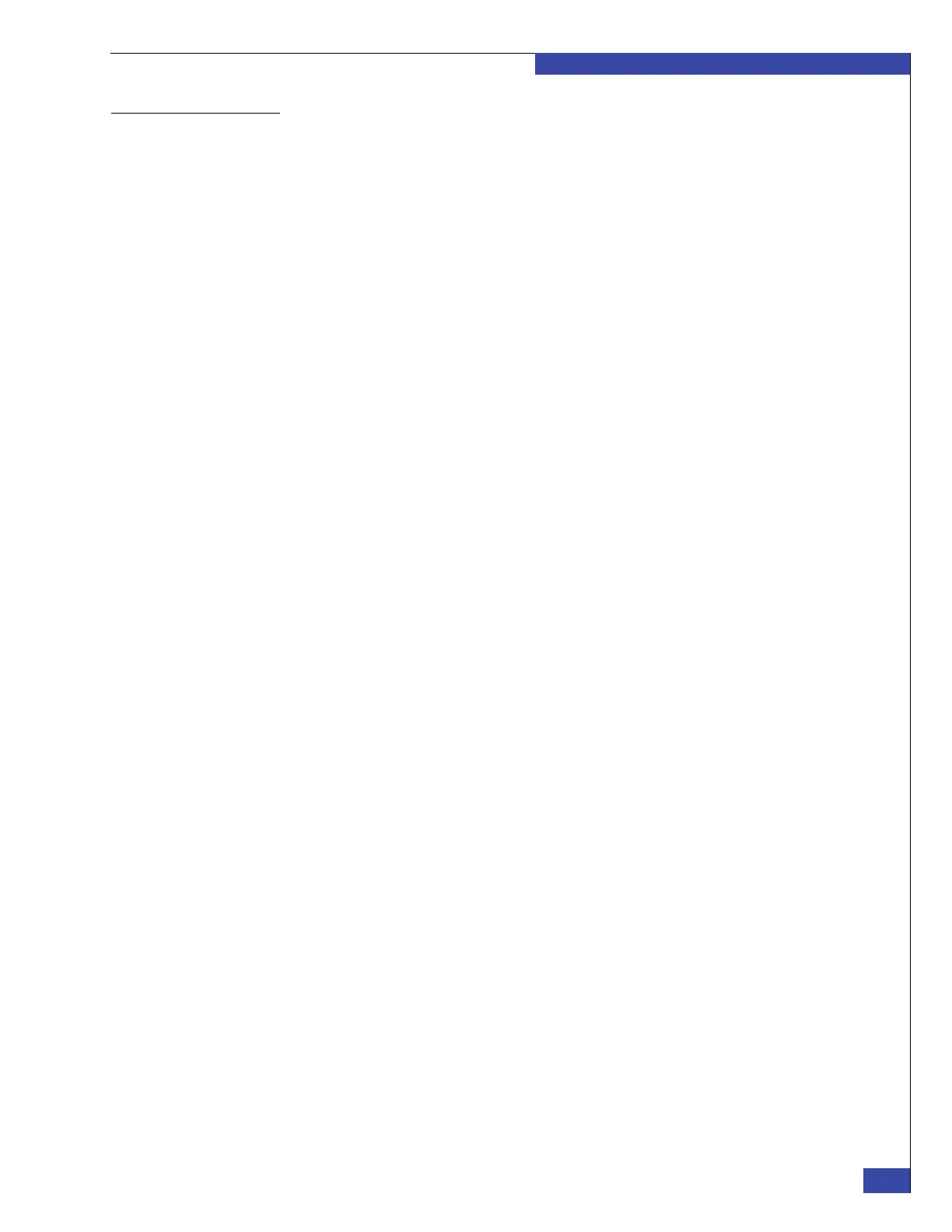Setup Celerra wizard worksheets
295
Setup Worksheets
EMC CONFIDENTIAL
Create a CIFS Share
worksheet
The Create a CIFS Share step guides you in creating a CIFS share. Make a copy of this
worksheet for each CIFS share you create. You will need the following information:
Data Mover:
❑ server_2 ❑ server_3 ❑ server_4 ❑ server_5 ❑ server_6 ❑ server_7
❑ server_8 ❑ server_9
Interfaces Used by CIFS Server
_________________________________________________________
_________________________________________________________
CIFS Server Type
❑ Windows NT4 ❑ Windows 2000/2003/2008
❑ Standalone
Windows Domain ________________________________________
Computer Name (Windows) _______________________________
NetBIOS Name (Optional)_________________________________
Aliases (Optional) ________________________________________
Local Users (Optional) ____________________________________
Administrator password (Obtain from customer)
Join the Domain?
❑ Yes ❑ No
Domain Admin Username (Windows) ______________________
Domain Admin Password (Windows)_______________________
Organizational Unit (Windows) ____________________________
NetBIOS Name (Required for Window NT4, optional for Windows)
CIFS Server Names (aliases)
_________________________________________________________
_________________________________________________________
CIFS Server Name ___________________________________________
CIFS Share Name____________________________________________
Share path name_____________________________________________
Comment (Optional description) _______________________________
User Limit (Optional)_________________________________________