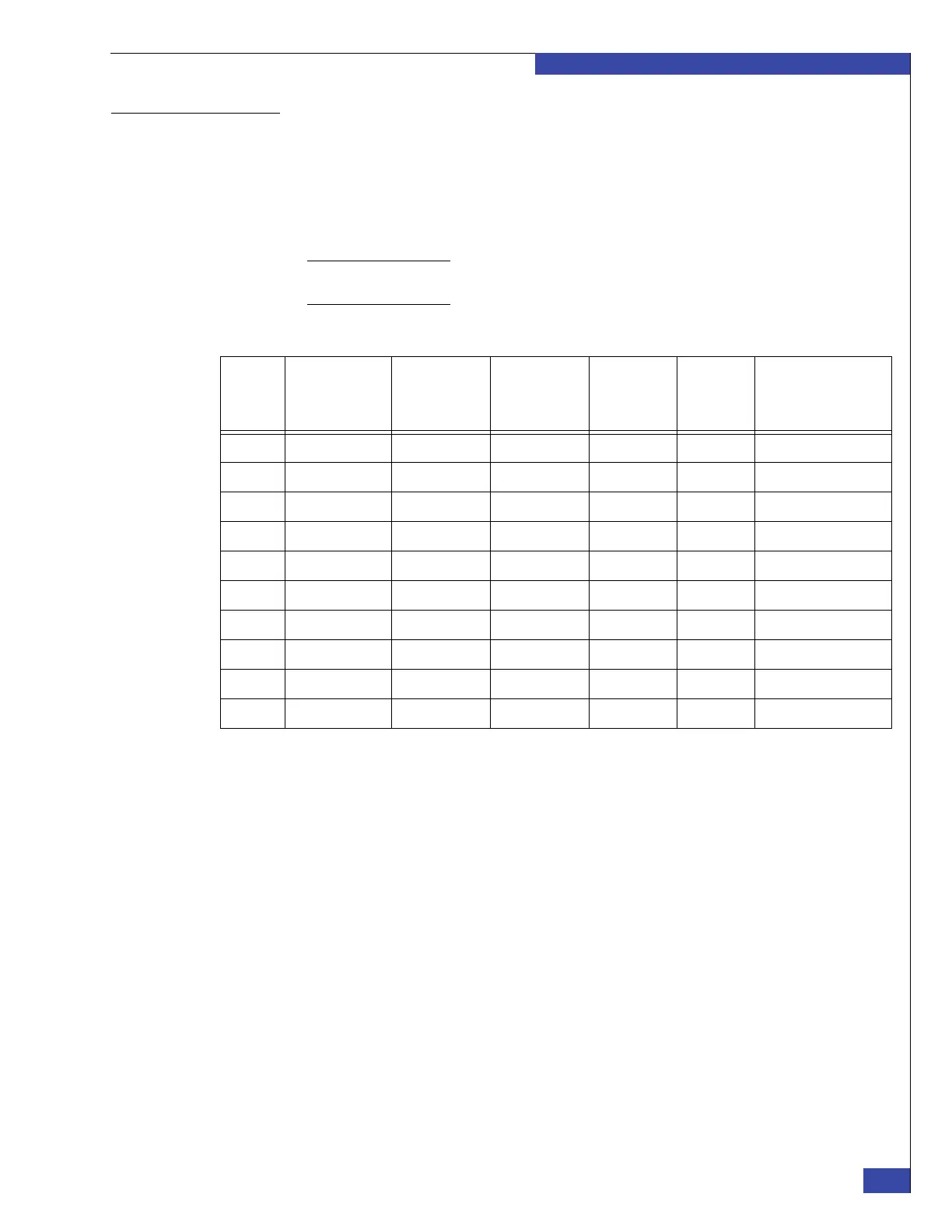Setup Celerra wizard worksheets
293
Setup Worksheets
EMC CONFIDENTIAL
Create DM network
interface worksheet
The Create DM Network Interface step configures individual network interfaces for
the Data Movers. It can also create virtual network devices: Link aggregation, FSN,
and Ethernet Channel. This step can be repeated as needed to create more than one
interface. You will need the following information:
Does the customer’s network use variable-length subnets?
❑ Yes ❑ No
Note: If the customer’s network uses variable-length subnets, ensure the customer provides the
correct subnet mask. Do not assume 255.255.255.0 or other common values.
Table 17 Create interface worksheet
Data
Mover
number
Device name or
virtual device
name IP address Netmask
Maximum
Transmission
Unit (MTU)
(optional)
Virtual LAN
(VLAN)
identifier
(optional) Devices (optional)