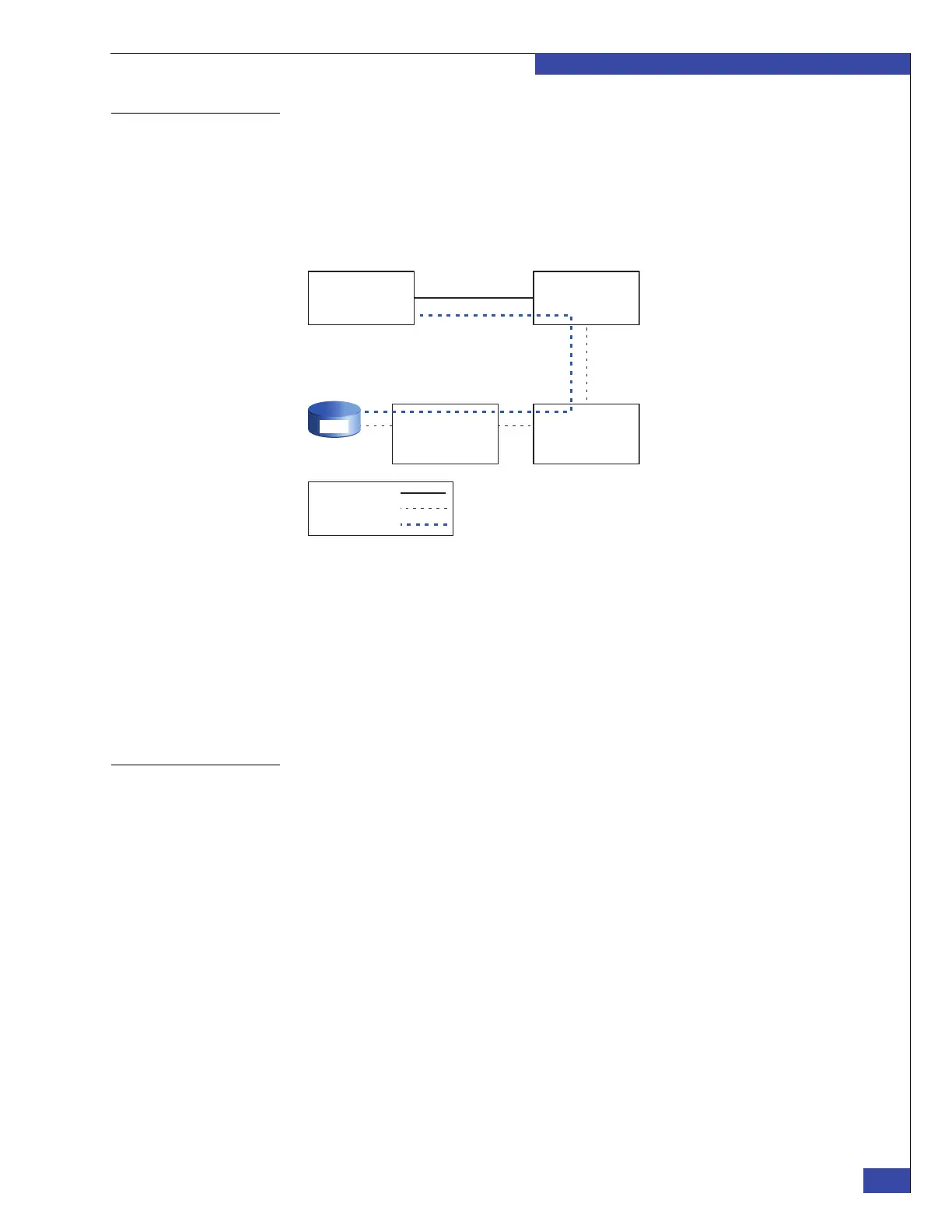How setup works
29
Introduction
EMC CONFIDENTIAL
Understanding the
network block
service
The network block service (NBS) enables the Control Station to access LUNs on an
array. For example, the Control Station uses NBS to read and write its database
information stored in the system (or control) LUNs, and to install NAS software on
the array.
NBS data is sent from the Control Station to a blade over a private LAN connection.
The blade then sends the data to the array over the Fibre Channel connection.
Figure 1 shows the physical path used for the virtual NBS connection.
Figure 1 Network block service
An NBS client daemon on the Control Station communicates with the NBS server on
the blades.
The Control Station must have at least one blade running normally and accessible
over the local network to run any administrative commands. Administration is not
possible without the NBS connection.
Array management traffic between the Control Station and the array does not use the
NBS service.
Configuring dual
Control Stations
A VNX VG2/VG8 gateway optionally has a second Control Station for high
availability. At installation time, CS 0 is the primary CS, and CS 1 is the standby. After
installation, CS 0 is always the active CS. If the primary CS fails, the standby becomes
primary. The former standby remains primary until another failure or reboot.
Therefore, at any time, depending on the circumstances, either CS may become
primary.
Network connections to dual Control Stations can use IP aliasing. This enables the
administrator to contact the primary Control Station with a consistent address,
regardless of which physical Control Station is primary. The Celerra Network Server
System Operations technical module provides details for IP aliasing instructions.
A complete software installation is first performed on CS 0 (CS 1 must be powered
down and its power cable disconnected). When that installation is complete, you
perform the software installation on CS 1. When the installation on the second
Control Station is complete, CS 0 is primary and CS 1 is in standby mode. The
software setup script prompts you about installing the secondary Control Station; it
does not detect this automatically.
Blade
Array storage
processor or
data director
Fibre Channel
switch
Ethernet
Fibre Channel
NBS
Control
Station
CNS-001862
LUN
