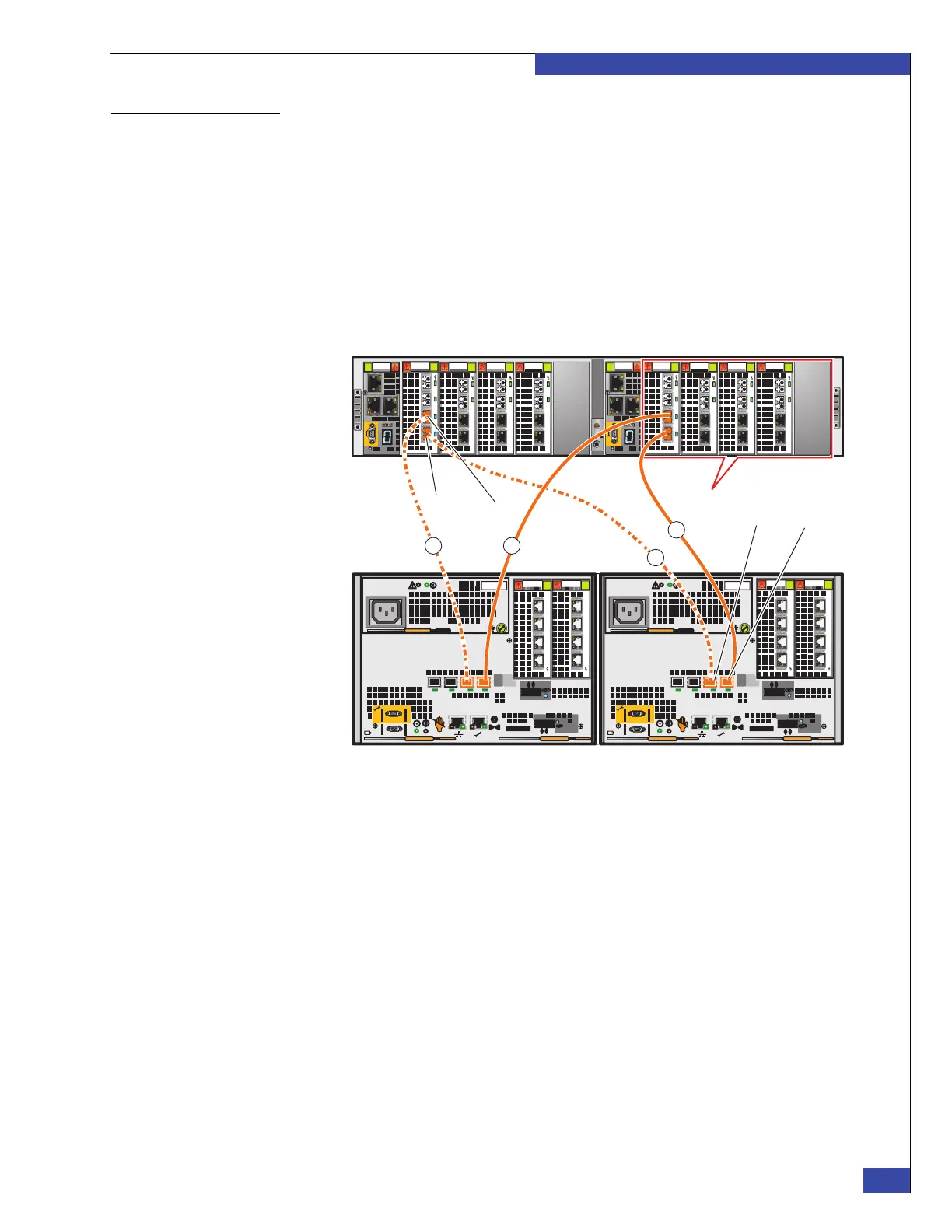Step 1: Blade Fibre Channel cables
81
Connect Cables for a Direct-connected VG2
EMC CONFIDENTIAL
Connecting a
VNX5300 or
VNX5500 array
Use Figure 46 to connect the Fibre Channel cables from the I/O modules in the blades
to the array SPs. Use SFPs to connect the ports (see “SFP modules” on page 43):
1. Connect blade 2, slot 0, port 0 to SP A, port 5 (cable 1 in Figure 46).
2. Connect blade 2, slot 0, port 1 to SP B, port 5 (cable 2 in Figure 46).
3. For the two-blade VG2, connect blade 3, slot 0, port 0 to SP A, port 4 (cable 3 in
Figure 46).
4. For the two-blade VG2, connect blade 3, slot 0, port 1 to SP B, port 4 (cable 4 in
Figure 46).
Figure 46 FC cables connect VG2 blades to VNX5300/VNX5500 array (example)
1 X4
2
3
4
5
6Gb
SAS
8Gb
bre
0 X4
6Gb SAS
2
3
4
5
6Gb
SAS
8Gb
bre
0 X4
6Gb SAS
1 X4
0
1
2
3
0
1
2
3
0
1
2
3
0
1
2
3
0
123
0
1
23
0
1 23
0
12 3
0
123
0
1 23
0
1
23
0
1 23
DPE
Blade 2
Port 0
Port 1
Port 5Port 4
AB
1
2
3
4
SP ASP B
VNX5300/VNX5500
VNX VG2