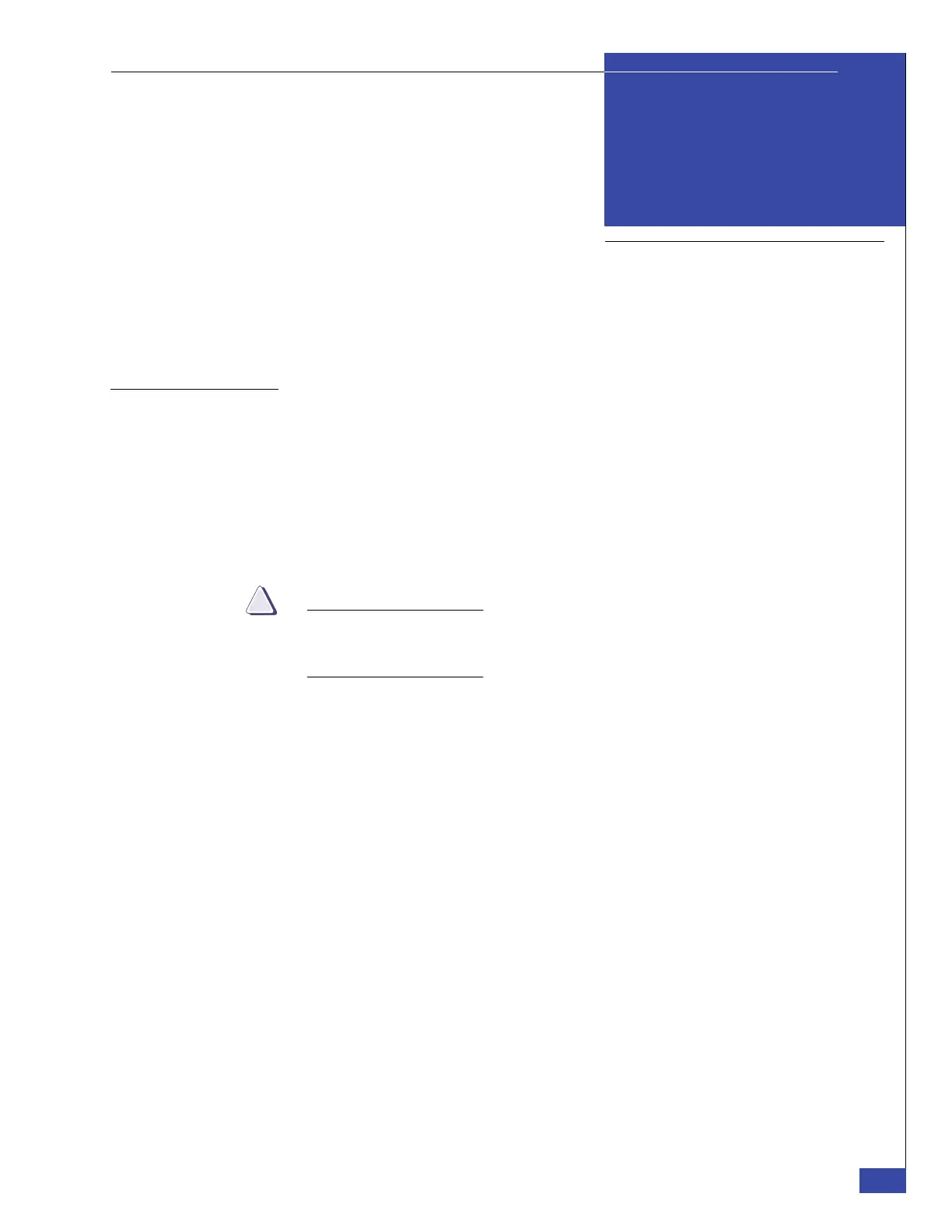Configure the boot array
125
EMC CONFIDENTIAL
8
If you are using a VNX array as the boot array, you may configure the array now or it
may be configured as part of the software installation. If you are booting the VNX
VG2/VG8 gateway from a Symmetrix array (DMX, VMAX, or VMAXe), the
Symmetrix must be configured and fully operational before the VNX gateway
software is installed:
◆ Step 1: Verify power cables are disconnected ......................................................... 126
◆ Step 2: Power up the boot array................................................................................ 126
◆ Step 3: Verify VNX array software versions............................................................ 127
◆ Step 4: Verify VNX array read and write cache settings........................................ 130
◆ Step 5: Verify domain security is configured .......................................................... 132
Ensure that the system meets minimum requirements for supported hardware and
software for the VG2/VG8 gateway system. Refer to the EMC E-Lab
Interoperability Navigator, which is available at http://Powerlink.EMC.com.
Configure the boot
array
