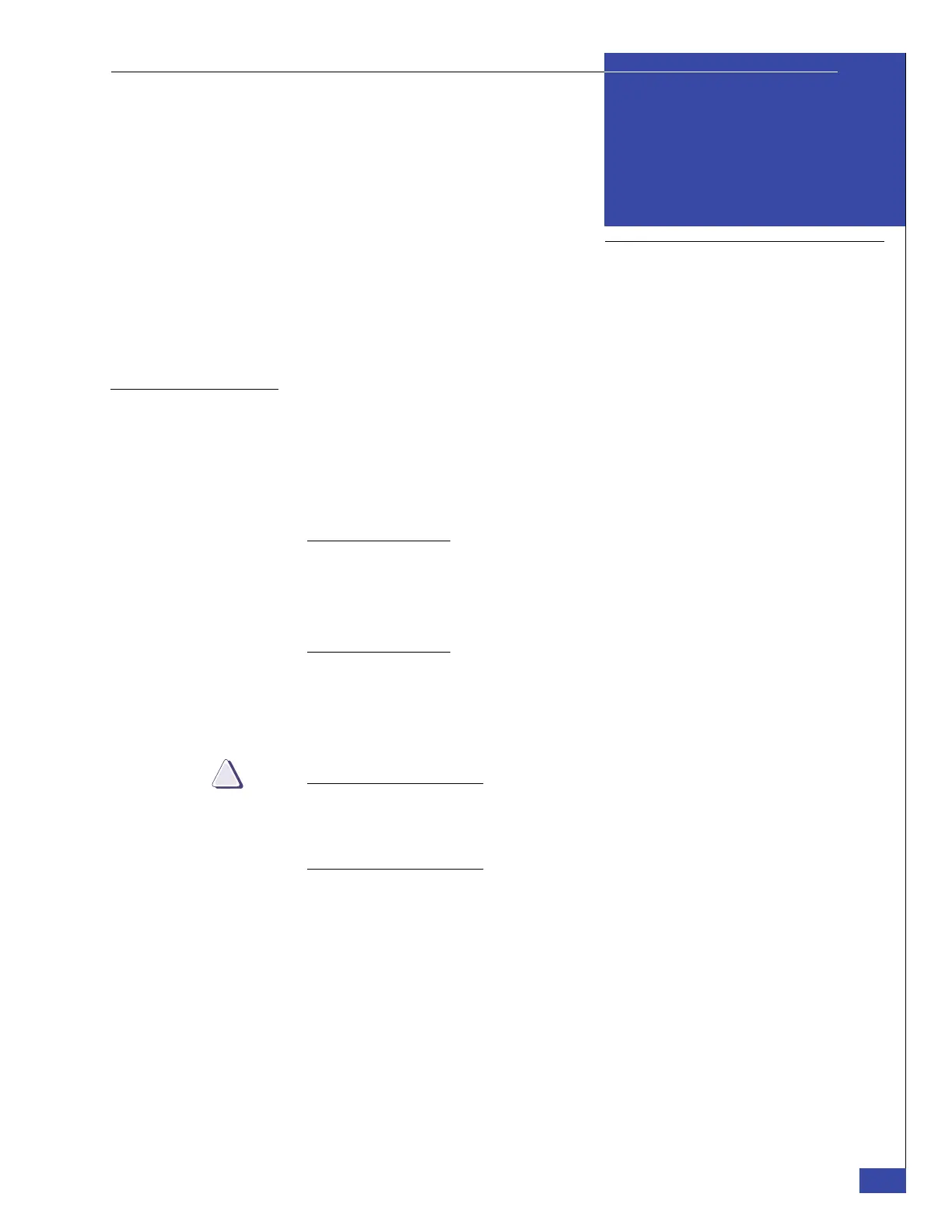Manually Zone Switches and Configure System LUNs
231
EMC CONFIDENTIAL
F
This appendix describes how to manually configure the system LUNs, including the
RAID group and storage group on a VNX boot array. It also explains how to
manually zone the Fibre Channel (FC) or Fibre Channel over Ethernet (FCoE)
switches used to connect the VNX gateway to its boot array.
Use this appendix if you cannot run the automated setup scripts, or if you prefer to
configure the system manually. If possible, you should use the automated setup
process described in Chapter 9, “Install and Configure EMC NAS Software.”
Note: The gateway auto-config script automatically sets up the switch zones by using single
initiator zoning. Each blade port is zoned to one port on each Storage Processor (SP). Single
initiator zoning is also used when manually zoning switches.
You must manually zone the switch if you are using a Symmetrix array (DMX, VMAX, or
VMAXe) for your boot array or if your gateway is connected to an FCoE switch.
◆ Zone the FC/FCoE switches by WWN .................................................................... 232
◆ Create control LUNs on VNX array ......................................................................... 237
◆ Return to File OE installation .................................................................................... 250
If the array is using a FLARE version prior to Release 30, you must use Navisphere
Manager (not Unisphere) to perform these tasks. Appendix I, “Navisphere
Manager procedures,”provides the instructions for performing required tasks by
using Navisphere Manager.
Manually Zone Switches
and Configure System
LUNs