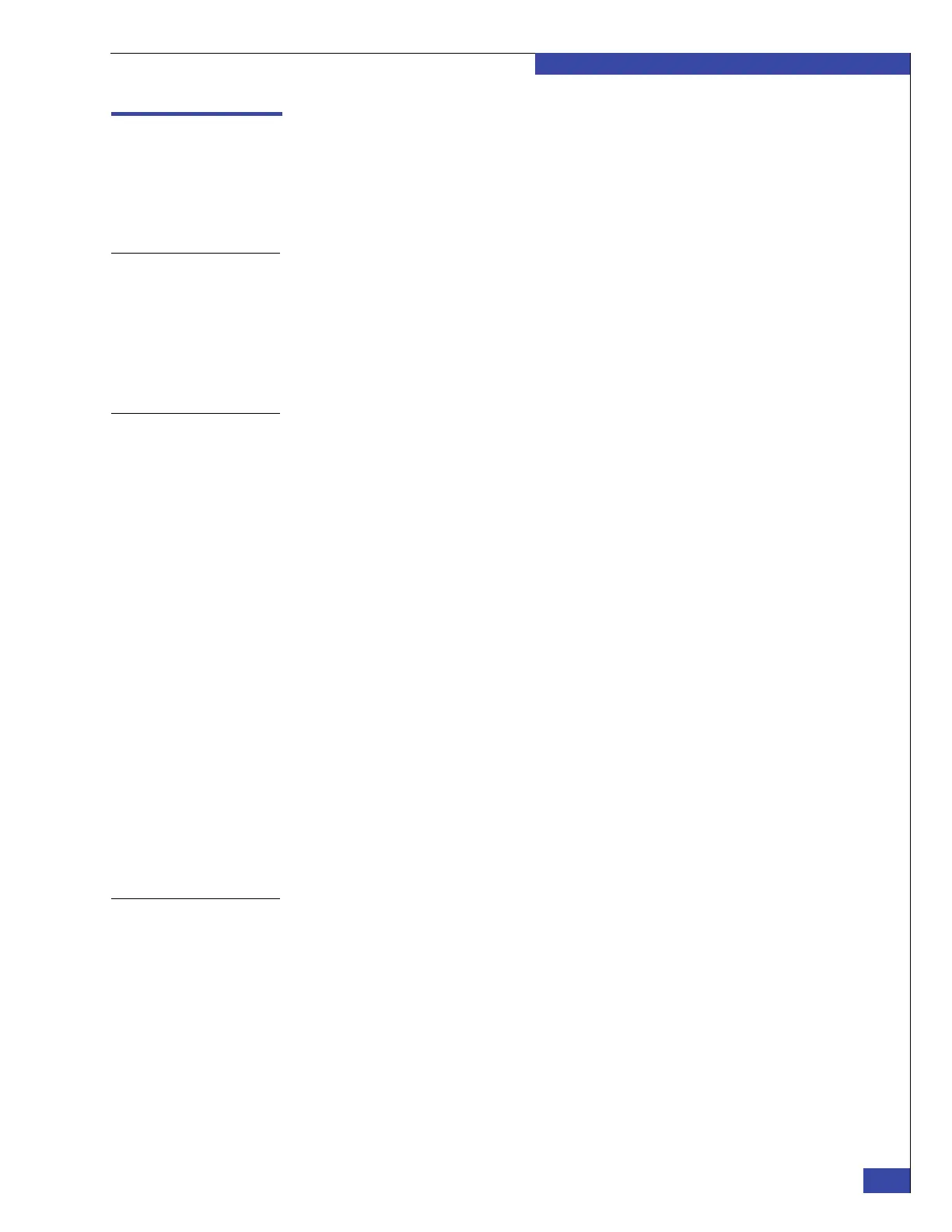Step 2: Confirm site preparation
47
Before Installing
EMC CONFIDENTIAL
Step 2: Confirm site preparation
The following site preparation must be completed by the customer before you can
install and set up a VNX VG2/VG8 gateway. Some steps differ depending on
whether the system was installed in a cabinet at the factory or will be installed in the
customer’s cabinet on site.
EMC
factory-installed
cabinet
If the VNX gateway was factory-installed in an EMC cabinet, confirm the following:
◆ Electrical wiring to accommodate the cabinet’s power cables is in place at the
facility.
◆ EMC cabinets include four 240-volt AC power cables. To support all
high-availability features, EMC recommends that you connect the power cables to
two different circuits.
Customer’s cabinet
If the network server is being installed in the customer’s existing cabinet:
◆ Verify that the customer’s cabinet is a standard 19-inch NEMA cabinet, such as an
EMC cabinet.
Verify that the customer’s cabinet has sufficient space for the network server.
Vertical rack space is measured in units called “U.” One U equals 1.75 inches (4.45
centimeters). A maximum VNX VG2 gateway requires 4U of vertical space; a
maximum VG8 gateway requires 10U of vertical space.
◆ Verify that the cabinet is deep enough to accommodate the components (at least
31 inches/79 centimeters). Verify the supplied rail kits fit the spacing between the
front and rear channels in the cabinet.
◆ Verify that the customer’s cabinet has sufficient power for the network server. The
following values should be balanced between the four circuits. Each circuit
should be able to carry the full load in case another circuit fails:
• Maximum VG2 configuration (two blades and two Control Stations) requires
790 V Amp
• Maximum VG8 configuration (eight blades and two Control Stations) requires
2360 V Amp
◆ Verify that the facility has adequate network connections for required subnets.
Each blade requires separate network connections.
Celerra Tools on Powerlink provides more information on space and power
requirements.
All systems
For all systems:
◆ Verify that the array being used as the boot array is already installed and
configured. If you are installing a new array with the VNX gateway, complete the
array installation first.
◆ Verify that there are at least two available ports on the FC or FCoE switch for each
blade. Check the EMC E-Lab Interoperability Navigator on Powerlink to verify
that the switch is supported for the VNX gateway you are installing. This is not
applicable for direct-connected VNX gateways.
