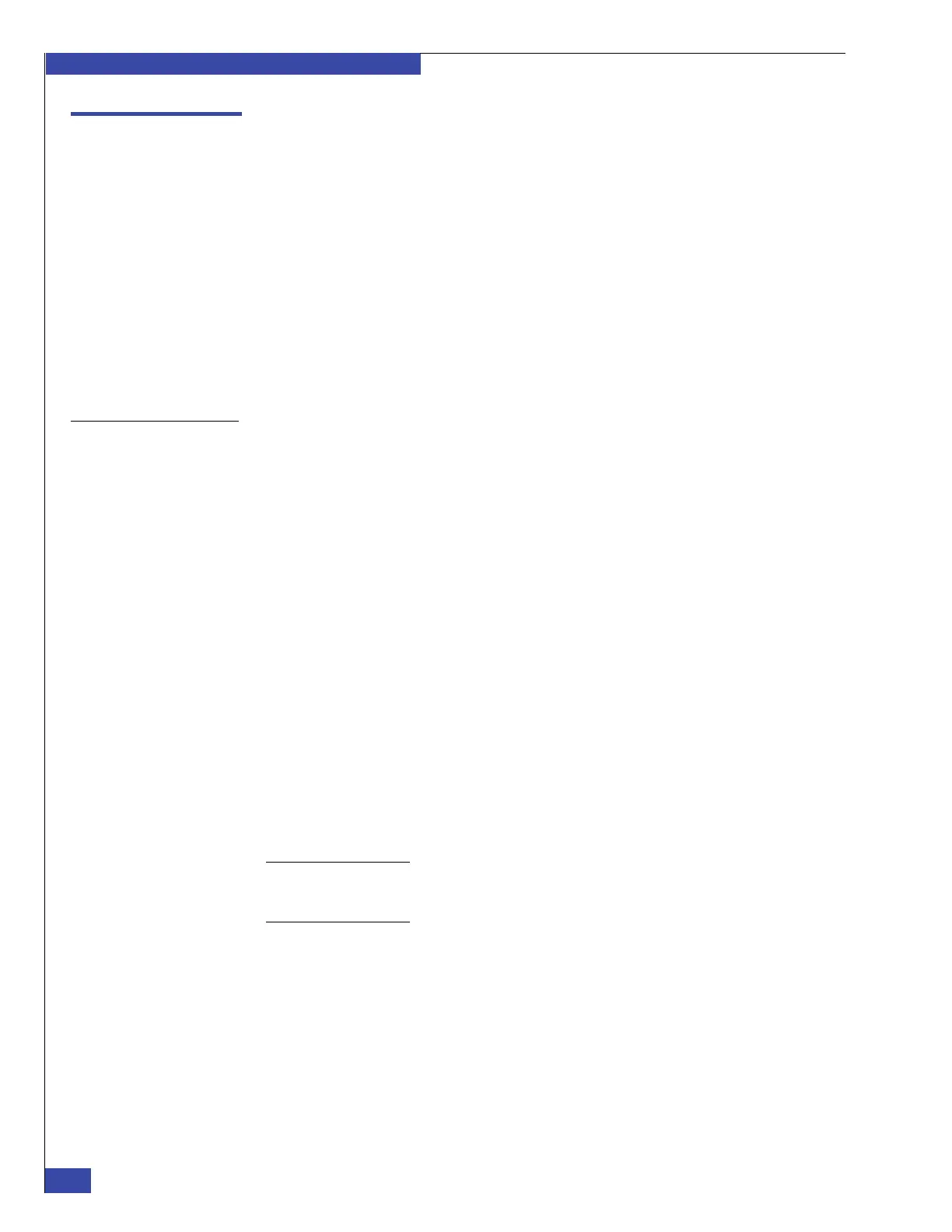EMC VNX VG2/VG8 Gateway Configuration Setup Guide
34
Before Installing
EMC CONFIDENTIAL
Step 1: Check components
VNX VG2/VG8 gateways can come from the factory pre-installed in an EMC cabinet
or as individual enclosures for installation in a customer’s cabinet. The first step is to
check that the components are available for installation:
◆ “Verifying components on site” on page 34
◆ “VG2 components” on page 36
◆ “VG8 components” on page 38
◆ “VG2/VG8 Control Station” on page 39
◆ “VG2/VG8 CPU and power supply/ cooling modules” on page 39
◆ “Identifying blades and I/O modules” on page 40
◆ “Direct- or fabric-connected” on page 45
Ver ifying
components on site
Verify that all components are on site. Components may already be installed in an
EMC cabinet, or you may need to install them in the customer’s existing 19-inch
NEMA rack. Most required parts are provided with the system, but some are shipped
with particular components and others, like external LAN cables, are provided by the
customer.
Verify that the following items are at the installation site before starting setup. For a
system that was factory-installed in an EMC cabinet, most components are already
mounted in the cabinet.
Blade enclosure
components
The VG2 has one blade enclosure. The VG8 has between one and four blade
enclosures. Each blade enclosure includes:
◆ One or more of the following network Host Bus Adaptors (HBAs):
• I/O module with two 10 GbE optical ports
• I/O module with four 1 gigabit Ethernet (GbE) copper ports
• I/O module with two 1 GbE copper ports plus two 1 GbE optical ports
◆ One Fibre HBA in slot 0 of each blade:
• Fibre Channel (FC) I/O module with four 2/4/8 GbE ports
• FC I/O module with four 1/2/4 GbE ports
• Fibre Channel over Ethernet (FCoE) I/O module with two 10 GbE ports
Note: The maximum number of I/O modules in each blade for the VG2 is four; for the VG8, the
maximum is five. The combination of I/O modules must be the same for each blade in a VNX
VG2/VG8 gateway.
◆ One or two CPU modules per blade enclosure (for VG8, two CPU modules are
required in enclosure 0 with one or two CPU modules in the remaining
enclosures)
◆ Two management modules per blade enclosure
◆ Two power supply/cooling modules per CPU module
◆ Mounting rails with hardware
◆ Front panel (bezel) with VNX badge
◆ Micro-DB-9 serial cable