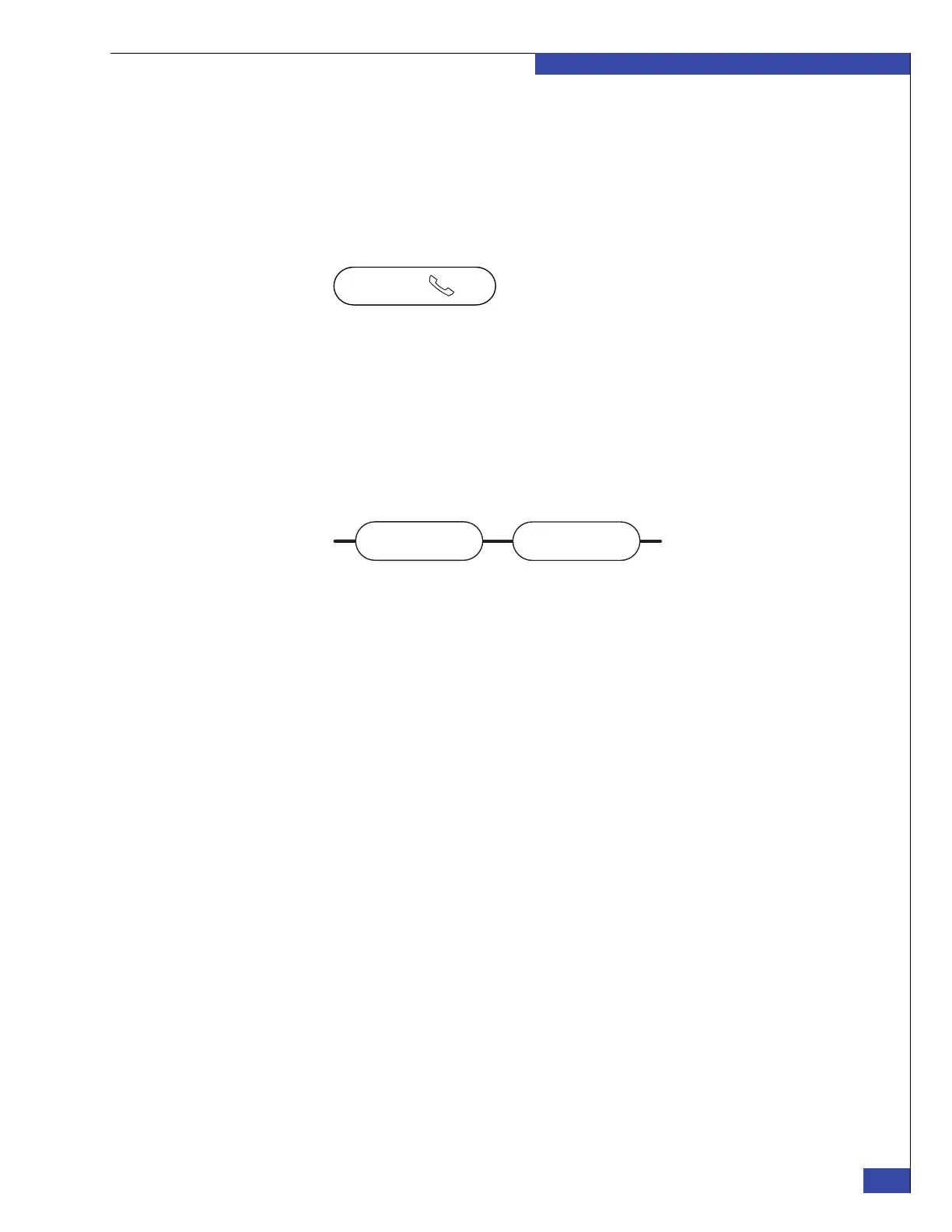Step 1: Check components
35
Before Installing
EMC CONFIDENTIAL
Control Station
components
The VG2/VG8 system provides one or two Control Station assemblies. Each
assembly includes:
◆ Control Station
◆ Blank front panel (bezel)
◆ Serial modem cable 10 ft (attached) for the CallHome modem; the label clip
(Figure 2) helps identify this cable.
Figure 2 Label for serial modem cable for the CallHome modem
◆ One 25 ft CAT5 LAN cable (attached) for each Control Station to connect to the
customer’s Ethernet network.
◆ Two 5.5 ft CAT5E LAN cables for each Control Station to connect to the two
management module ports.
◆ One crossover IPMI cable in the Control Station 1 kit (if ordered) to connect the
Control Stations; the label clips (Figure 3) help to identify the cable.
Figure 3 Labels for IPMI cable between Control Stations
Miscellaneous
components
Miscellaneous components may include:
◆ One CallHome modem with power supply cable
◆ Accessory kit, including:
• One crossover LAN cable for connecting your service laptop
• One null-modem serial cable for connecting the service laptop
• One null modem micro-DB-9 to DB9/F serial cable for connecting to the
management module
◆ Accessories including labels and keys
◆ Software kit
◆ Two 16-, 20-, or 32-port Fibre Channel (FC) switches or two 24- or 48-port Fibre
Channel over Ethernet (FCoE) switches (Brocade 8000B or Cisco 5010/5020) with
appropriate cables (optical cables for FC switches; optical or active twinaxial
cables for FCoE switches).
◆ Rail kit including mounting rails and hardware for each component (if system is
not already racked)
CNS-001639
CS 1 CS Port CS 0 CS Port