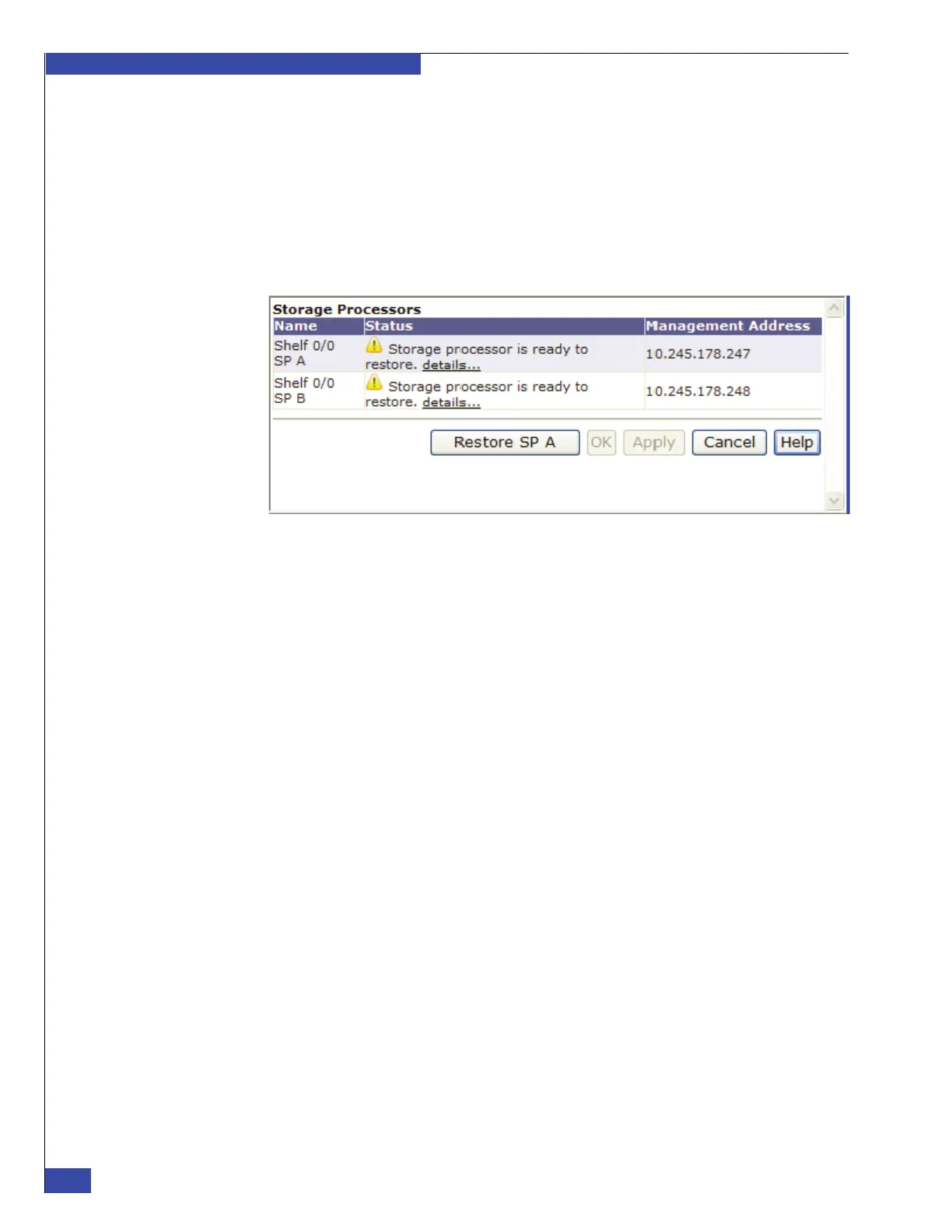EMC VNX VG2/VG8 Gateway Configuration Setup Guide
192
Backend Storage Requirements Check Failed Error
EMC CONFIDENTIAL
Step 7: Check for
trespassed LUNs
On successful completion of the online update, one or more LUNs may be trespassed.
To check the status of the LUNs, on the EMC Unisphere interface:
1. Select the gateway storage system and choose Storage > File Storage > Restore
LUN Ownership for File.
The dialog box shown in Figure 106 appears. If the gateway storage array has
trespassed LUNs, the Status field indicates that the SPs are ready to restore and
the Restore SP button appears. If there are no trespassed LUNs, the Restore SP
button does not appear.
Figure 106 Dialog box showing a VNX storage array with trespassed LUNs
2. To restore the storage processor, click the Restore SP button.