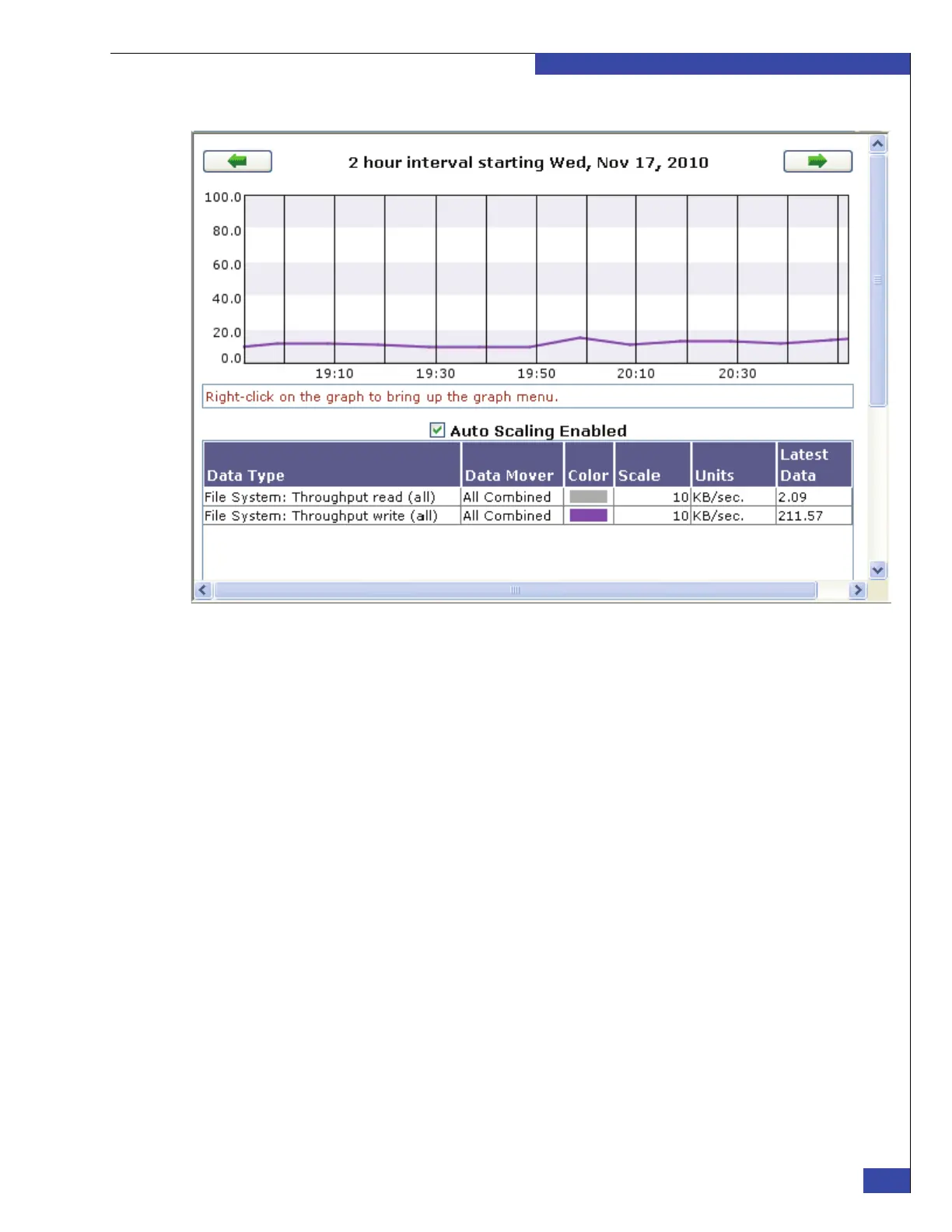Upgrade the operating environment
191
Backend Storage Requirements Check Failed Error
EMC CONFIDENTIAL
.
Figure 105 File system I/O window
A graph of the file system throughput appears (see Figure 105 on page 191). Reported
throughput must be within acceptable limits before you attempt an OLU. If the
throughput exceeds acceptable limits, retry the installation when the system
workload is expected to be low.
After verifying that the file system throughput is within the acceptable limits, turn off
statistics gathering before proceeding with the NDU. Run the following commands to
turn off statistics gathering:
$ /nasmcd/sbin/navicli -h <SP A address> setstats -off
$
/nasmcd/sbin/navicli -h <SP B address> setstats -off
Step 5: Verify VNX SP
utilization and I/Os
per second
Run the check_clariion script to check CPU utilization and I/O load on the private
data disks (disks 0-3 in enclosure 0) of the array:
$ /nas/tools/check_clariion
The script will print out the CPU utilization for each SP along with a PASS or FAIL
indicator. The script will also print out the I/O rate to each of the private data disks
along with the PASS/FAIL indicator. Do not proceed with the update unless all
indicators return as PASS.
Step 6: Run NDU Use the Navisphere Software Installation Wizard to update the VNX software, then
go to “Step 7: Check for trespassed LUNs.”